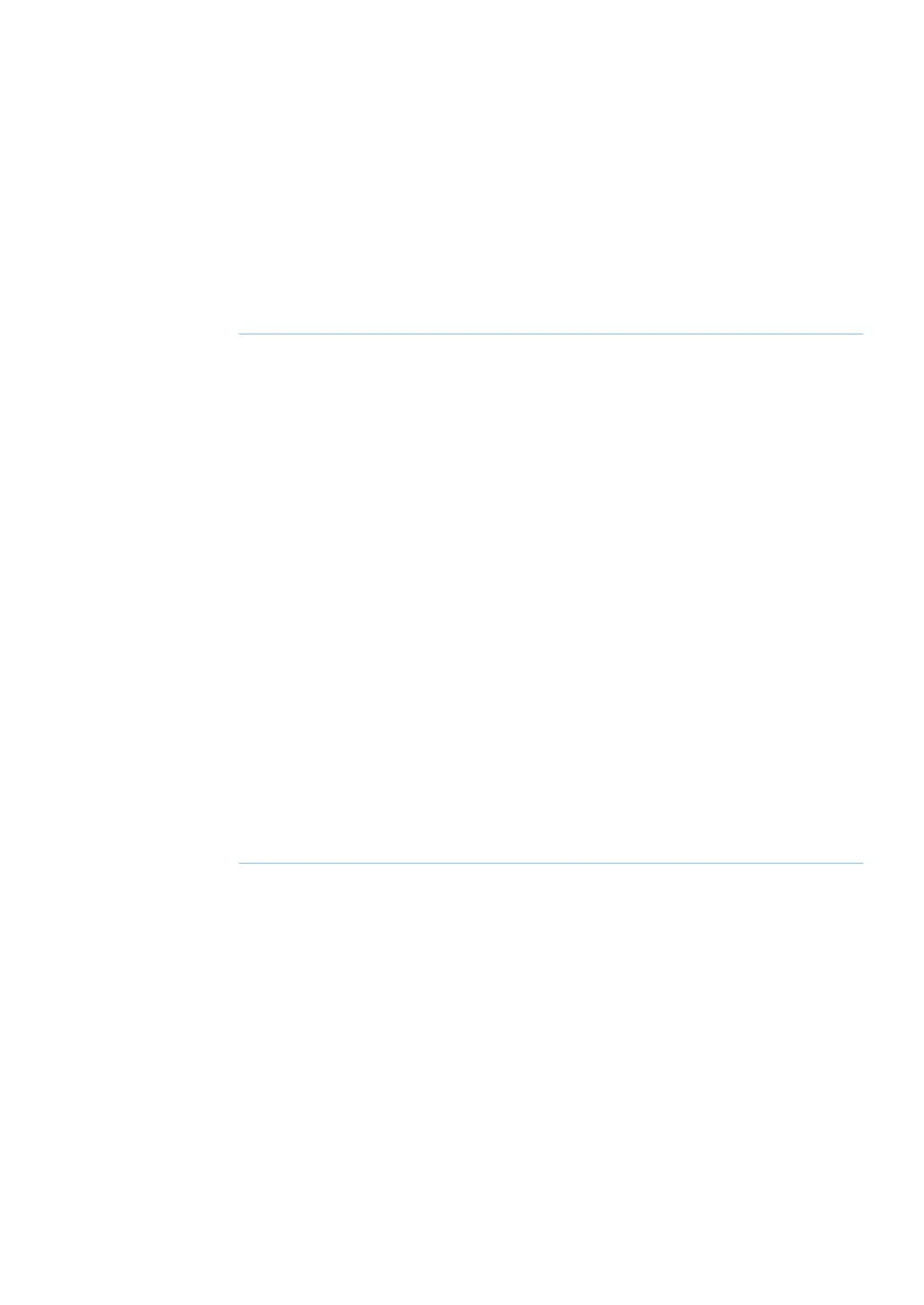Add culture medium
Follow the instructions below to fill the Cellbag bioreactor with culture medium.
The high pressure alarm may be triggered as the bioreactor is filled, depending
on gas and liquid flow rates. The alarm may be ignored provided that it is no
longer active when filling is complete.
Note:
ActionStep
Open Rocking from the Process Picture.1
Set the Stop Angle to 12.0 and click OK.
Note:
The risk that air bubbles are trapped by the optical sensors is minimized with
the tray at an angle. The angle can be adjusted to make sure that the medium
reaches all optical sensors during filling. Using medium at room temperature
or culture temperature reduces the risk of air bubble formation.
Slowly transfer the desired volume of medium into the Cellbag bioreactor
using a pump or gravity flow.
Tip:
To automatically fill the bag to a desired weight, use Media Addition from
Settings:Media control in the Process Picture.
2
Check if there are visible gas bubbles on the optical sensors. See pH reading
and DO reading, respectively, in Section 7.3 ReadyToProcess CBCU, on
page 161 for advice on how to remove bubbles.
Note:
Such bubbles may be difficult to see. For the pH sensor, an indication of gas
bubbles is that the initial pH reading deviates more than about 0.5 units from
a reference measurement.
3
Equilibrate to operating
conditions
Follow the instructions below to equilibrate the medium to operating conditions.
For recommendations on operating conditions, refer to ReadyToProcess WAVE 25 System
Handbook.
ReadyToProcess WAVE 25 Operating Instructions 29009597 AD 139
5 Operation
5.3 Prepare for cultivation
5.3.3 Add and equilibrate culture medium
