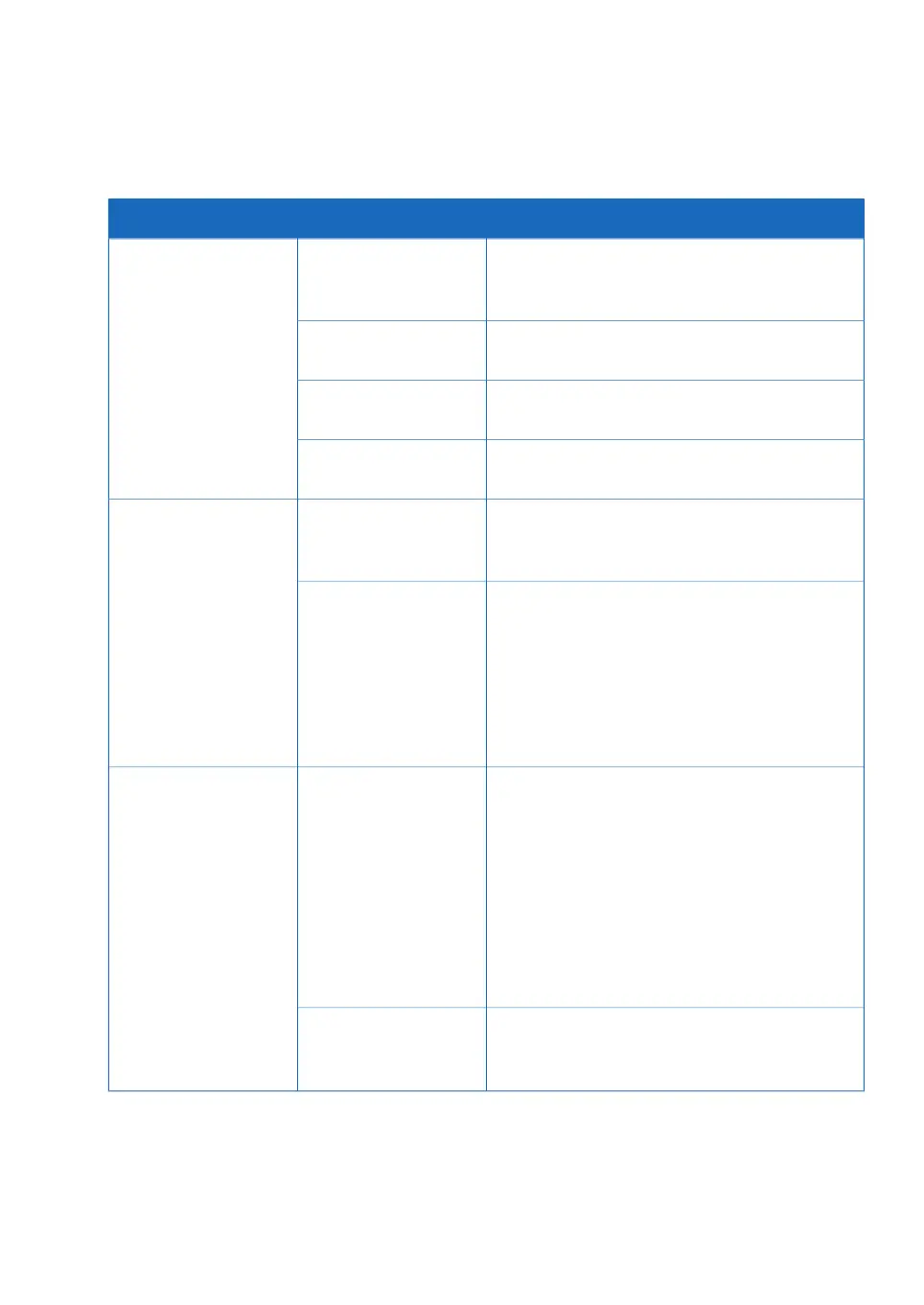Temperature
Corrective actionPossible causeError symptom
Make sure that the rocker is rocking. The heater is
automatically turned off when rocking is turned
off.
Rocker is not rocking.No heating although
heating is enabled in
UNICORN. Frame
around the tempera-
ture button is orange.
Contact GE service personnel.The tray size is not rec-
ognized.
Set the bag size in Settings:Cellbag in the Process
Picture.
Bag size is not set.
Contact GE service personnel.The heater is in an error
state.
Check and if necessary reset the bag size setting.
When changing the bag size, the rocking must be
turned off.
Bag size setting is incor-
rect.
Too slow or too fast
heating.
•
Make sure that the rocker is placed in a hori-
zontal position.
•
Check that the weight shown in the Process
Picture matches the actual weight of the cul-
ture medium. If not, tare the scale with the
weight of the content in the Cellbag entered
as Net Weight.
Incorrect weight mea-
surement.
•
Make sure that there is enough culture medi-
um in the Cellbag bioreactor to cover the
temperature sensor, also when the rocker is
rocking.
•
Check that no crease with resulting air pocket
has formed on the Cellbag bioreactor film
covering the sensor.
•
Make sure that the pH or DO cables are not in
contact with the temperature sensor.
Temperature sensor is
not in contact with the
culture medium.
Temperature control is
not functioning or dis-
played temperature
appears to be incorrect.
Calibrate the temperature sensor. See Section 6.1
Calibration, on page151. If needed, contactGE ser-
vice personnel.
Temperature sensor
needs calibration.
ReadyToProcess WAVE 25 Operating Instructions 29009597 AD 159
7 Troubleshooting
7.2 ReadyToProcess WAVE 25 rocker
