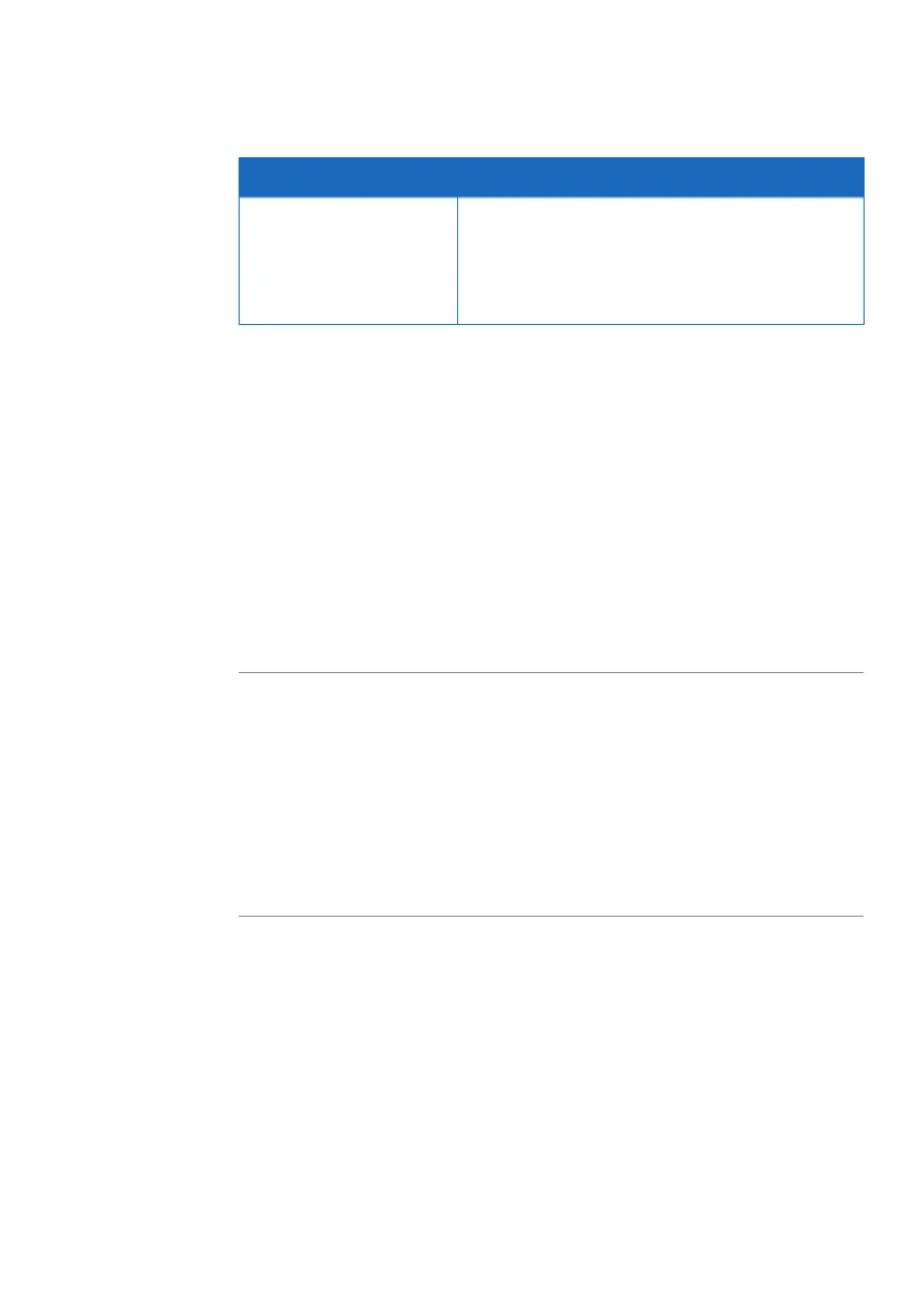will result in...Power failure to...
The cell cultivation run continues without interruption.
The operator will not, however, be able to view system
status, change settings or send manual instructions
during power failure of client computer. The software
retains the run settings when the power is restored.
Client computer
Restart after emergency
shutdown or power failure
If System Settings:Auto start:Rocker and System Settings:Auto start:CBCU are set to
Resume activity, the following will happen when the system is re-energized:
•
The rocker and the CBCU(s) will restart using the same values as before the power
inerruption.
•
UNICORN will ask if you want to save or discard the run data collected before the
power interruption.
Data collection, media control, and regulation of pH and DO must be reinitiated
manually by reconnecting to the system and starting a new run.
Note:
Uninterruptible power supply
(UPS)
A UPS can postpone power failure, which allows time for a controlled shut-down of the
bioreactor system and prevents data loss.
For UPS power requirements, see the system specifications in ReadyToProcess WAVE 25
System Handbook. Take the specifications for the client computer and monitor into ac-
count. Refer to the manufacturers' documentation.
ReadyToProcess WAVE 25 Operating Instructions 29009597 AD 37
2 Safety instructions
2.3 Emergency procedures
