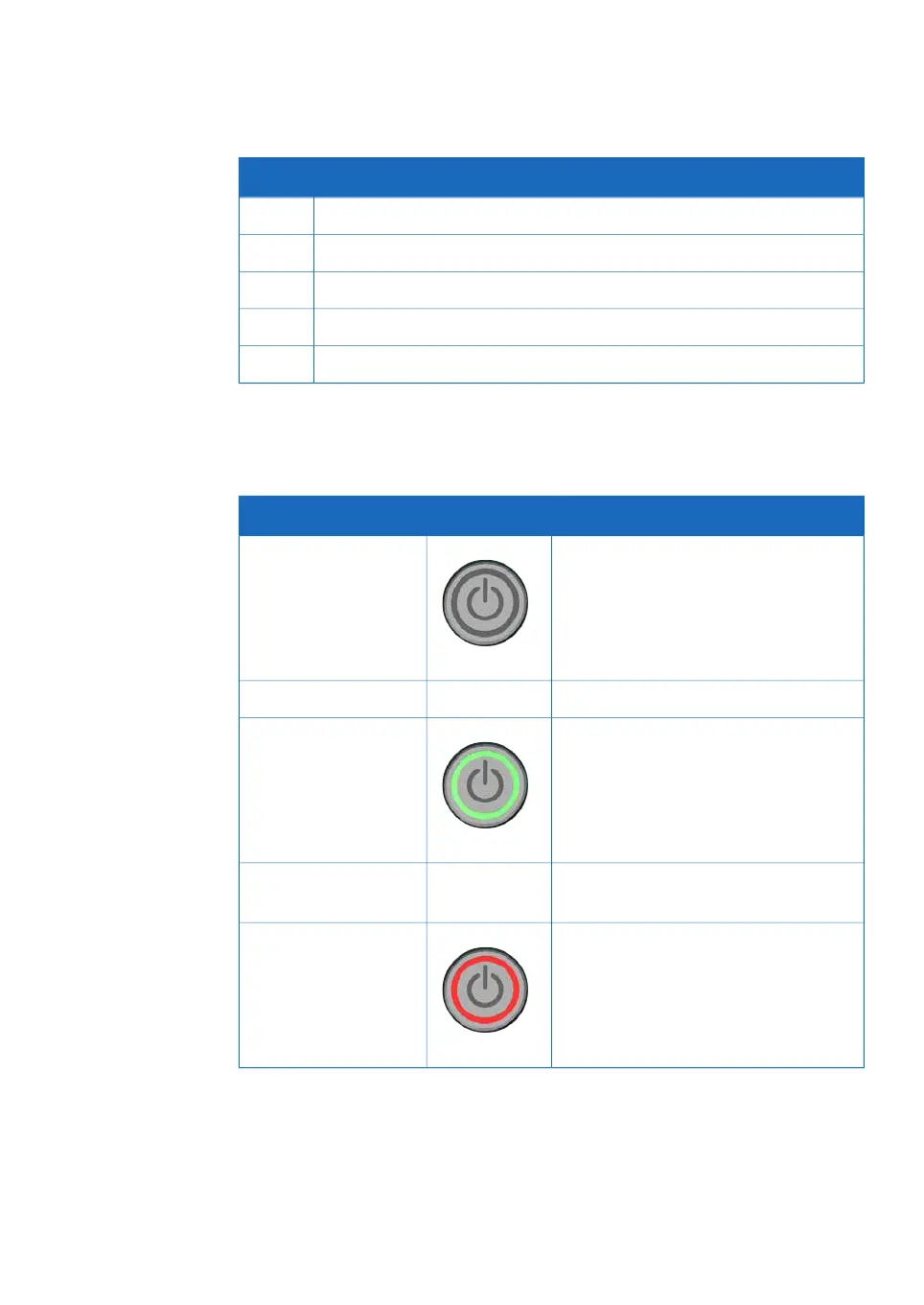DescriptionPart
Rocker platform1
Temperature sensors2
Rocker base3
Power button4
Location of adjustable foot5
Power button
The Power button indicates the status of the rocker according to the list below.
DescriptionImageLight indicator
The power is OFF.No light
The rocker is starting up.Green flashing light
The power is ON and the rocker is opera-
tional.
Green steady light
The rocker failed to connect to other
components in the system.
Red flashing light
Indicates an error of the rocker.Red steady light
ReadyToProcess WAVE 25 Operating Instructions 29009597 AD 45
3 System description
3.2 ReadyToProcess WAVE 25 rocker
