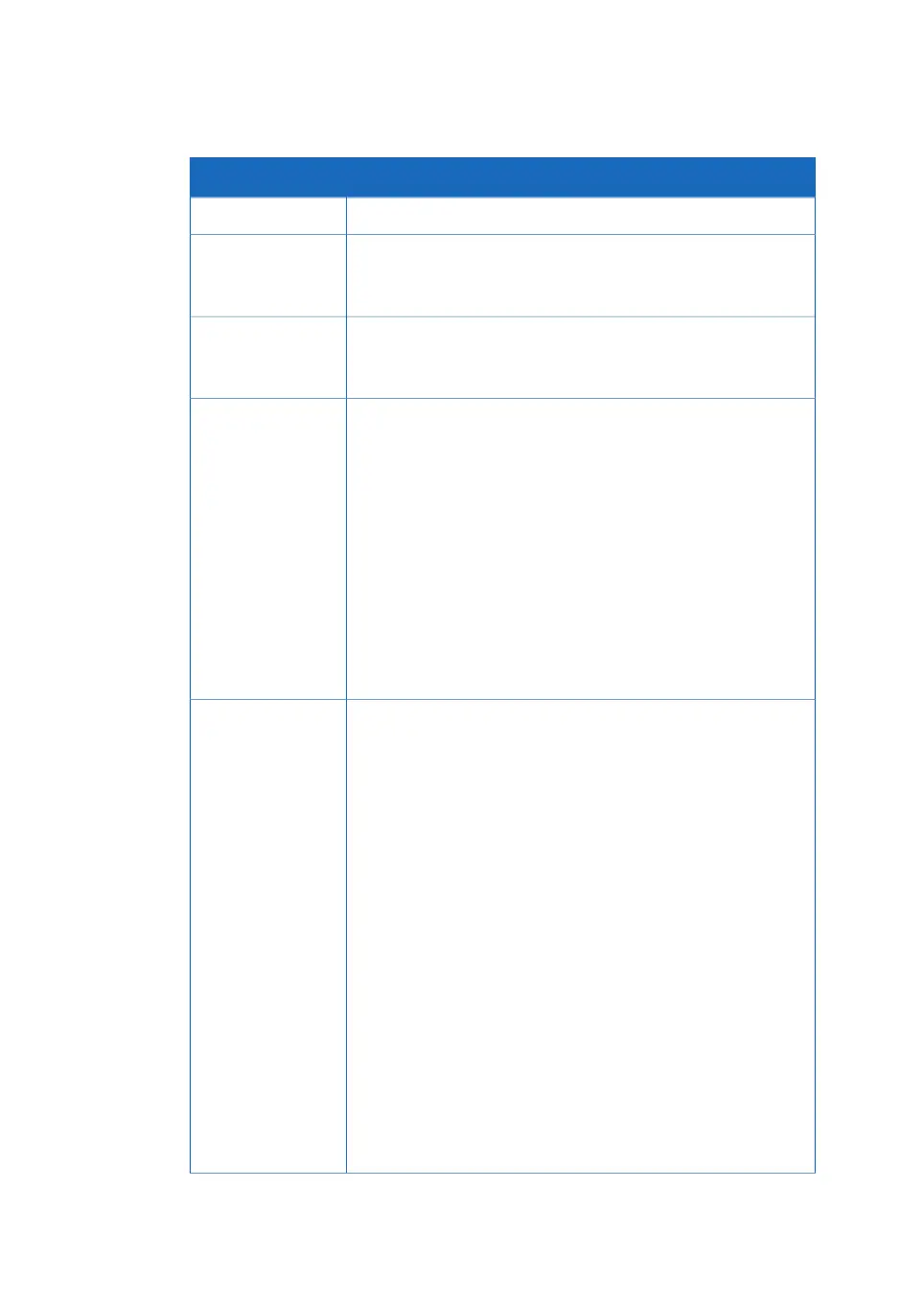NotesStep
Read and accept the license agreement.License agreement
You should normally choose to perform a Full installation.
Perform a Custom installation only if advised to do so by a GE
representative.
Type of installation
Select Cell cultivation as the type of system. If you install
UNICORN for Chromatography, you will not be able to use the
software with ReadyToProcess WAVE 25.
Type of system
Choose to install the software to the selected folder or change
the destination folder if desired. There must be sufficient space
available in the destination folder.
Note:
The general UNICORN installation folder structure will be saved
in the folder selected in this step. However, the SQL Server soft-
ware and e-license server software will be installed on the C
drive by default. If the available space for this is insufficient, the
installation may fail. The required space will vary depending on
what is previously installed on the computer but at least 2 GB
should be available to ensure that the installation will be com-
pleted correctly.
Destination folder
Select data storage locations for backup and archive storage.Data storage
The backup folder is used for back-up copies of the database,
automatically taken every night. Backup material can be recov-
ered to any UNICORN cell cultivation database.
The archive folder is used to move old data and recover space
in the database. Archived material can only be retrieved to the
original database.
By default UNICORN will suggest a Backup folder in the same
folder as the installation. However, if possible backups should
be saved on different physical drive than the active database
to reduce the risk of data loss in the event of a disk crash. This
drive must be installed on the same computer as where the
database is installed. Network folders cannot be used for this
purpose.
For additional security, it is recommended that the backup and
the archive folders are copied or moved at regular intervals to
another computer or storage media.
The backup and archive folders can be changed after installa-
tion using the UNICORN Configuration Manager.
92 ReadyToProcess WAVE 25 Operating Instructions 29009597 AD
4 Installation
4.3 Software installation
4.3.1 Install UNICORN software
