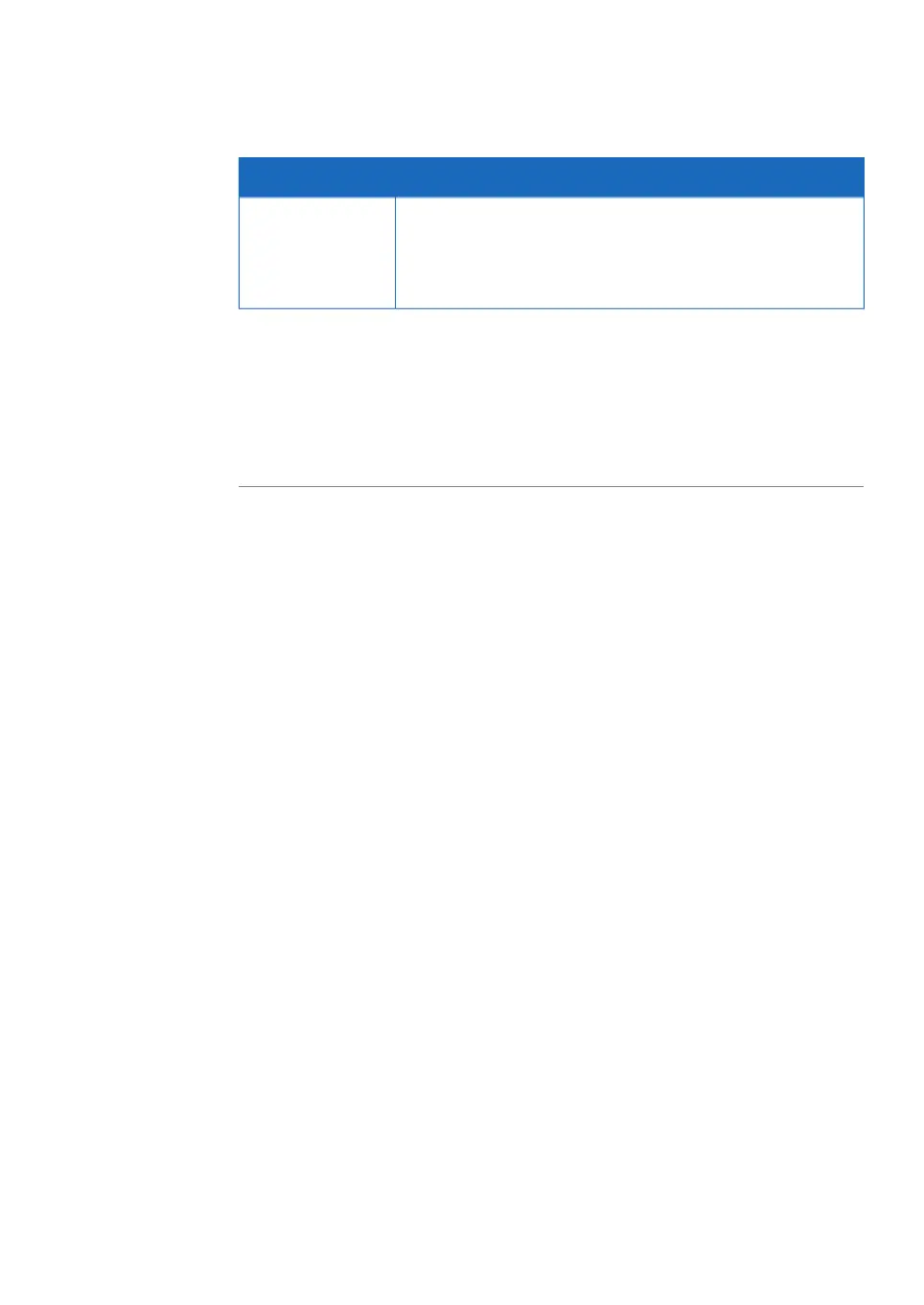NotesStep
Choose whether access to the UNICORN software should be
password-protected.
Password settings
The password setting can be changed after installation using
the UNICORN Configuration Manager.
When the installation is complete, you may click Show Report to view an installation
summary report.
Before the system can be used, you will need to configure an e-license and define a
system. These functions are accessed from the Configure eLicense and Define System
buttons in the Installation completed dialog, and are described in the following sections
in this chapter.
ReadyToProcess WAVE 25 Operating Instructions 29009597 AD 93
4 Installation
4.3 Software installation
4.3.1 Install UNICORN software
