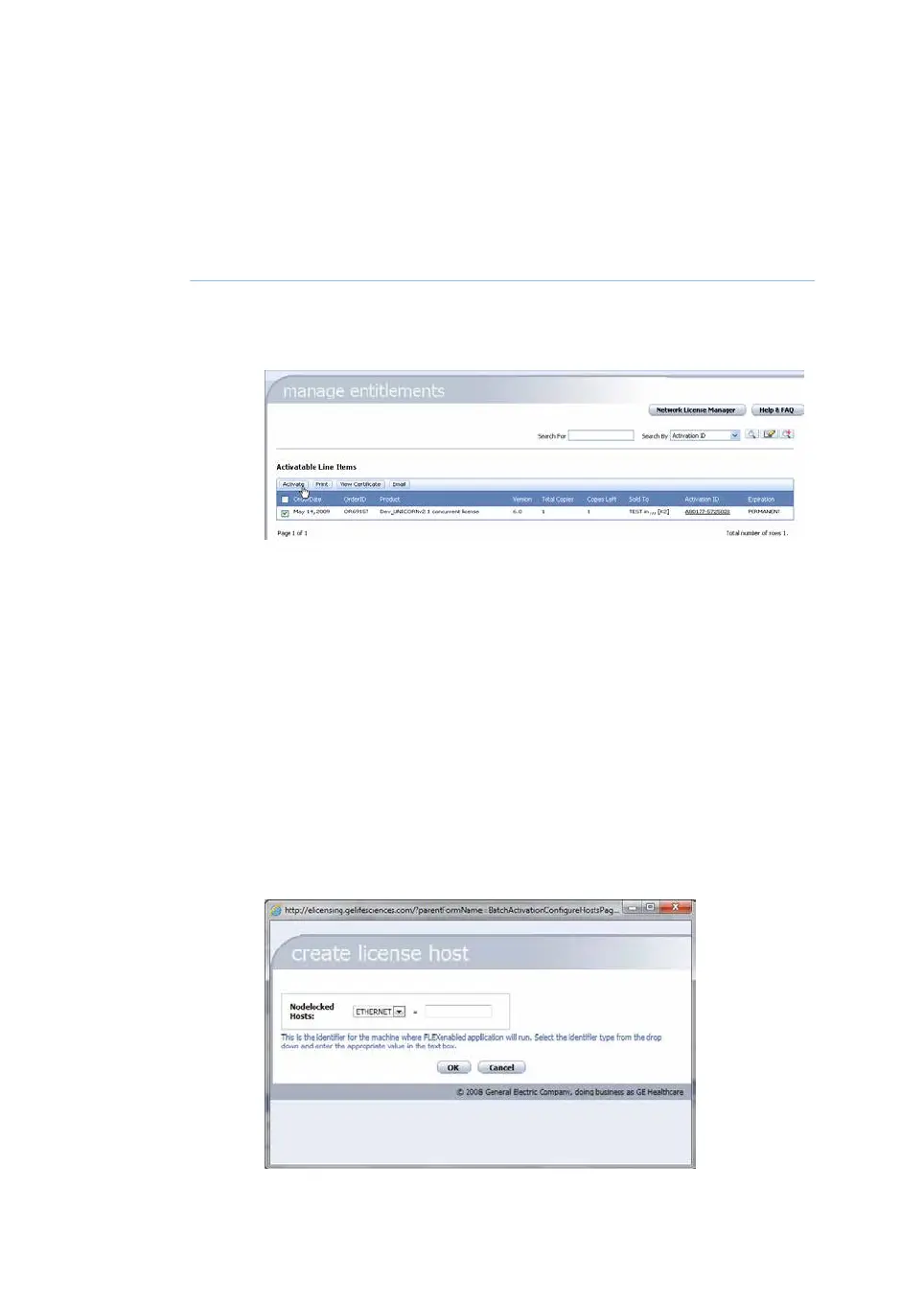Retrieve the e-license
Follow the steps below to retrieve the e-license. For help on how to retrieve an e-license,
go to Help & FAQ on the Operations Portal.
ActionStep
Click the link to Collect License.1
Result: The manage entitlements page opens listing the e-license(s) to which
you are entitled.
Select the check-box for your UNICORN license and click Activate.2
Result: A manage entitlements data input page opens.
•
Enter the data requested. Items marked with a red dot are mandatory.
•
If, for some reason, the e-license cannot be saved to a file during the
configuration, select the option Ship to Email or Ship to Address. Nor-
mally, this will not be necessary.
•
Check whether you want to receive software updates and information
about related products.
•
Click the Next button to proceed to the next page.
3
Click Add New Host under the heading Nodelocked Hosts.4
Result: The create license host dialog opens.
98 ReadyToProcess WAVE 25 Operating Instructions 29009597 AD
4 Installation
4.3 Software installation
4.3.2 Configure an e-license
