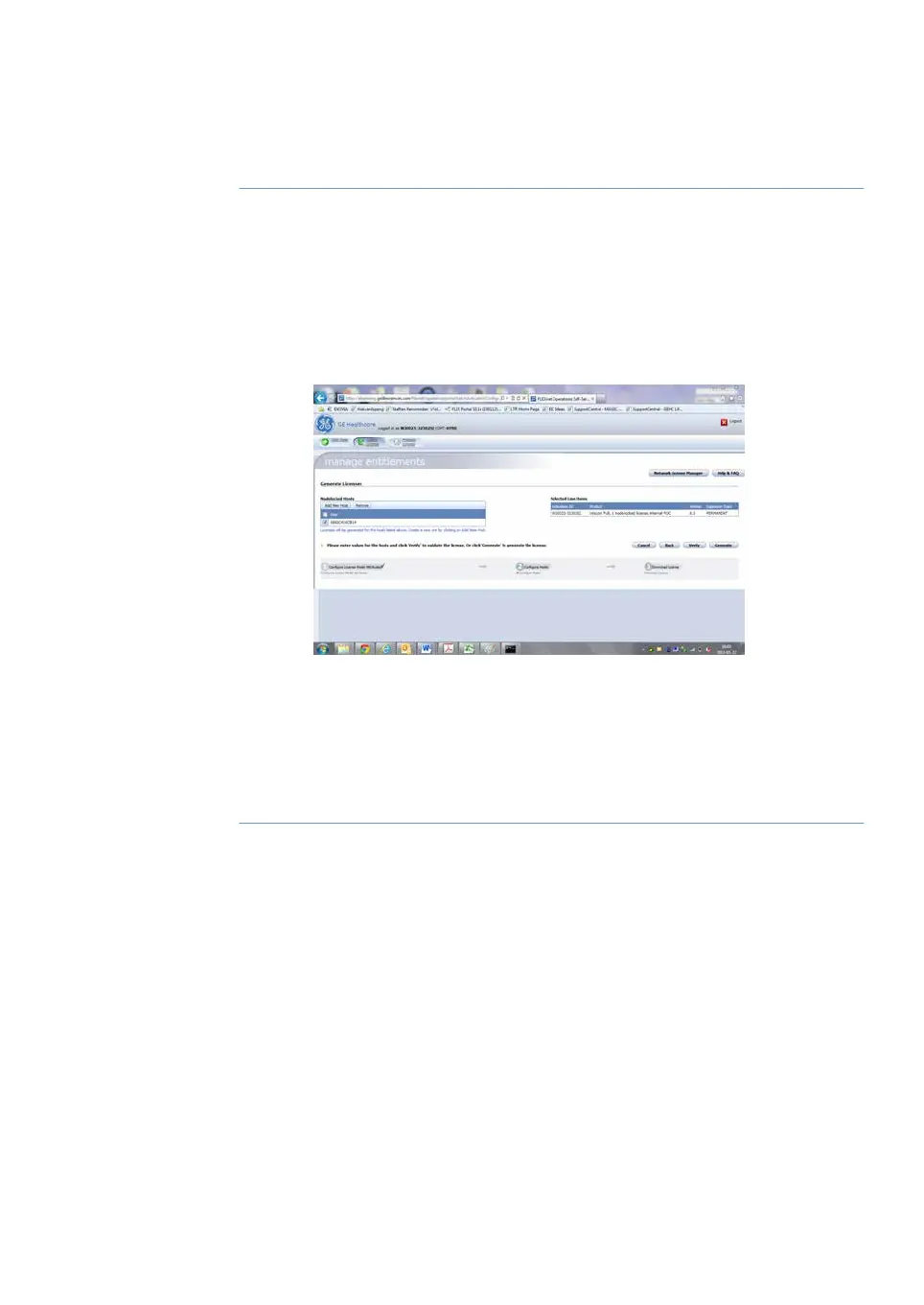ActionStep
Paste or type the computer Ethernet address into the Nodelocked Hosts
field. The address is either copied to the clipboard as described in Initiate e-
license configuration, on page 96 or obtained as described in Computer
Ethernet address, on page 95.
5
Click the OK button to proceed.
Check that the information displayed in the manage entitlements page is
correct, then click Generate.
6
Result: The License summary page opens.
On the License summary page, select the check-box for your license and
click Save to File.
7
Save the license file in a safe location.
Click Complete and Logout to close the software e-licensing web site.8
ReadyToProcess WAVE 25 Operating Instructions 29009597 AD 99
4 Installation
4.3 Software installation
4.3.2 Configure an e-license
