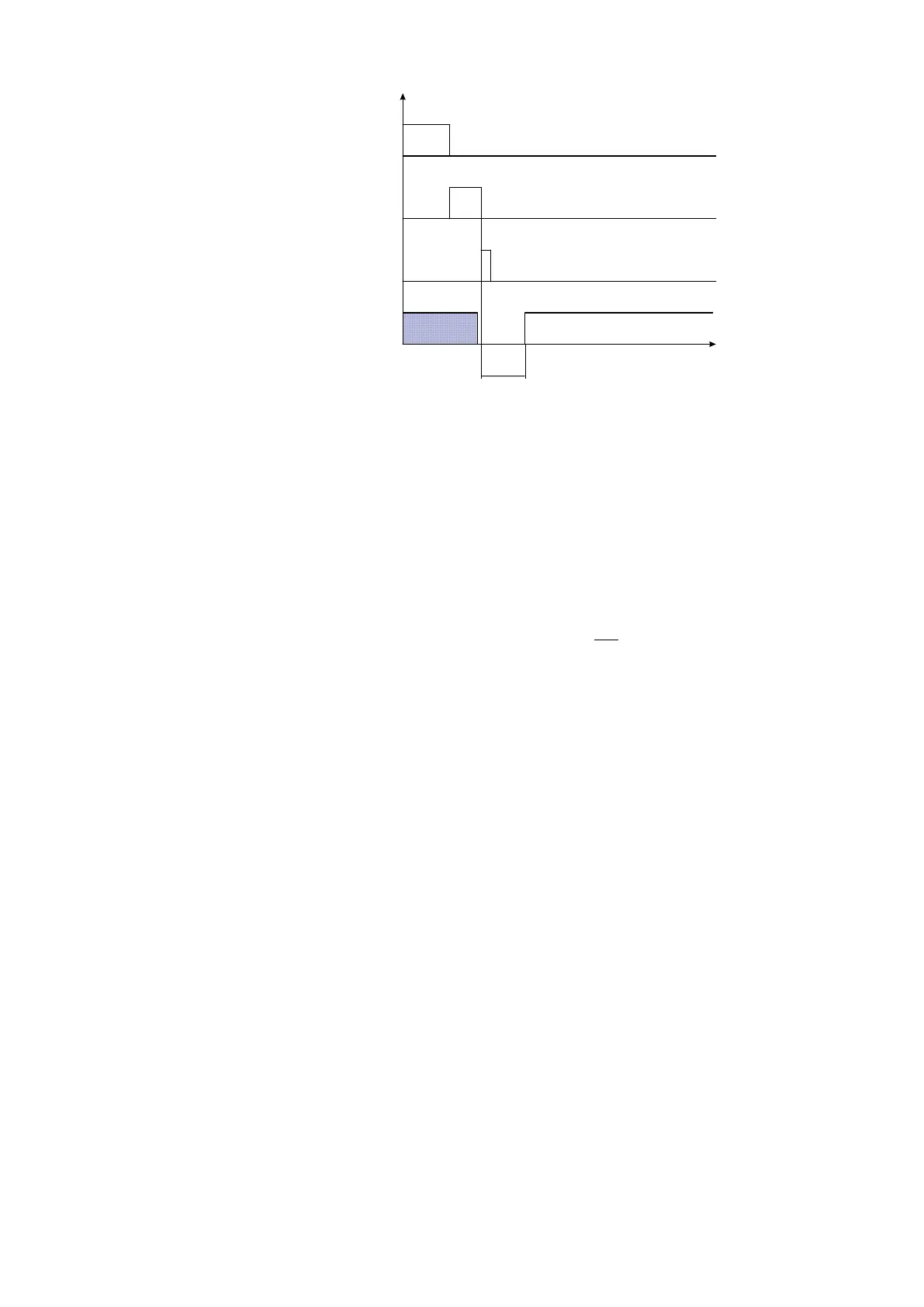—————— TPD32-EV ——————
204
Reg. board power up
Drive init.
Enable drive terminal (12)
t [s]
min1s
Proc.data ch. init.
Enable drive [314] AND
1
0
Figure 6.11.8.2 Drive enable sequence: Main command = Digital
In case of fault the reset sequence is as follows:
Casea: Latch=ON
1- SetEnabledriveterminal(term.12)=L(0V)
2- SetEnable drive[314]=Disable(0)
3- IfMain commands=TerminalssetStart/Stopterminal(term.13)=L(0V)
4- Failureresetcommand.Thefailureisresetandthedrivecanworknormally.
Caseb: Latch=OFF
1- SetEnabledriveterminal(term.12)=L(0V)and Enable drive[314]=Disable
(0)foratleast30ms.Thefailureisautomaticallyreset.
note: IncaseofEnableseqerralarm,thebehaviouroftheOkRelayfunctioncanbe
affectedonlyifOK relay funct=DriveHealty.IfOK relay funct=Ready
tostart,thecontactwillbeopenanyway.
