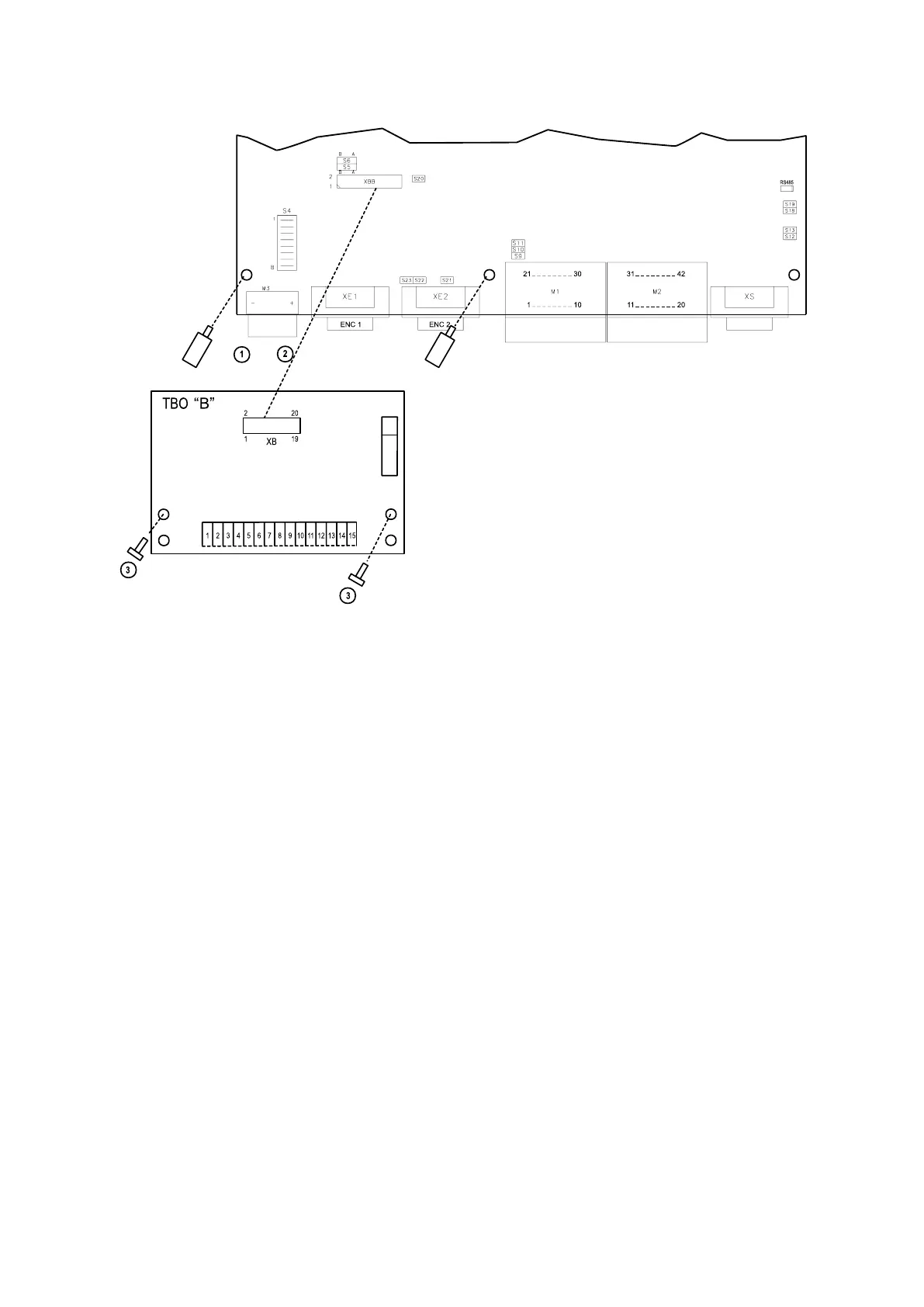—————— Instruction manual ——————
79
4.6.2 Fitting the option card
Figure 4.6.2.1: Installing the option card
1 Unscrewtheexistingxingscrewsandscrewthespacersinthethreadedholes
2 Fixtheoptioncard(connectorXBoftheoptionintheconnectorXBBofthedevice).
3 Fixtheoptioncardsonthespacerswiththescrews.
