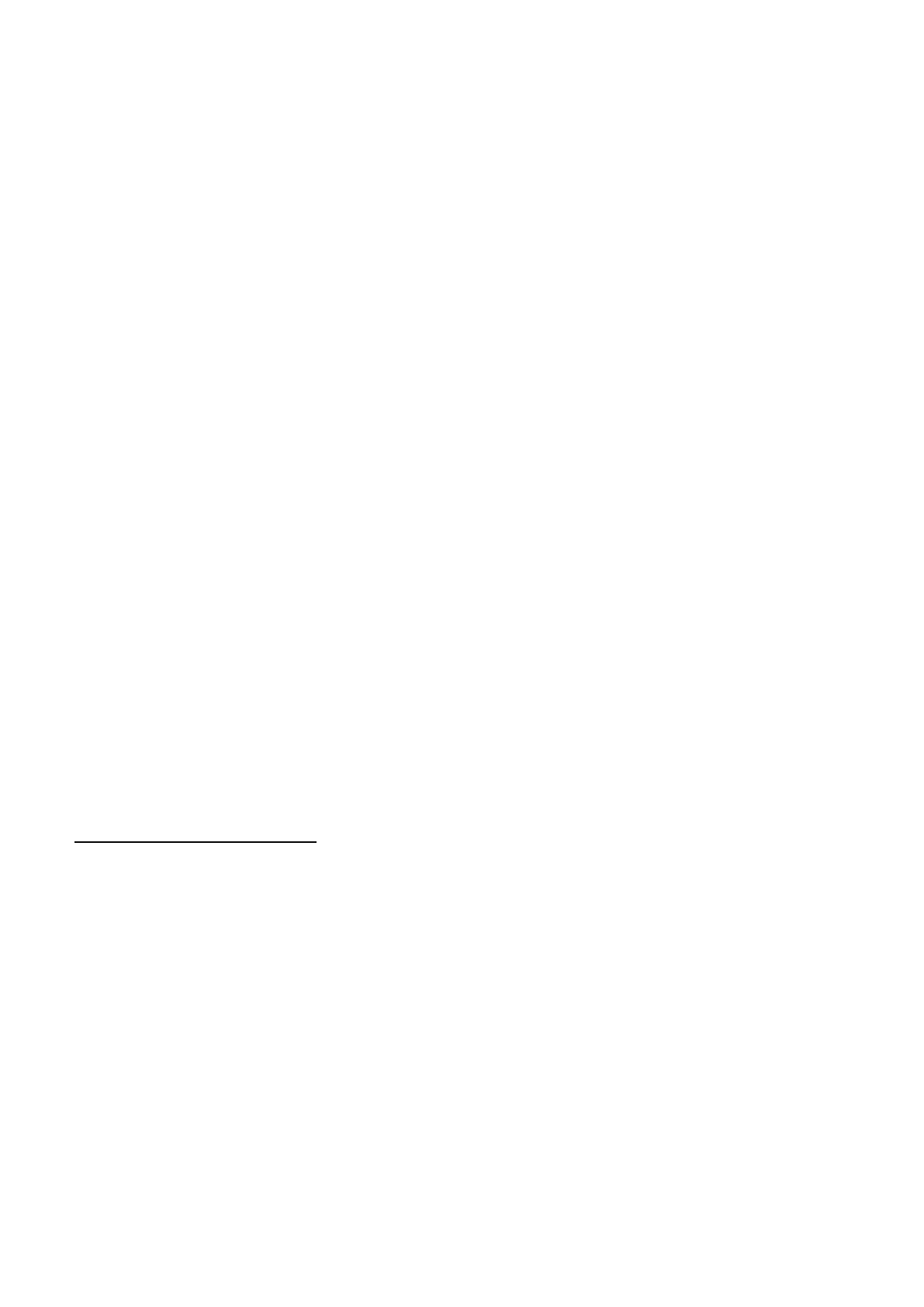—————— TPD32-EV ——————
230
Motorpotentiometerfunctioncanbeactivated(Enable motor pot)byselecting“Cong1”or“Cong2”.They
actasindicatedinthegure6.14.1.1and6.14.1.2.TheactualmotorpotoutputvalueisshownintheMotor
potsubmenuofthekeypad.Whencontrolledviathekeypad,thedrivecanbeacceleratedbypressingthe“+”
keyanddeceleratedbypressingthe“-”key.ThiscorrespondstothecommandsMotor pot upandMotor pot
down.SelectthemenupointMotor pot operforthispurpose.
Themotorpotentiometeroutputcanbeadjustedbetween0to100%bysettingthecommandMotor pot up.
Themotorpotentiometeroutputcanbereducedbetween100and0%bysettingthecommandMotor pot down.
Ifthecommandisgivenwhenthedriveisalreadyatastop,itwillnotcausethereverserunningofthedrive.
IftheMotor pot upandMotor pot down commandsaregivenatthesametime,theywillnotchangethemotor
potoutputvalue.WhenCong2isselectedthelastmotorpotoutputvalueissavedwhenthedriveisswitched
offorifthereisafault.Whenthedriveisrestarted,itacceleratestothisspeedaccordingtotherampset.Ifthe
commandMotor pot resetisgivenwiththedriveswitchedoffwhenCong1isselected,themotorpotoutput
valueisdeletedandthedrivestartsatzerospeed,whenCong2isselectedthebehaviourisconguredthrough
parameterReset cfg.IfthestatusoftheMotor pot signcommandischangedwhilethedriveisrunning,the
drivewillreverseaccordingtothespeciedramptimes.UsingCong1,IfbothMotor pot sign+andMotor pot
sign- commandsareONorOFF,themotorpotoutputwillbesettozero.UsingCong2,themotorpotoutput
willnotbesettozero.UsingCong2,theoutputofthemotorpotentiometercanbeactivealsowhenthedrive
isdisabledortherampblockisnotenabled.Inthosecase,itwillnothaveanyeffectonthespeedofthemotor
untilthedriveandtherampblockisenabled.
WhenCong1isselectedtherampmustbeenabledandtheStartcommandmustbepresentinordertousethe
motorpotentiometerfunction.WhenCong2isselectedthefunctioncanbeusedalsowhentherampisnot
enabledortheStartcommandisnotpresent,butofcoursethemotorpotentiometeroutputwillnotaffectthe
drivebehaviourinthesecases,exceptforthefactthatifananalogoutputisconguredasMotor pot out itwill
changeaccordingtotheinternalmotorpotoutput.
Threedifferentmotorpotcongurationmodecanbeselected.
Enable motor pot Disabled Thereferencevalueofpotentiometerfunctionisdisabled.
Cong1 Themotorpotentiometer“Cong1”functionmodeisenabled.
Therampblockreceivesitsreferencevaluedirectlyfromthe
motorpotentiometerfunction.
Cong2 Themotorpotentiometer“Cong2”functionmodeisenabled.
Thereferencefromthemotorpotentiometerfunctionisadded
totheRamp ref1+Ramp Ref2 block.
Default conguration = Disabled.
Motor pot oper Bypressingthe“+”and“-”keysofthekeypad thedrivecanbeacceleratedordeceler-
ated.
+Accelerate -Decelerate
Motor pot sign ThisparameterisonlyaccessibleviathekeypadandviatheserialinterfaceorBus.
Whenthedriveisoperatedviatheterminalstrip, theparameters Motor pot sign +
andMotor pot sign -mustbeused.AsforTPD32-EV...2B...convertersthe“Positive”
functionmustbeselected.
Positive “Clockwise”rotationselected.
Negative “Counterclockwise”rotationselected.
Motor pot sign + Selectionofthe“Clockwise”rotationdirectionwhentheselectioniscarriedoutvia
theterminalstrip.TheMotor pot sign +parameterislinkedwiththeMotor pot sign
- parameterviaanXORfunction.Thismeansthatthecommand(+24V)mustbegiven
onlytooneofthetwoterminals
High “Clockwise”rotationdirectionselected.
Low “Clockwise”rotationdirectionnotselected.
