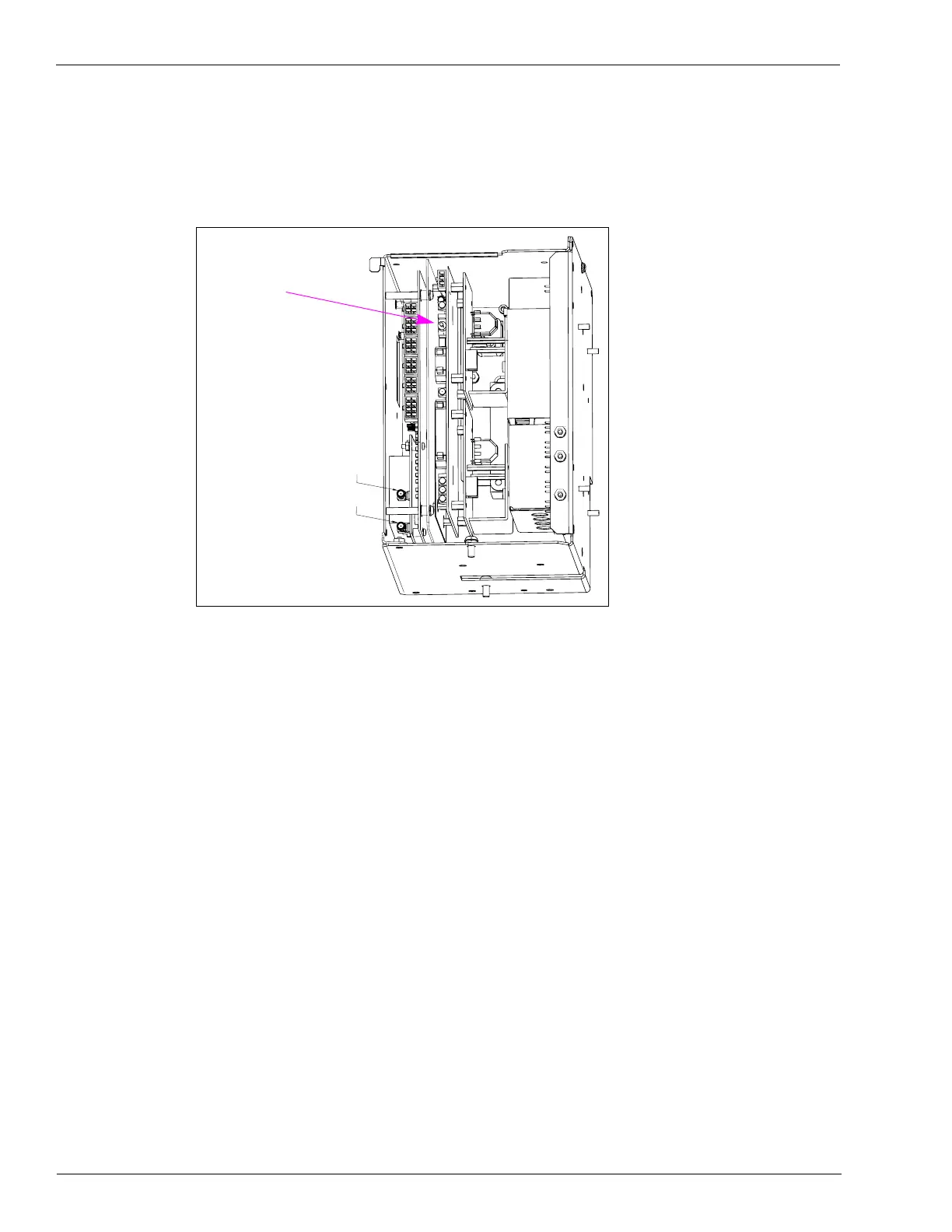Dispenser Setup Tuning Antennas
Page 7-6 MDE-3664B TRIND® Start-up, Service, and Parts Manual · June 2013
3 On the Card Cage, move the three position “tune” toggle switch (see Figure 7-5) from center
position to “A”.
Figure 7-5: Tuning Toggle Switch Locations
Tune Toggle Switch Location
4 Connect the leads to field strength sensor. Position the multimeter selector switch to DC
voltage.
5 By fine adjustments to tuning pot, set to highest DC voltage reading.
6 Voltage will peak at a point, and then decrease with turns in either direction. Set at peak.
7 Repeat steps 1 on page 7-5 through 5 for position “B” and then return tune toggle switch to
center position.