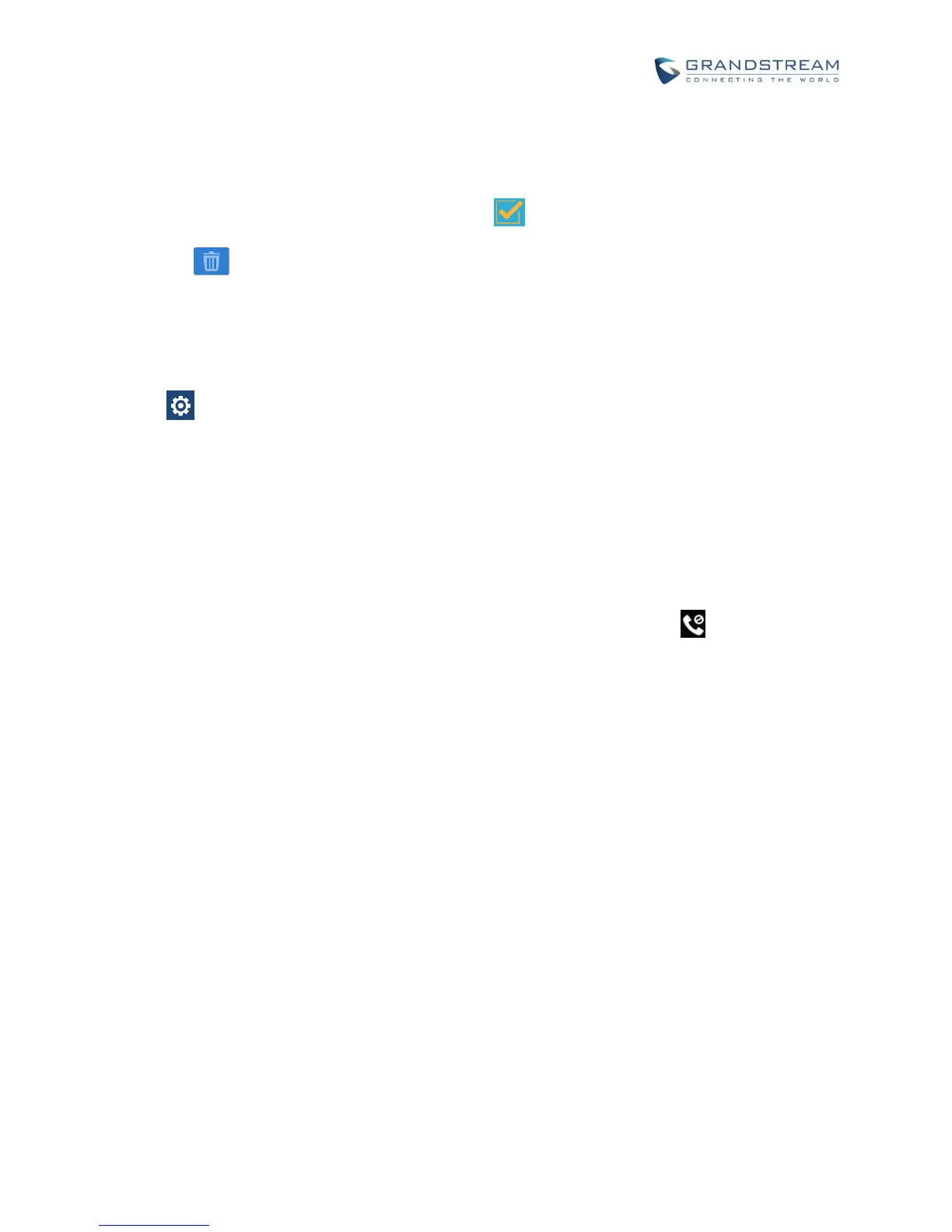DELETE BLACKLIST
1. In the blacklist, touch and press the entry for about 2 seconds until checkbox displays.
2. Tap on the checkbox for the entries to be selected. indicates the entry is selected.
3. Tap on to delete the selected entries.
BLACKLIST SETTINGS
Tap on to access blacklist settings.
DND Mode: Turn on/off DND mode. If turned on, all incoming calls will be rejected.
Block Mode: Turn on/off Block Mode. If turned on, the Block Options will be activated so that the
specific incoming calls will be blocked as defined in Block Options.
Block Options: Select Block All, Block Blacklist Only, Block Anonymous or Block Anonymous
And Blacklist. The option is valid only when Block Mode is on;
Block Notification: Turn on/off Block Notification. If turned on, the block icon will be displayed in
the status bar after the phone blocks incoming calls. Users could touch and drag the status bar and tap
on the block notification to view details.
Time Settings: Set up the block schedule. Select Block 24 Hours or Modify Time by specifying the
Starting Time and Ending Time.
