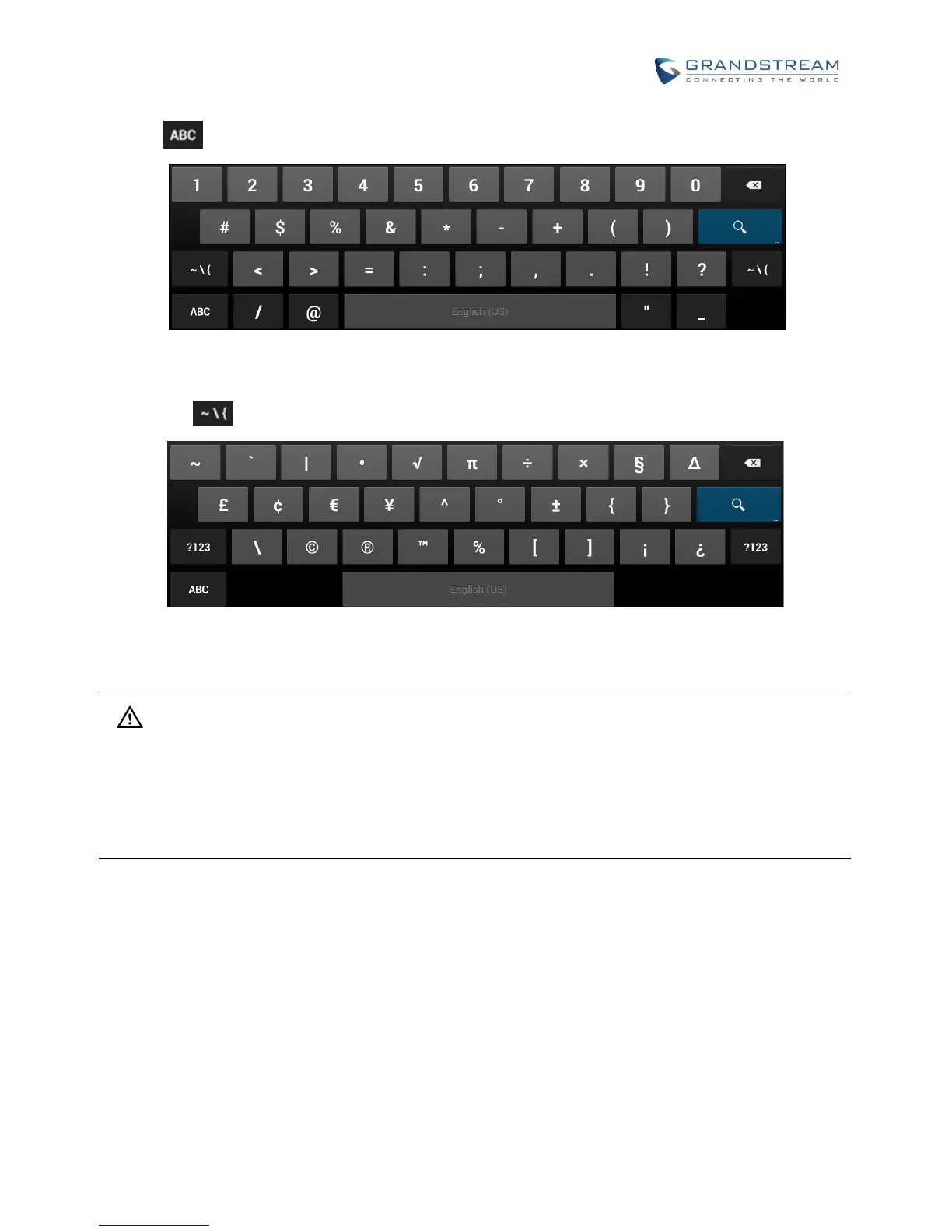on to switch back.
Figure 25: English Keyboard - Number and Symbols
Tap on to access more symbols.
Figure 26: English Keyboard - More Symbols
Note:
To configure keyboard and input options, users could go to Settings->Language & Keyboard->
Keyboard & Input Methods.
Users could touch and press the key on the keyboard for about 2 seconds to input the alternative
character. For example, touch and press the "+" key for about 2 seconds can get the selection "±".
