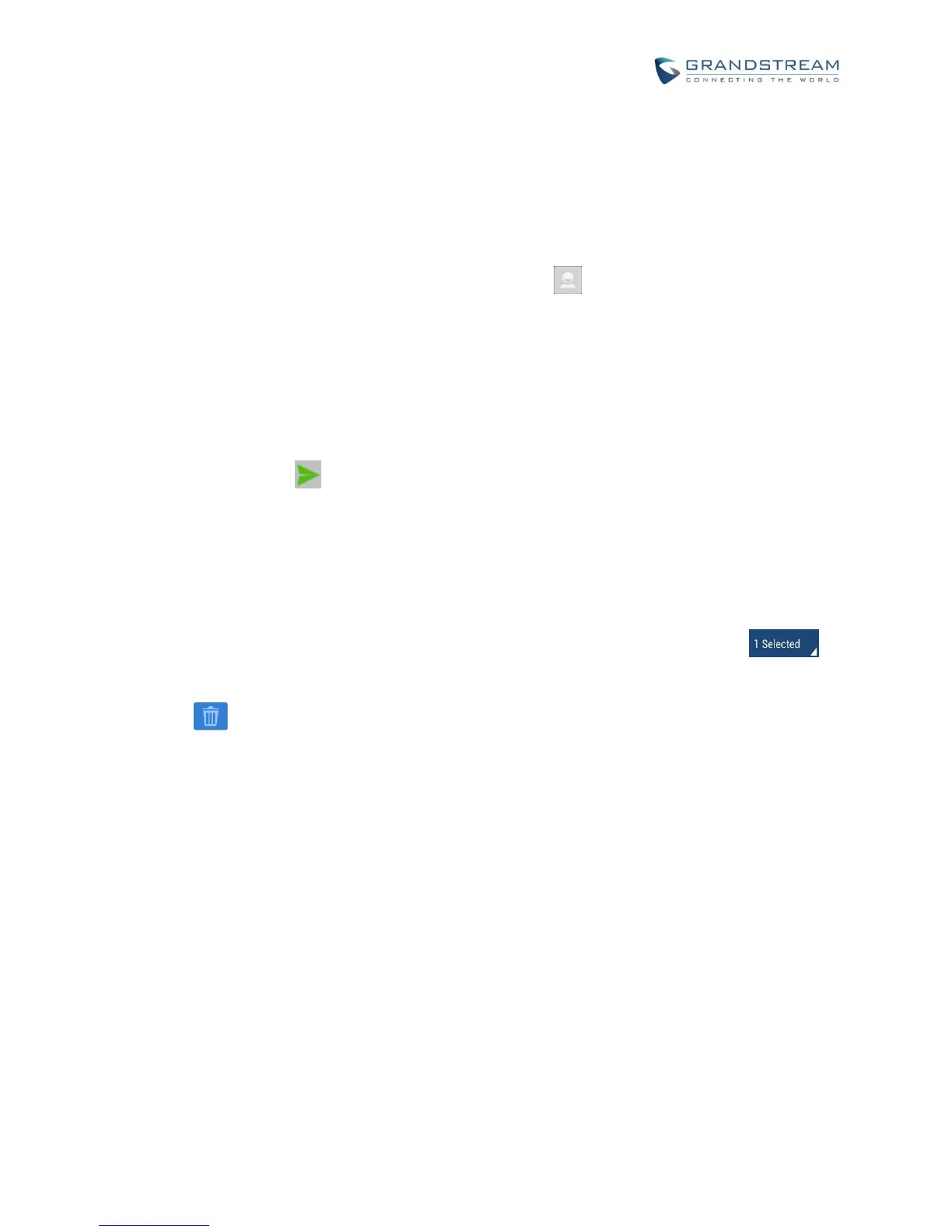1. Select account to send the message from.
Select the account to send the SMS message in the drop down box on the right side of the top menu.
2. Add number to send the message to.
Enter the number of the contact to send the message to on the left side of the top menu. Users could
also select contact from GXV3275 Contacts by tapping on Select the account to send the SMS
message in the drop down box on the right side of the top menu.
3. Input content
Enter the message content on the bottom field of the screen. Tap on "Done" once finished.
4. Send message
Tap on the arrow icon when you are ready to send the message out.
DELETE SMS
1. Touch and press one SMS message for about 2 seconds until the checkbox shows.
2. Select the checkbox for the messages to be deleted. Users could also tap on to
select/unselect all message.
3. Tap on to delete the selected messages.
