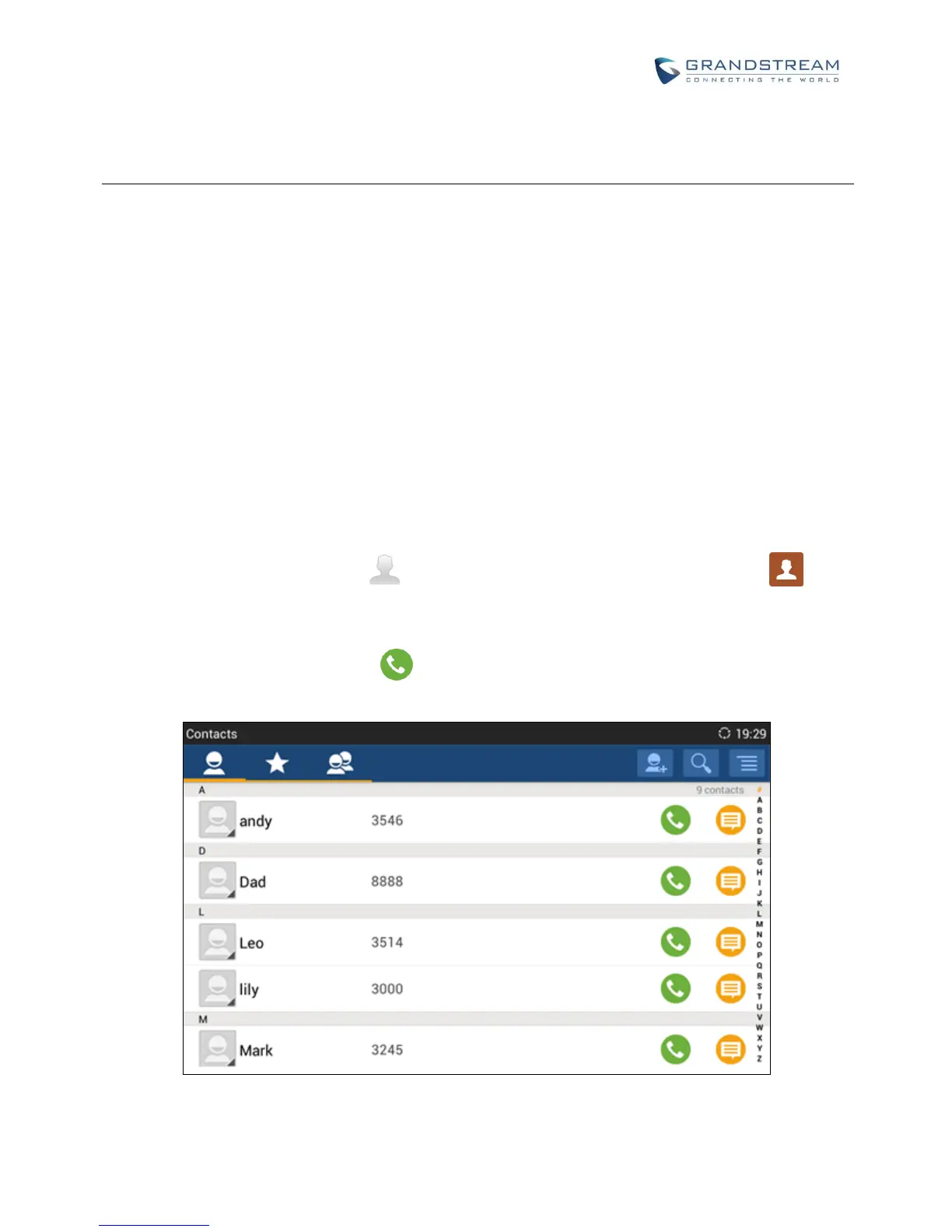as John's number. Users could then directly select one of them from the list, instead of entering all the
digits.
REDIAL
Users can dial out the last dialed number if there is dialed call log, using the same SIP account making the
call last time.
1. Enter the dial screen.
2. A list of dialed call will be displayed on the left side of the dial pad. Tap on the number you would like
to call to redial.
DIAL A NUMBER VIA CONTACT
Follow the steps below to dial a number via Contact.
1. Access Contacts by tapping on icon on the bottom of the idle screen, or selecting from
phone's menu.
2. Navigate in the contacts entries by sliding up/down on the screen.
3. Tap on the dial icon for the contact .
Figure 30: GXV3275 View Contacts
