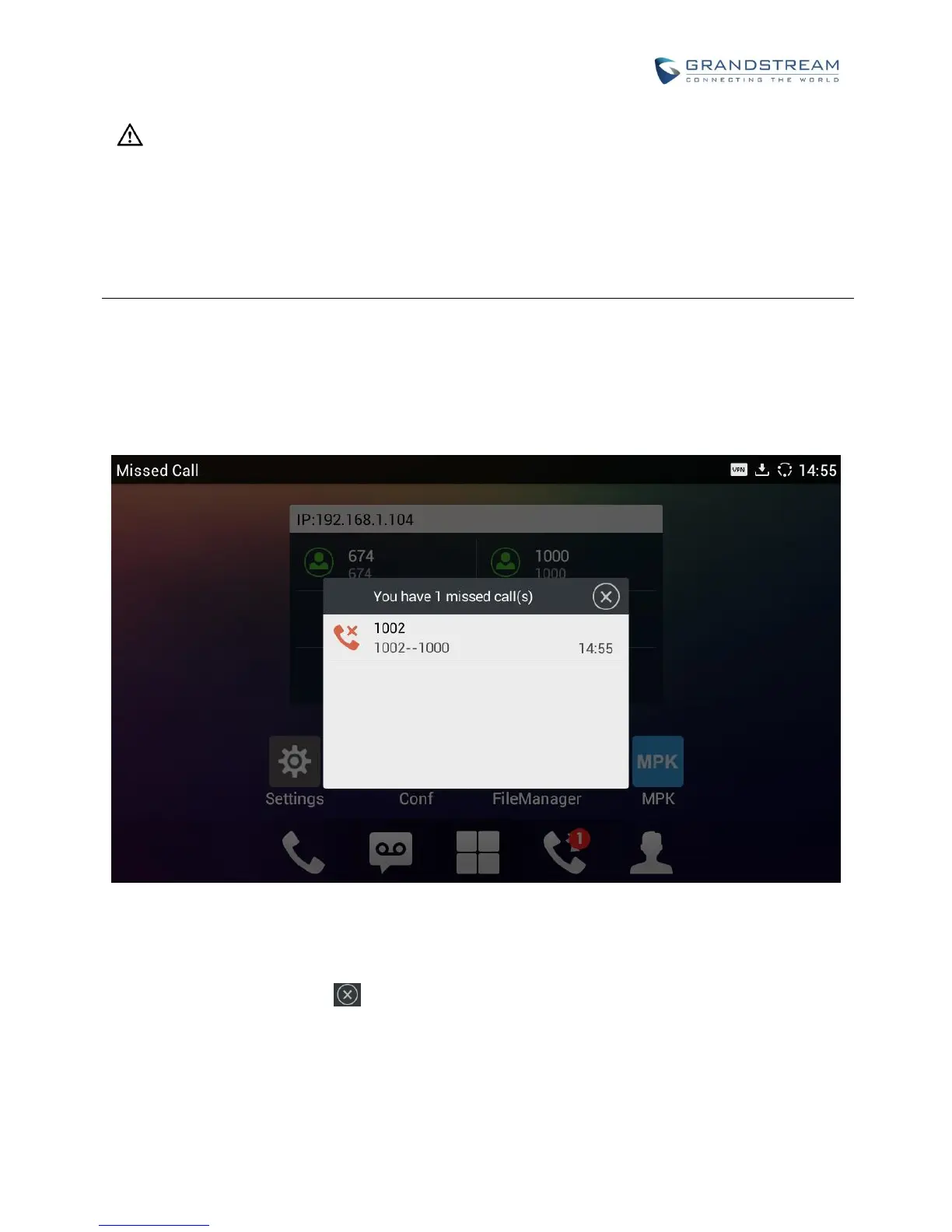Note:
During the conference, if the initiator of the conference hangs up , the conference will end. If users wish
to allow the remaining parties to stay in conversation after the initiator hangs up, the conference initiator
should set "Transfer on 3-way Conference Hang up" to "Yes" in web GUI->Account page->Call
Settings. This would allow the remaining parties to stay in the conference after the initiator exists the
conference.
MISSED CALL
When there is a missed call, the LCD will show missed call dialog on the idle screen.
Figure 58: Missed Call Screen
Users can tap on the missed call entry to access the missed call log. To close the missed call screen and
return to the idle screen, tap on on the upper right of the dialog.
Note: Users may also disable the prompt for missed calls on web UI. Users may go to web UI -> Account
-> Call Settings -> Call Log, users need to choose “Don’t Prompt Missed Call” to disable the prompt for
missed call logs.
