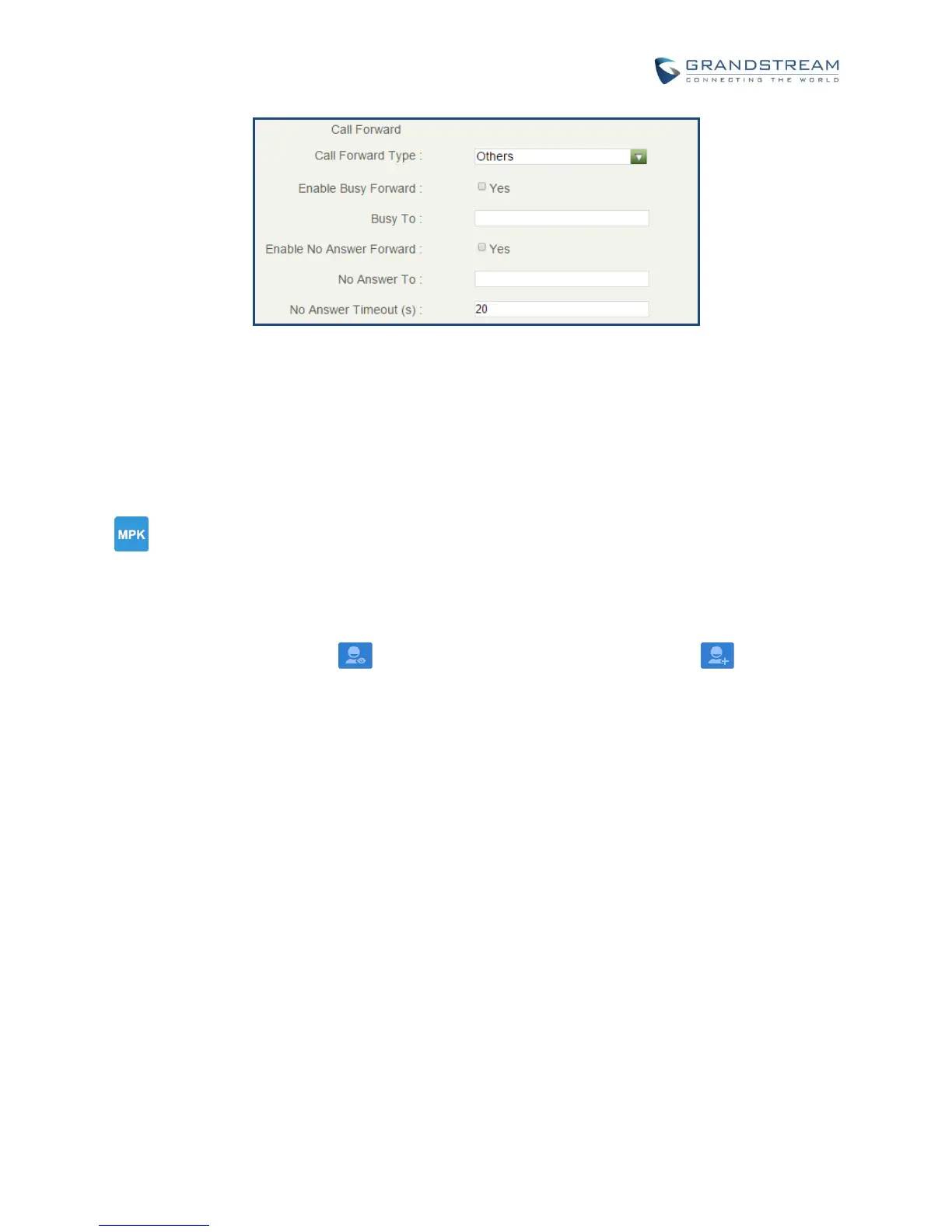Figure 63: Call Forward - Busy/No Answer
MULTI-PURPOSE KEYS
The GXV3275 supports multi-purpose keys (MPK) by downloading MPK app from GS Market. After
downloading the MPK app, users could configure the MPK from MPK settings via LCD Menu->MPK app
, or via web GUI->Advanced Settings->MPK LCD Settings.
To configure MPK via MPK app on the GXV3275:
1. Download MPK app from GS Market and install it to the GXV3275.
2. Open the MPK app. Tap on on the upper right of the app and then tap on to start adding
MPK numbers.
