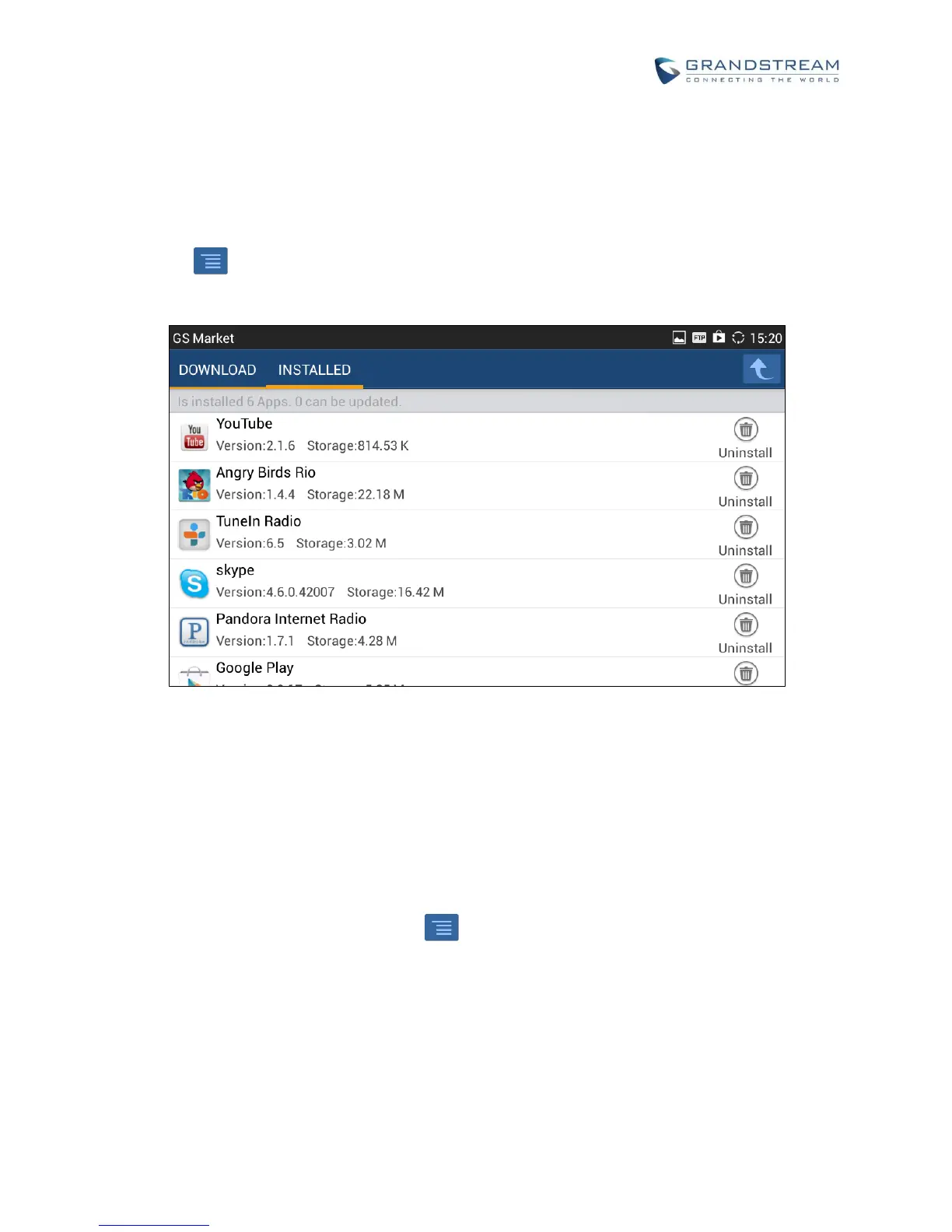DOWNLOAD AND INSTALL APPS
1. Open GS market and find the app you would like to install.
2. Tap on "Install" softkey for the app. It will start downloading.
3. Once downloaded, the installation process will start automatically.
4. Tap on to view the downloaded apps and installed apps from GS market.
Figure 109: GXV3275 GS Market - Downloaded Applications
UPDATE APPS
The GXV3275 will automatically detect if there is a new version available for the installed apps to upgrade
when the network connection is available and stable. Users can also view update status and manually
update the apps in GS Market.
To update apps, open GS Market and tap on to access the installed apps. Users will see the Update
option for the app that has new version available.
