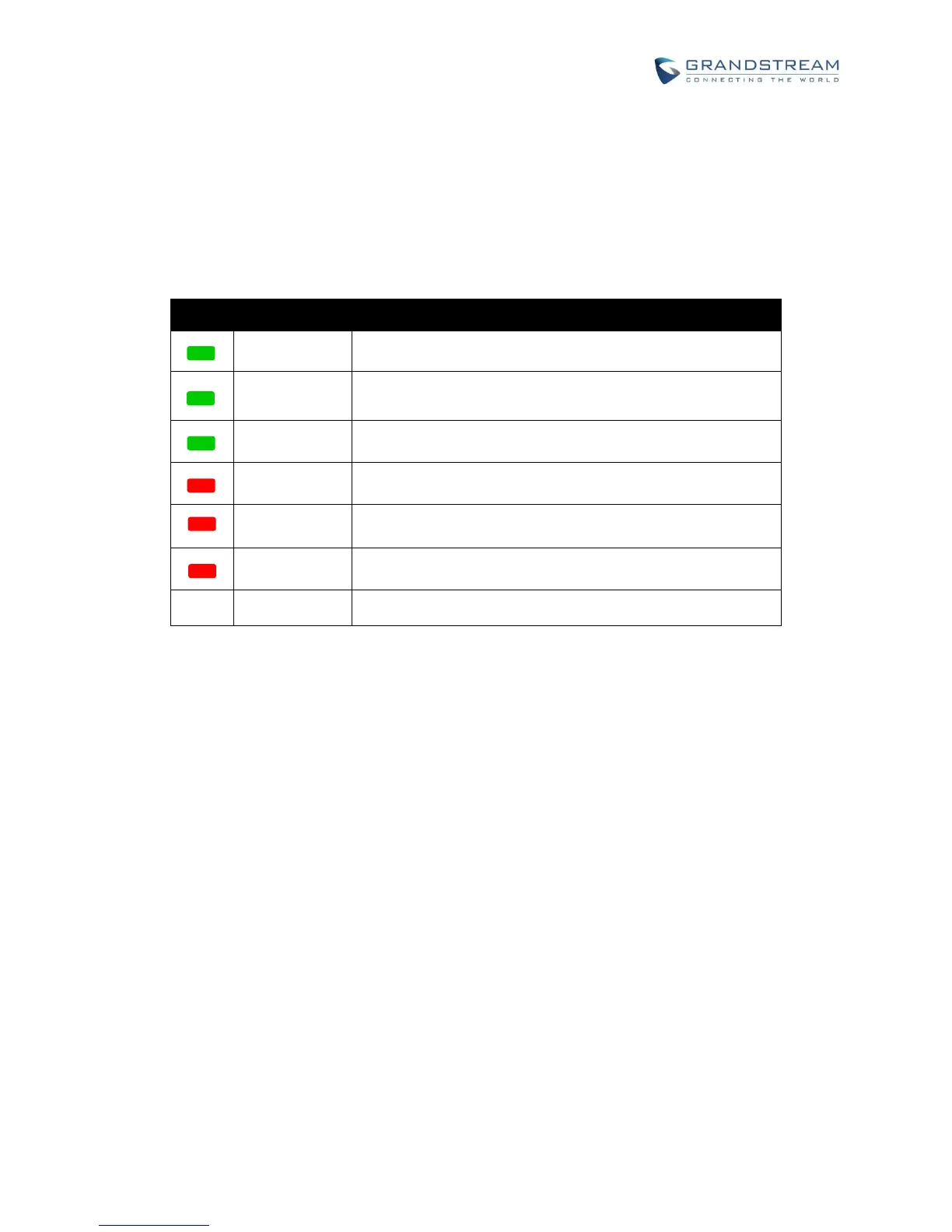Firmware Version 1.0.3.46
USE THE MESSAGE WAITING INDICATOR
The GXV3275 message waiting indicator LED is on the upper right corner of the device. It could notify the
users with different messages and status of the phone. Please refer to the status description below. The
priority for the LED indicator is from high to low in the following table.
Table 8: GXV3275 MWI LED Status
Calling, Talking, Conferencing, Screensaver on when the
LCD is off
Missed call (s), New voicemail (s), New SIP Message (s)
High memory usage, Maximum contact storage
