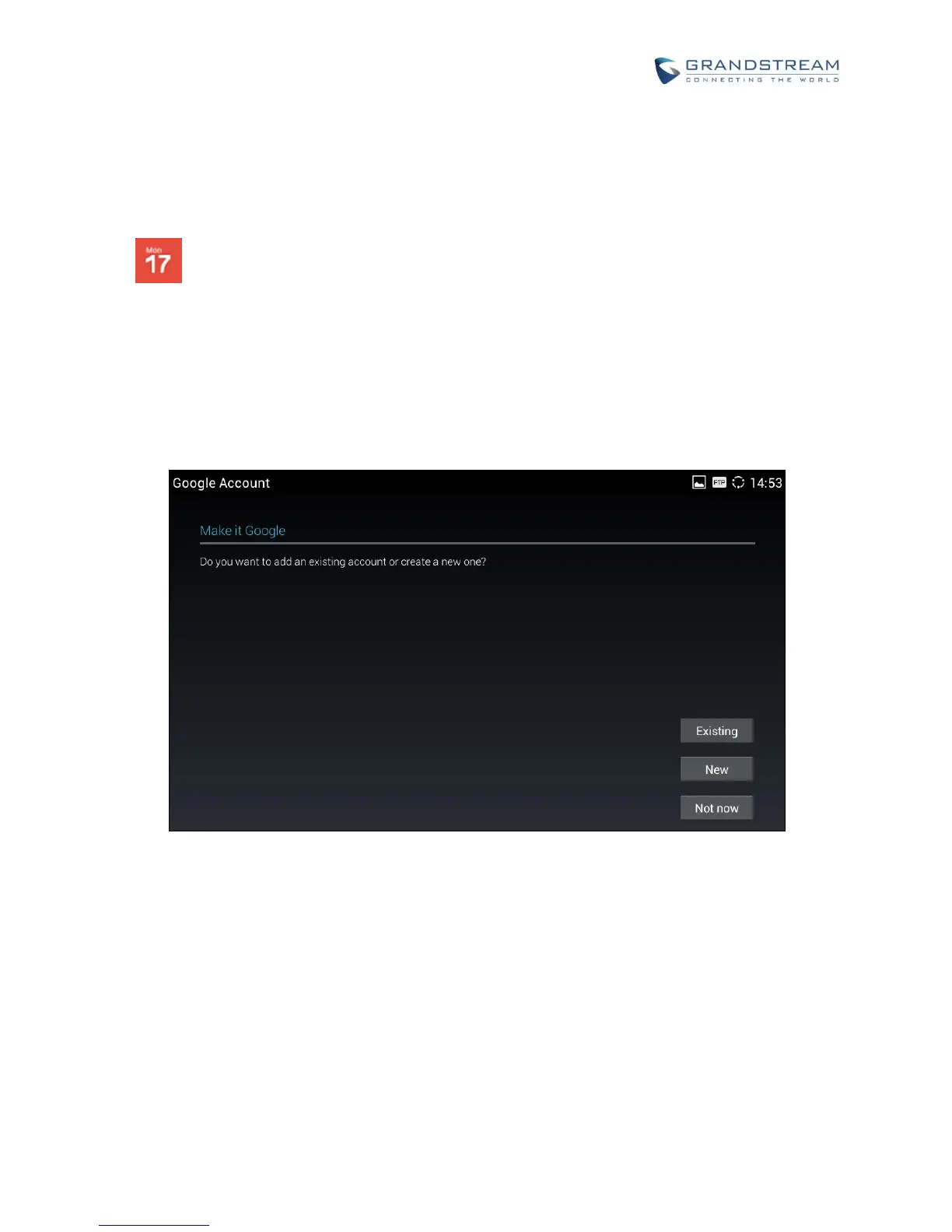CALENDAR
In Calendar application, users could synchronize events from Google account as well as create, modify and
view the events. The GXV3275 also provides notification for the upcoming events from the Calendar. Tap
on to launch Calendar application.
SIGN IN CALENDAR
While launching the Calendar application for the first time, the users will be required to sign in with a Google
account.
Figure 96: Sign In Calendar with Google Account
VIEW CALENDAR
Once signed in, tap on the upper left softkey in the Calender application to select different format to view
the calendar. Users can select "Day" "Week" "Month" or "Agenda" from there.
