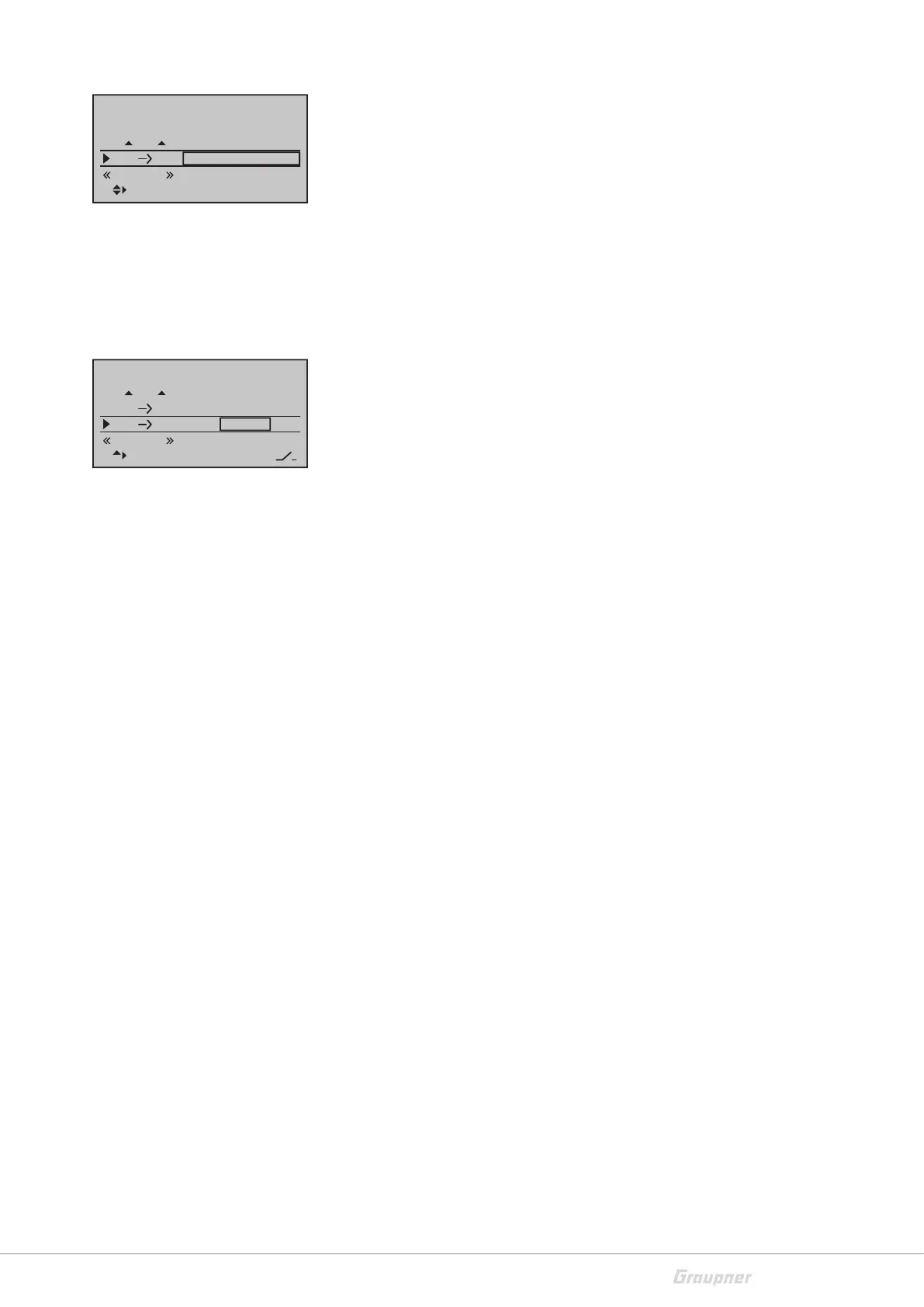49 / 80
33028_mc_28_Teil2_jh
ELE -> FLAP (ELEVATOR -> FLAP)
In order to support the elevator, the flap function can be influenced
by the elevator control in a phase-specific manner through this
mixer. Select the mixing direction so that the flaps move downward
when the elevator is pulled ("up"), and conversely upward when the
elevator is pushed ("down"), that is, in an opposite direction. A sym-
metrical or an asymmetrical effect can be defined for each flap pair.
Set the related control in the middle or the related side. Values of
±150% are possible. With a switch assigned in the next line "ELE ->
FLAP Offset", the entrainment of the flaps from the elevator and the
range of the "entrainment" can be switched off and on and also set.
ELE -> FLAP Offset (symmetrical elevator Offset)
In the previously described line "ELE -> FLAP", you have entered a
value to support the elevator. In this line "HR -> WK Offset", you
determine the "application point" of the proportionate entrainment
of the flaps from the elevator through the offset value. With an off-
set value of 0%, the flaps are entrained from the elevator from the
neutral position of the elevator control stick with the percentage set
in the line "ELE -> FLAP".
With an offset value not equal to 0%, the flaps are only entrained
from the specified offset point in the direction "low" as well as in the
direction "high" during a movement of the elevator control stick.
To adjust the offset point, bring the elevator control stick to the
desired position in one of the two possible directions. You can store
this position regardless of the current position of the elevator trim
by tapping the SET button. Pushing the SET button in the center posi-
tion of the elevator control sets the offset value back to 0%, regard-
less of the current position of the elevator trim.
With a switch assigned in the "Switch" column, the entrainment of
the flaps from the elevator can be switched off and on. The assigna-
tion of a switch is described in the section "Control and switch assign-
ment".
FL
0%
0%
FL pos.
EL FL 0%0%
0%
AI
Normal
Diff.
0%
FL
0%
0%
FL pos.
EL FL 0%0%
0%
STO
Normal
EL FL Off.
0%
–––