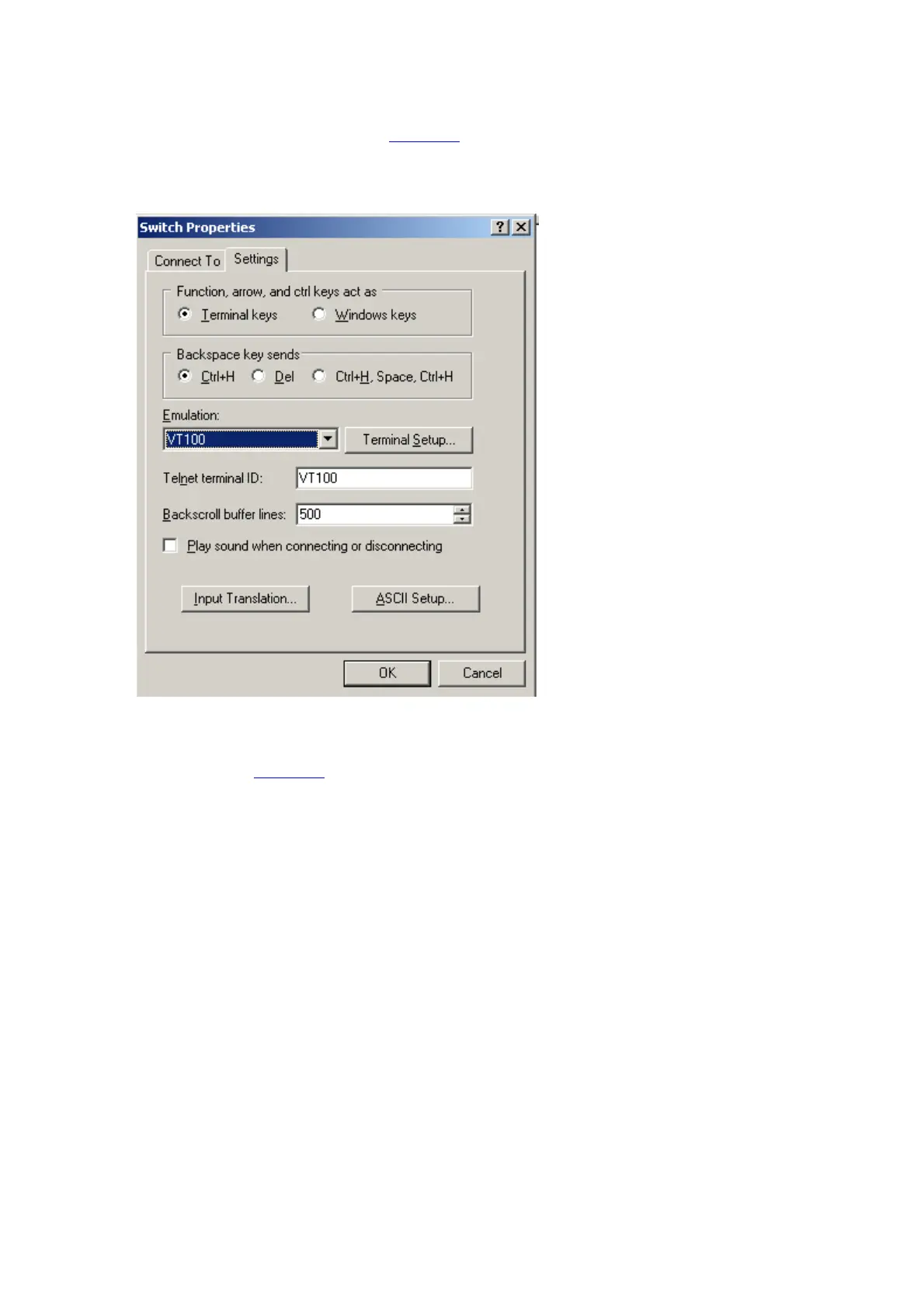1-5
Select File > Properties on the HyperTerminal window, and the Switch Properties window appears.
Select the Settings tab as shown in Figure 1-7
, select VT100 from the Emulation drop-down list, and
then click OK.
Figure 1-7 Select the emulation terminal on the Switch Properties window
6) Press Enter on the HyperTerminal window. Then the CLI of your switch appears on the window,
as shown in Figure 1-8
, indicating that you have logged in to your switch successfully.
