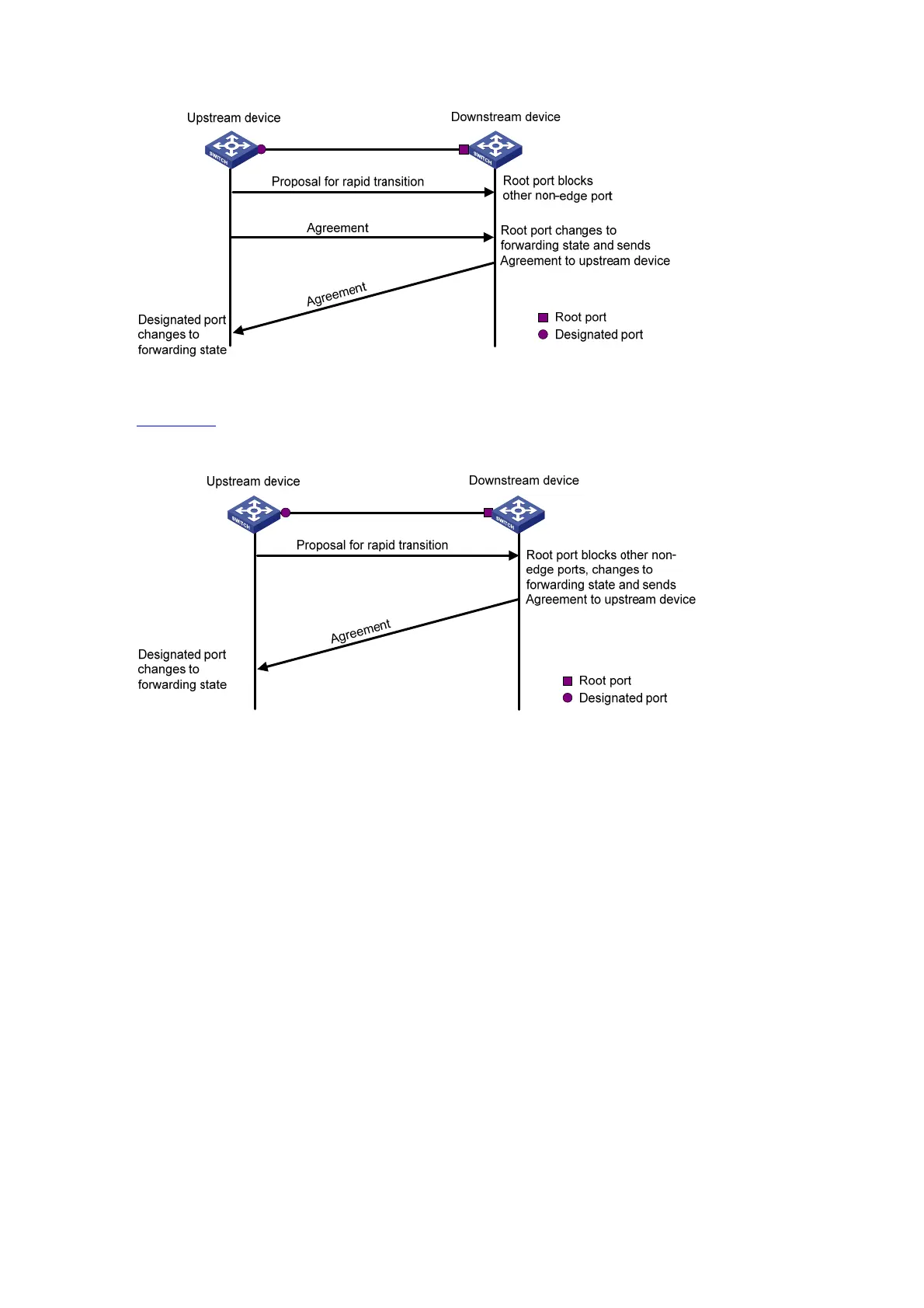1-34
Figure 1-9 Rapid state transition of an MSTP designated port
Figure 1-10
shows rapid state transition of an RSTP designated port.
Figure 1-10 Rapid state transition of an RSTP designated port
If the upstream device is a third-party device, the rapid state transition implementation may be limited.
For example, when the upstream device uses a rapid transition mechanism similar to that of RSTP, and
the downstream device adopts MSTP and does not work in RSTP mode, the root port on the
downstream device receives no agreement packet from the upstream device and thus sends no
agreement packets to the upstream device. As a result, the designated port of the upstream device fails
to transit rapidly and can only change to the forwarding state after a period twice the Forward Delay.
In this case, you can enable the No Agreement Check feature on the downstream device’s port to
enable the designated port of the upstream device to transit its state rapidly.
Configuration Prerequisites
z A device is connected to a third-party upstream device supporting MSTP via a point-to-point link.
z Configure the same region name, revision level and VLAN-to-instance mappings on the two
devices, thus assigning them to the same region.
Configuring the No Agreement Check function
To make the No Agreement Check feature take effect, enable it on the root port.
Follow these steps to configure No Agreement Check:
