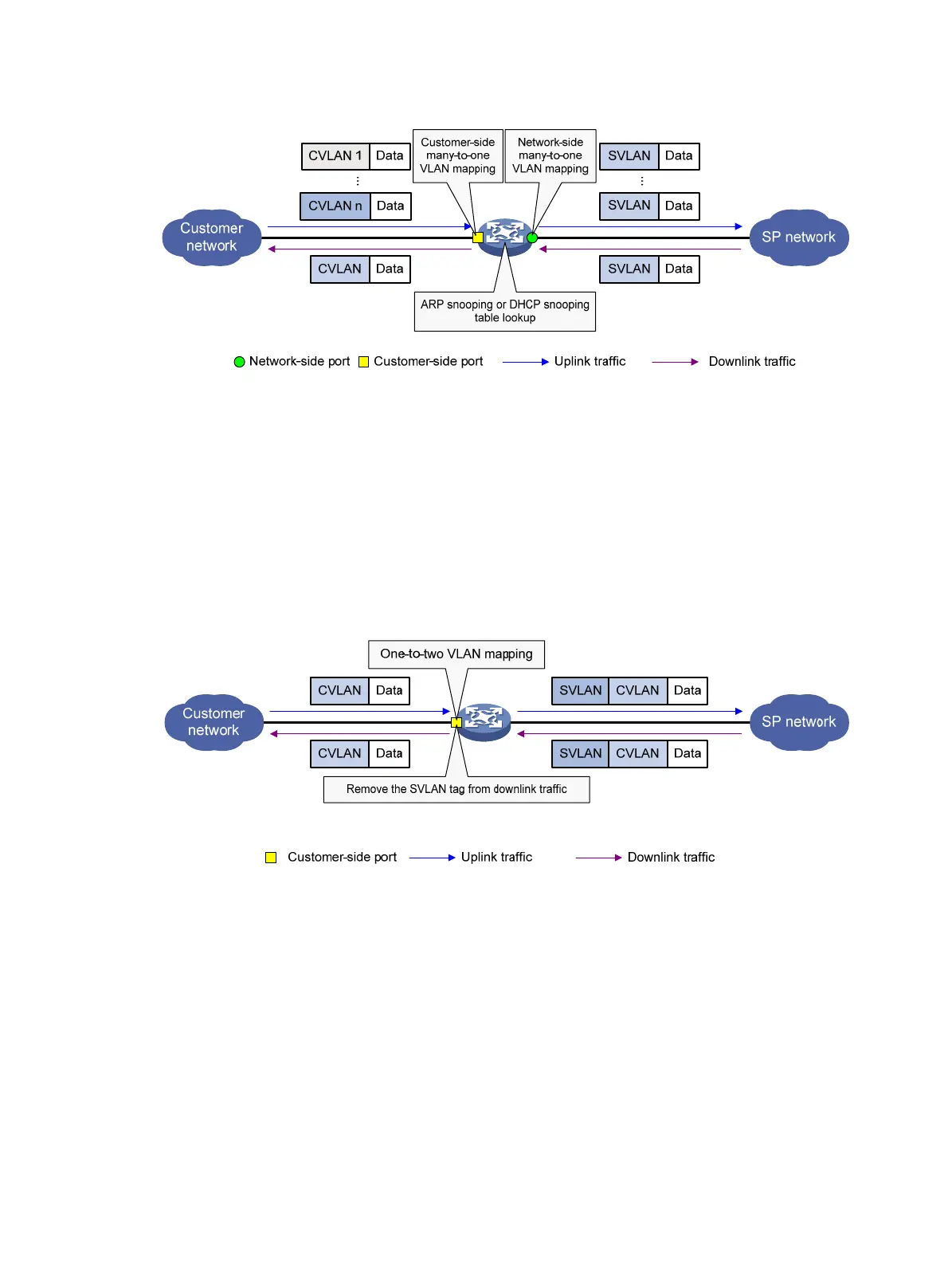5
Figure 5 Many-to-one VLAN mapping implementation
One-to-two VLAN mapping
As shown in Figure 6, one-to-two VLAN mapping is implemented on the customer-side port to add
the SVLAN tag for the uplink traffic.
For the downlink traffic to be correctly sent to the customer network, make sure the SVLAN tag is
removed on the customer-side port before transmission. Use one of the following methods to remove
the SVLAN tag from the downlink traffic:
• Configure the customer-side port as a hybrid port and assign the port to the SVLAN as an
untagged member.
• Configure the customer-side port as a trunk port and set the port PVID to the SVLAN.
Figure 6 One-to-two VLAN mapping implementation
Two-to-two VLAN mapping
As shown in Figure 7, two-to-two VLAN mapping is implemented on the customer-side port and
replaces VLAN tags as follows:
• Replaces the CVLAN and the SVLAN with the CVLAN' and the SVLAN' for the uplink traffic.
• Replaces the SVLAN' and CVLAN' with the SVLAN and the CVLAN for the downlink traffic.
