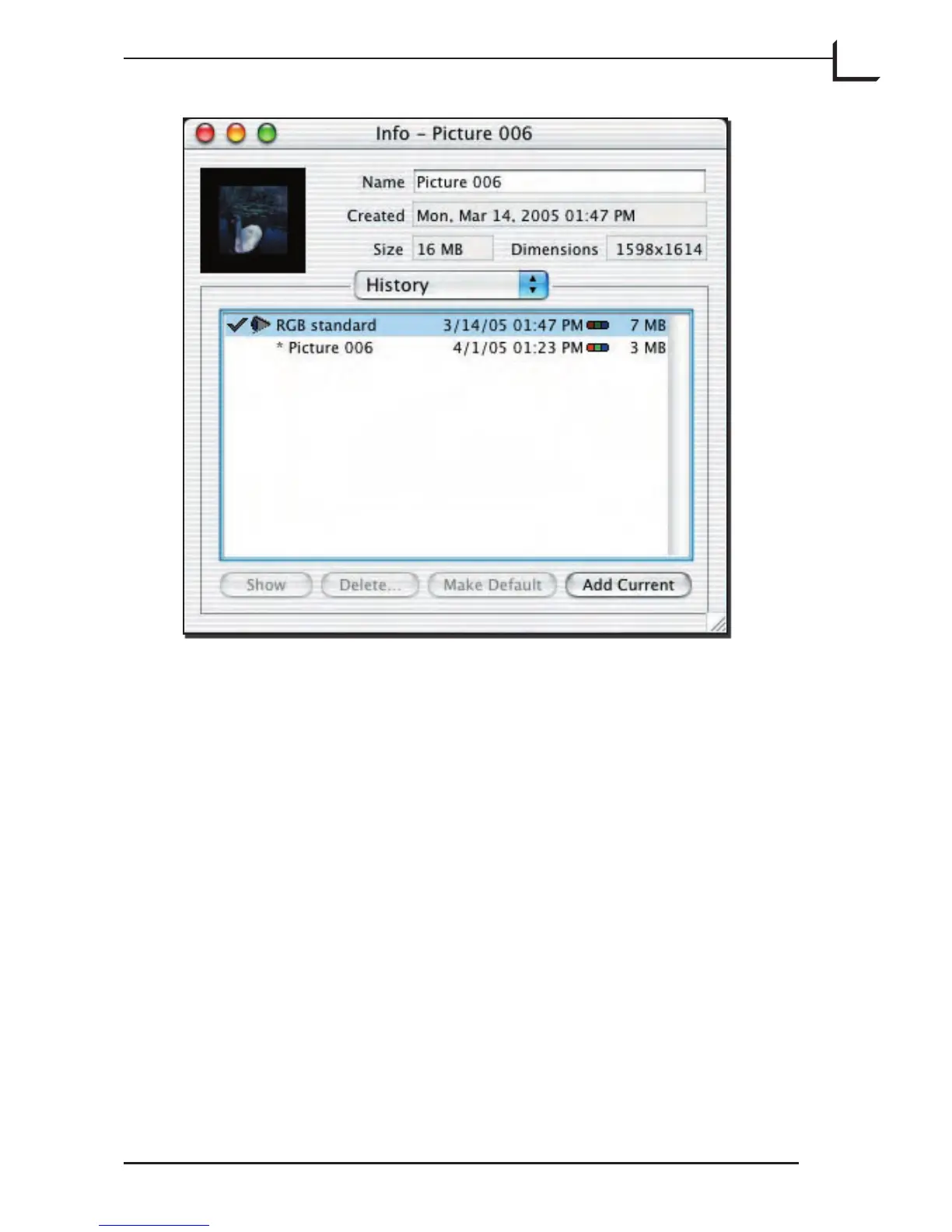81
e history list includes an entry (with name, date, time and file size)
for each time new settings have been applied to the image and for each
TIFF file that has been created from it. e buttons below the list have the
following functions:
Show: Select an entry and click the button (or double-click
the entry) to load the image into the FlexColor preview
window. e image will be loaded with the exact settings
used when the corresponding entry was generated. e
eye icon to the le of the entry indicates the file currently
loaded.
Delete... : Deletes an entry.