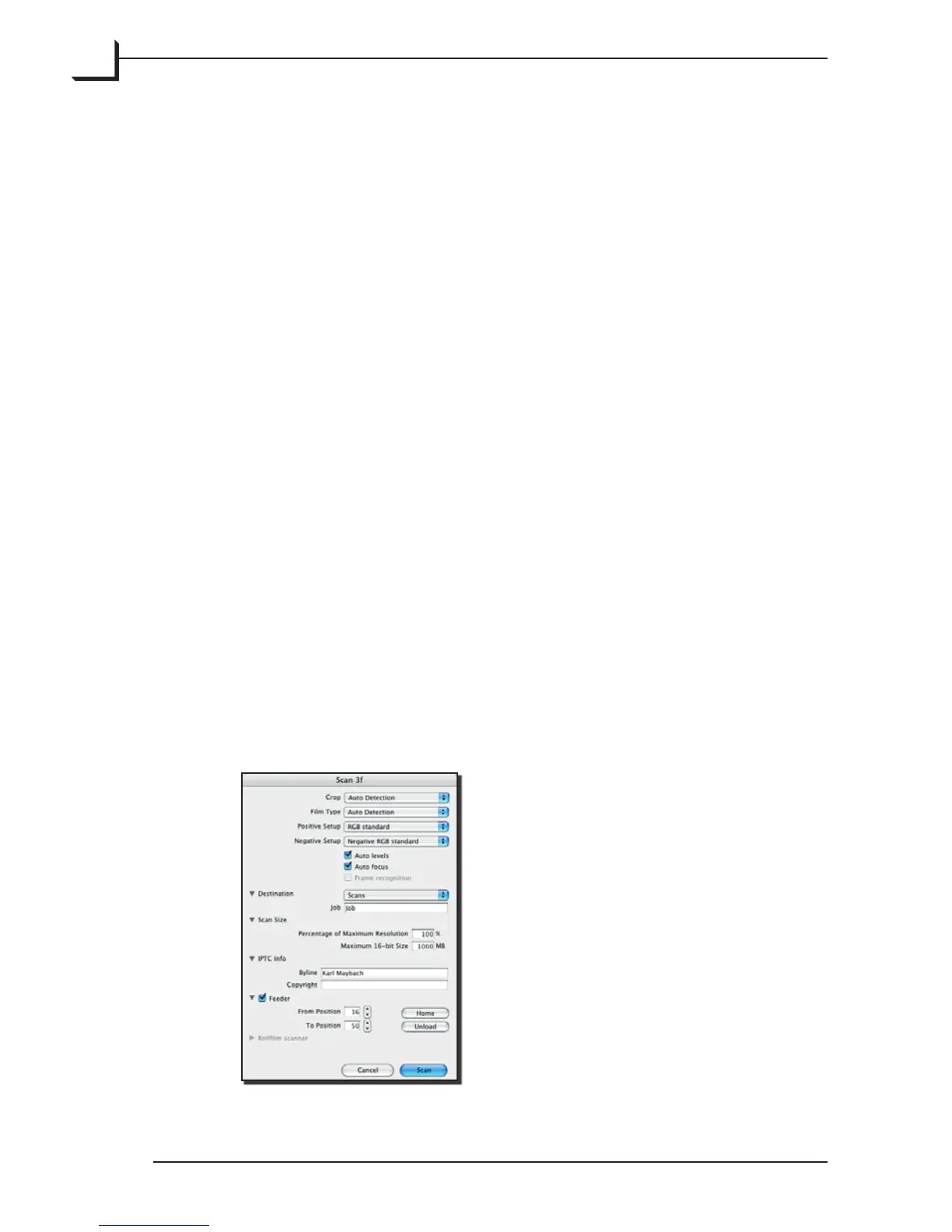118
any time. It also holds many other types of meta data (such as name,
key words, copyright details, etc.), which make 3f images perfect for
indexing with a database to create a searchable image library. Because 3f
is essentially an enhanced TIFF format, any image database application
that can read TIFF files will also be able to index the meta data stored in
3f files.
e trade-off comes from the file size; 3f files use twice as much data
per pixel and are furthermore usually full-resolution scans. ese files
can therefore be several times larger than files that were scanned, sized,
optimized and saved for a specific print job. e 3f workflow is therefore
most useful for bureaus and photography houses that are interested in
provided libraries of images for use in a variety of settings. A large data-
storage capacity is required.
ough all Flextight users can scan to 3f, customers using a Flextight
scanner that features a batch feeder or roll-film loader will benefit
most from the 3f workflow because it enables the entire batch to be
scanned and saved without requiring operators to consider each image
individually. By storing your 3f files on a network share, FlexColor users
throughout your organization can load, optimize and export images
whenever needed, without requiring access to a physical scanner.
Scanning to 3f
1. Press the 3f button in the main FlexColor window.