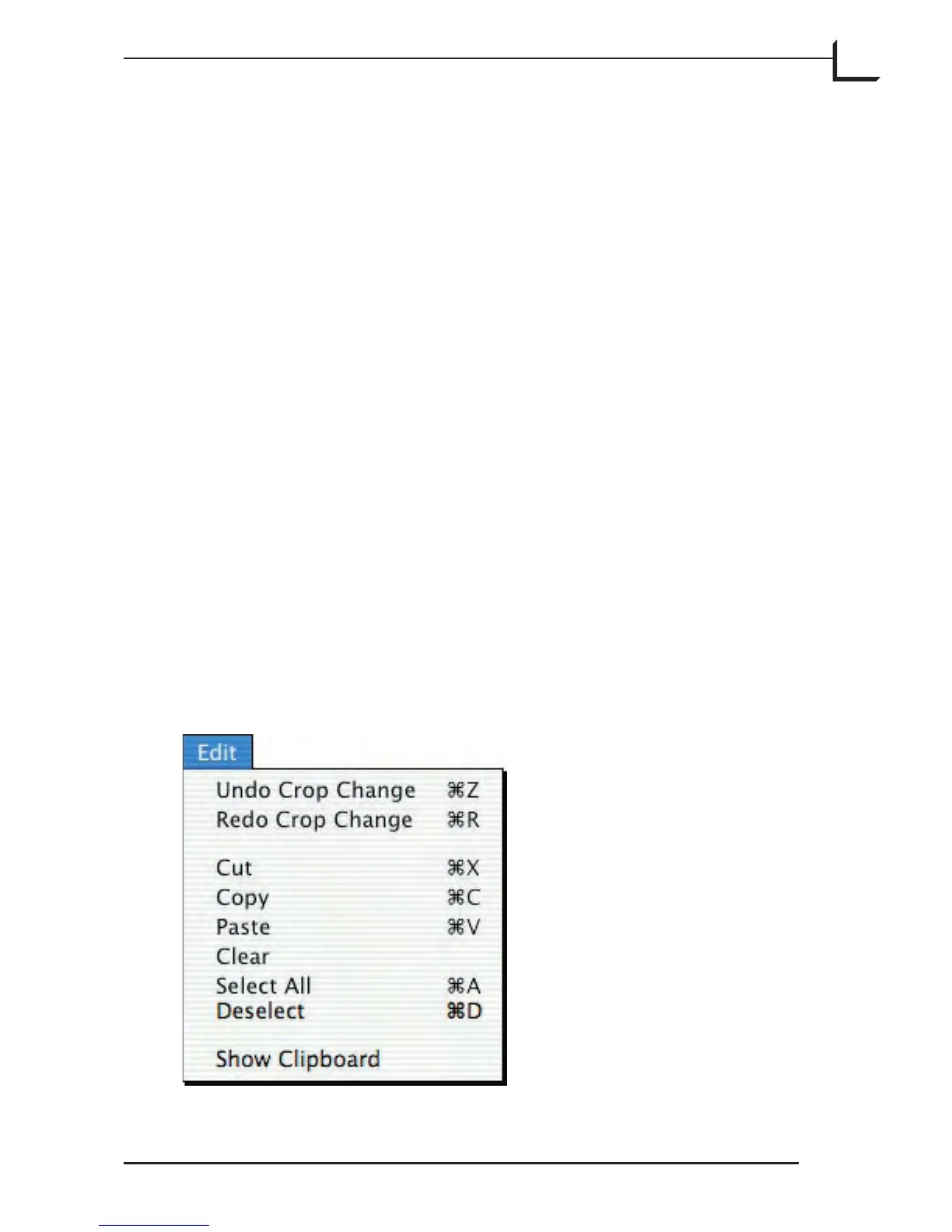15
page 35 for more information.
• Devices: Opens the Devices window. e window lists all connected
devices allowing you to select which camera or scanner device you want
to work with. Click on the one you prefer and click the Select button.
If you have only a single scanner or camera connected this device is
automatically chosen. e numbers just to the right of the scanner or
camera icon in the list (ex. 0-5) refers to the Bus no. (0) and the SCSI
address (5).
• Get Info: Opens an Info window, which contains various information
about the currently selected image. See “e Info Window” on page 79
for a detailed description.
• Page Setup.../Print… : Enables you to print the contents of the
umbnails window. Make sure you have selected the view by clicking
on a thumbnail in the window, then select Print.
• Move to trash: Moves the currently displayed image to trash can. If
you are in the umbnail window the selected images will be moved
to trash
The Edit Menu
e Edit menu contains entries that enable you to undo multiple actions
that you have made while making settings in FlexColor. It also enables
you to cut, copy and paste text in various windows.