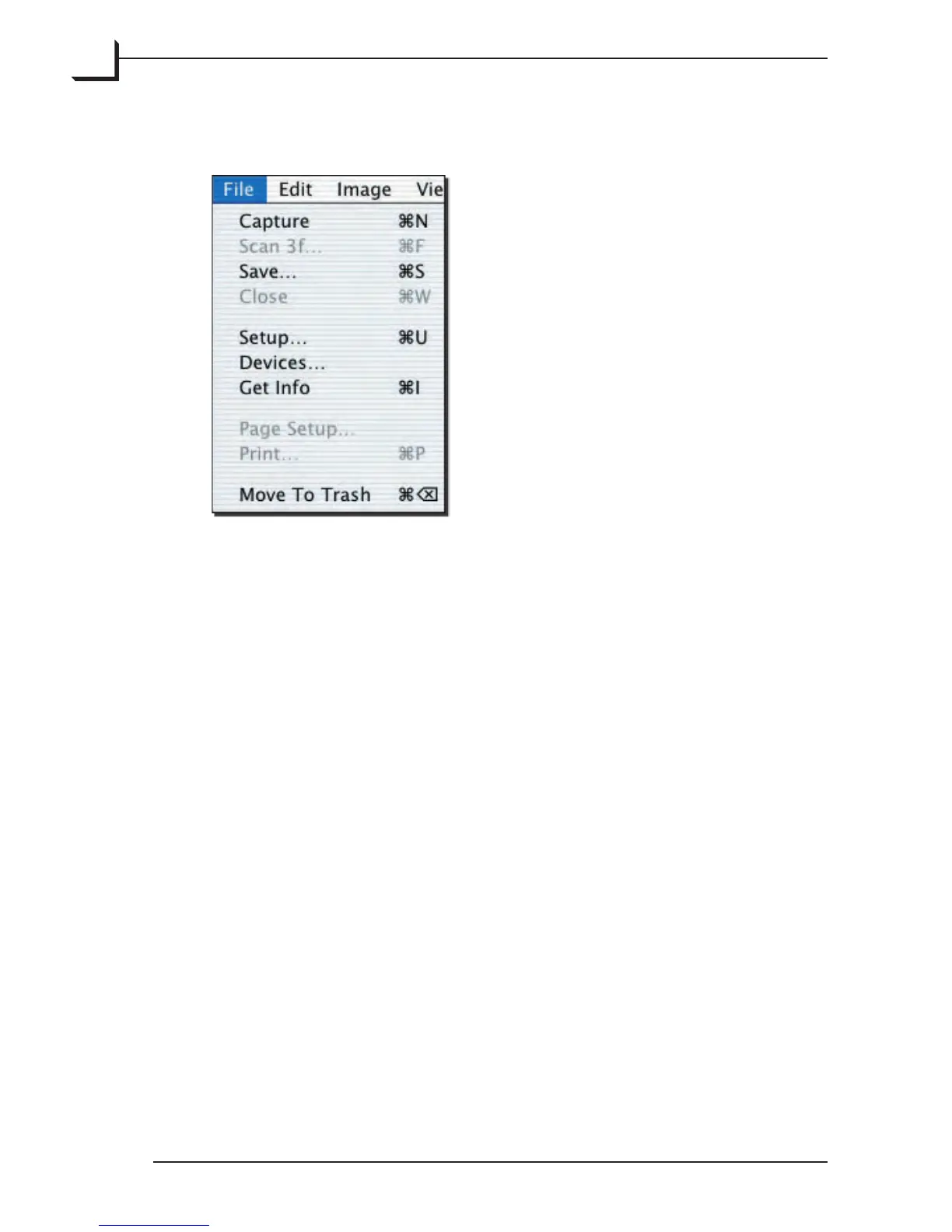14
The File Menu
e File menu includes entries that initiate scans and make settings for
FlexColor.
• Scan Preview: Takes a low-resolution preview scan. e preview
image will be displayed in the main FlexColor window so that you can
preview settings and crop the image for the final scan. All settings are
previewed using the full 14-bit color depth to display results.
• Scan 3f: Scans the image and saves it as a 3f file. e various settings
for the file such as cropping, resolution and IPTC info are set in the
window that pops up when selecting the function. See page 118 for
details.
• Final Scan/Save: e Final Scan entry takes a final-resolution scan
from the preview scan and saves it as a TIFF-file on your hard disk.
When having scanned the image as a 3f file (see page 10 for details) the
entry changes to Save, which saves the image currently shown in the
FlexColor window as a standard TIFF file. In both cases all current
crop, mode, color and image-enhancement settings will be applied to
the saved image.
• Close: Closes the currently selected window if possible.
• Setup: Opens the Setup window, in which most of the basic settings
for a scan can be made, saved and loaded. See “e Setup Window” on