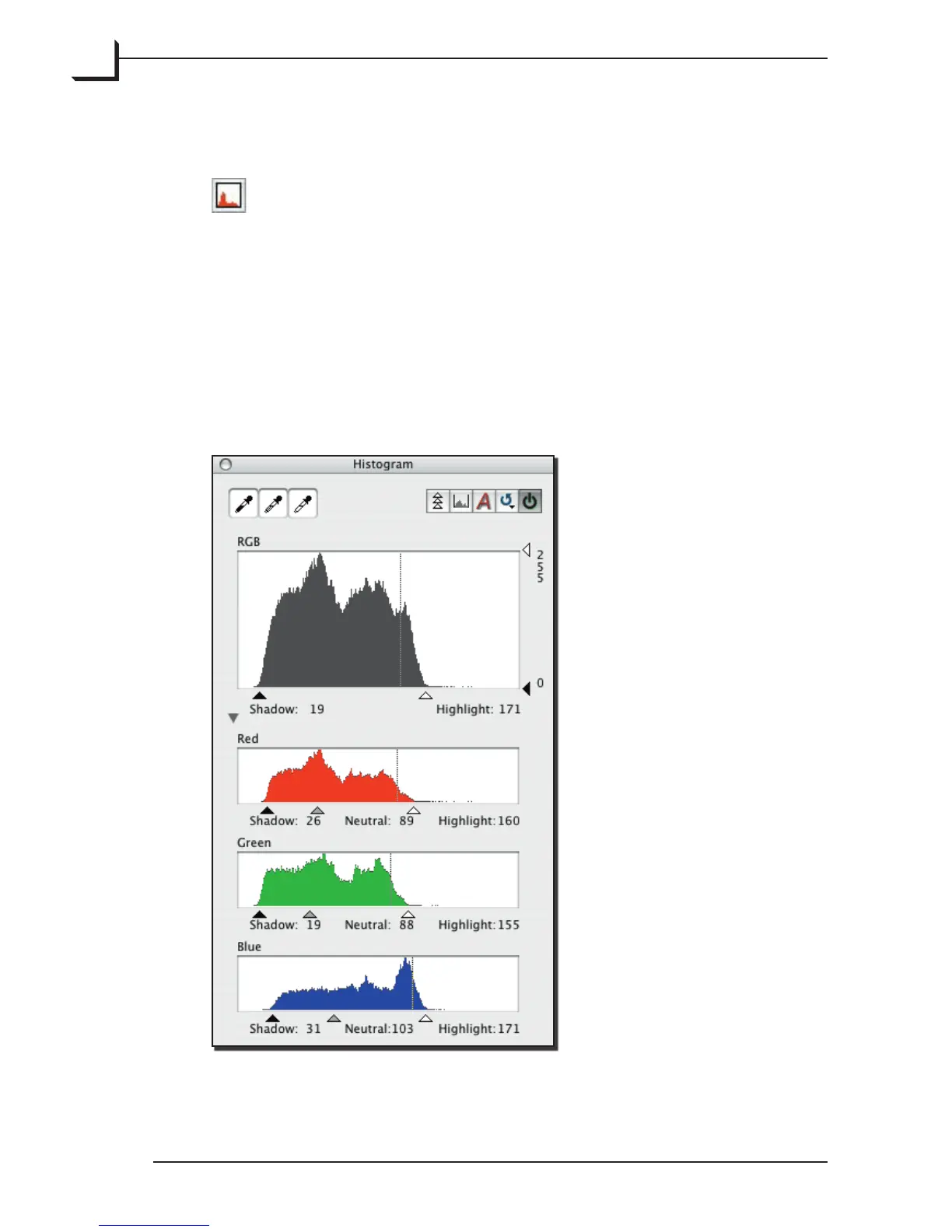86
The Histogram Display
To open the Histogram window, type cmd-2 or click on
the Histogram button in the Correction area of the main
FlexColor window, or select Histogram from the Window
menu.
e Histogram window contains a graph that indicates the tonal range
of your image. e graph displays the number of pixels (on the vertical
axis) of each brightness (on the horizontal axis). Pixels with a value of 0
(black) are shown on the le; pixels with a value of 255 (white) are shown
on the right.