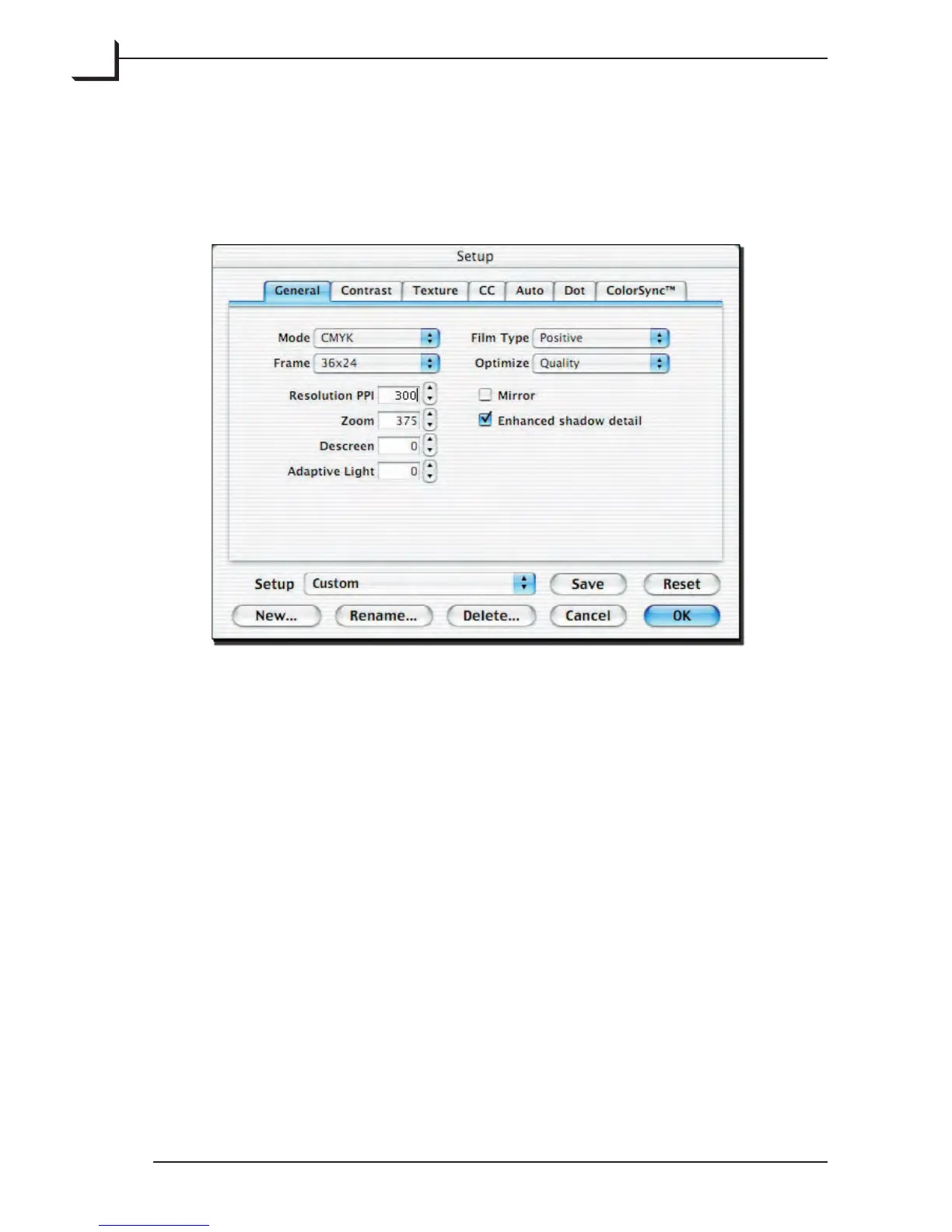38
General Tab
e General tab of the Setup window affects the general behavior of the
interface and identifies the setup file currently loaded.
Mode
Provides a pop-up menu for choosing the color space used when making
your final scan. e following options are available:
• RGB: stores final images as standard 8-bit RGB TIFF files.
• RGB 16-bit: stores final images as 16-bit TIFF files. is preserves the
full color resolution captured by the scanner, but creates larger files that
many applications cannot read.
• Grayscale: creates grayscale images, such as black and white
photographs. Grayscale files are smaller than color files, so use this
mode if your originals or final publications are in black and white. To
obtain a grayscale result, FlexColor combines information from all
three RGB color channels.