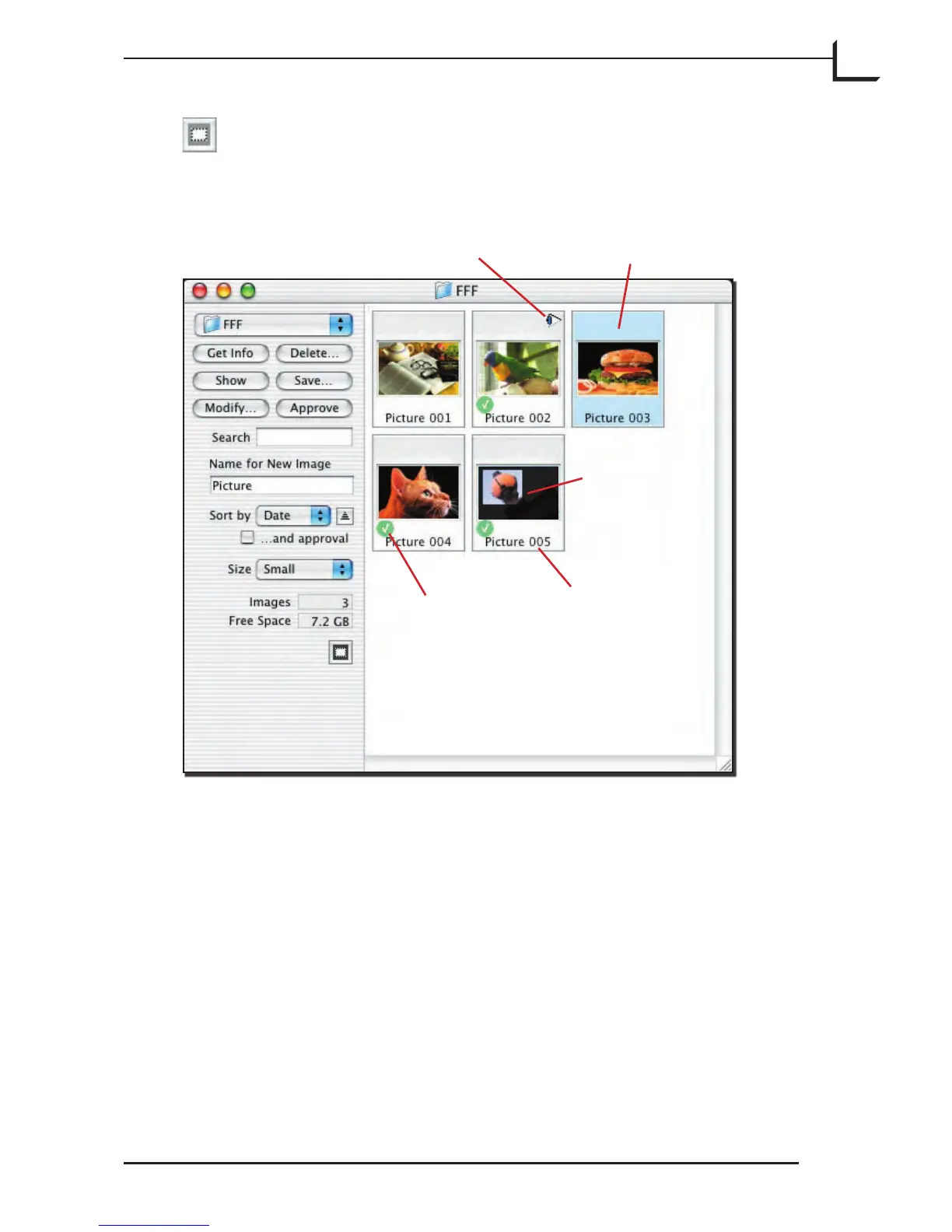67
Crop mask button: Masks off the area outside the current
cropping (if any) for each image.
e umbnails window displays information about each 3f file:
Selecting Images
You are able to select one or more images in the umbnails window.
Once you have selected an image, it will be shown highlighted. en you
are able to, for example, rename, delete, view or save it. Use the following
techniques to select images:
• Click once on a thumbnail to select a single image.
• Cmd-click to select several images.
• Shi-click to select a consecutive row of images.
• Press cmd-a or choose Select All from the Edit menu to select all of the
thumbnails in the umbnails window.
Soware Reference - FlexColor 4.0 for Flextight Scanners
e Histogram Window
Selected thumbnail
(highlighted)
Approval mark
Image name
Crop mask
Image currently
previewed