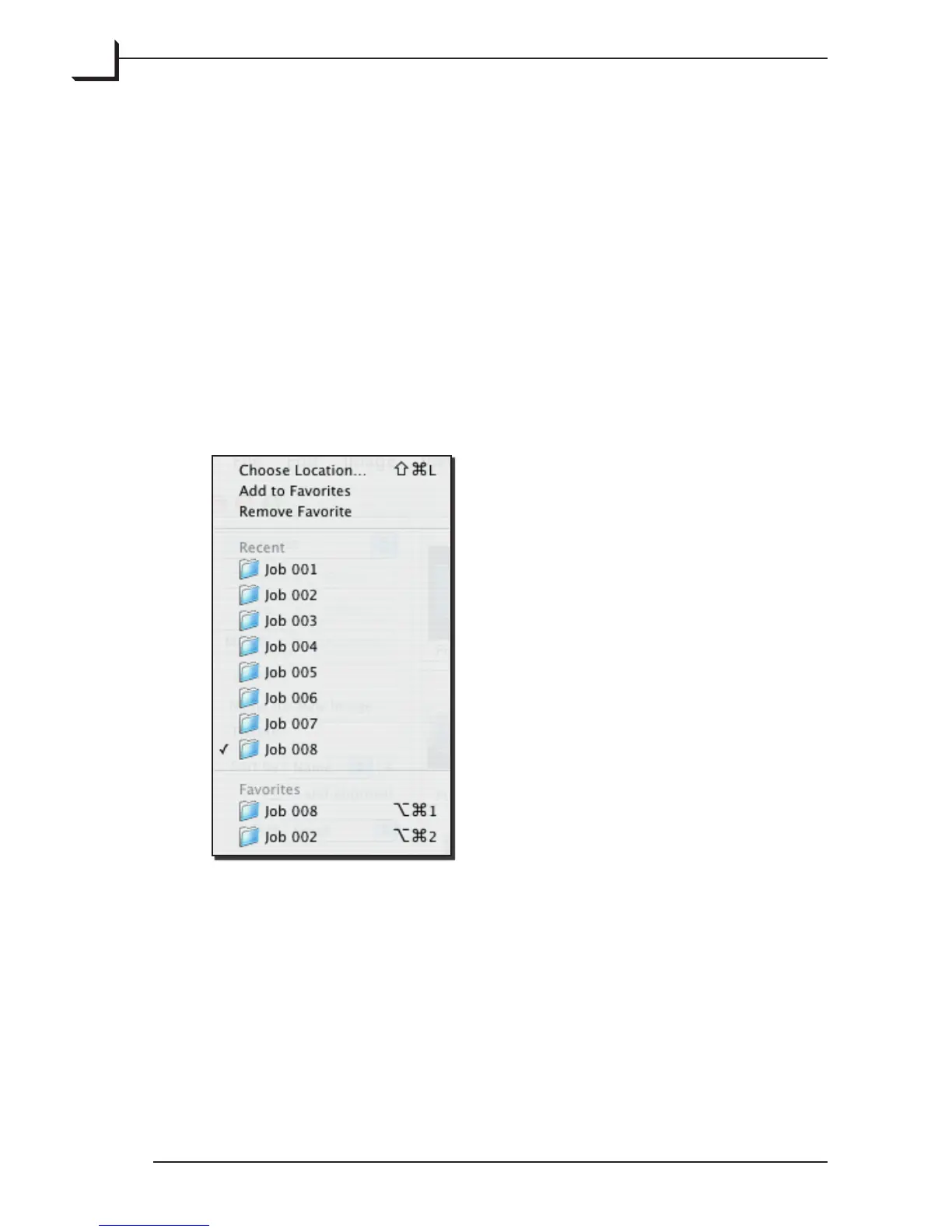76
Soware Reference - FlexColor 4.0 for Flextight
Scanners
e Gradations Window
85 Using the Gradations Color Picker
Folder Selection and Favorites
e umbnails window displays a thumbnail image for each of the
3f files stored in a selected folder. You can use it to view any folder
available to your computer, including network shares. You do not need
to have scanned an image from your computer—or even have a scanner
attached—to view and edit images using the umbnails window.
e pop-up menu at the top le corner of the umbnails window
displays the name of the currently selected folder and provides entries
that enable you to select a different folder using a file browser or
convenient lists of recent and favorite folders.
e following items are featured in the pop-up menu:
• Choose Location: select this entry to open a file-browser window,
which enables you to navigate to and select any folder visible from your
computer.
• Add to Favorites: adds the currently selected folder to the favorites
list at the bottom of the menu. is entry is not available if the current
folder is already a favorite.