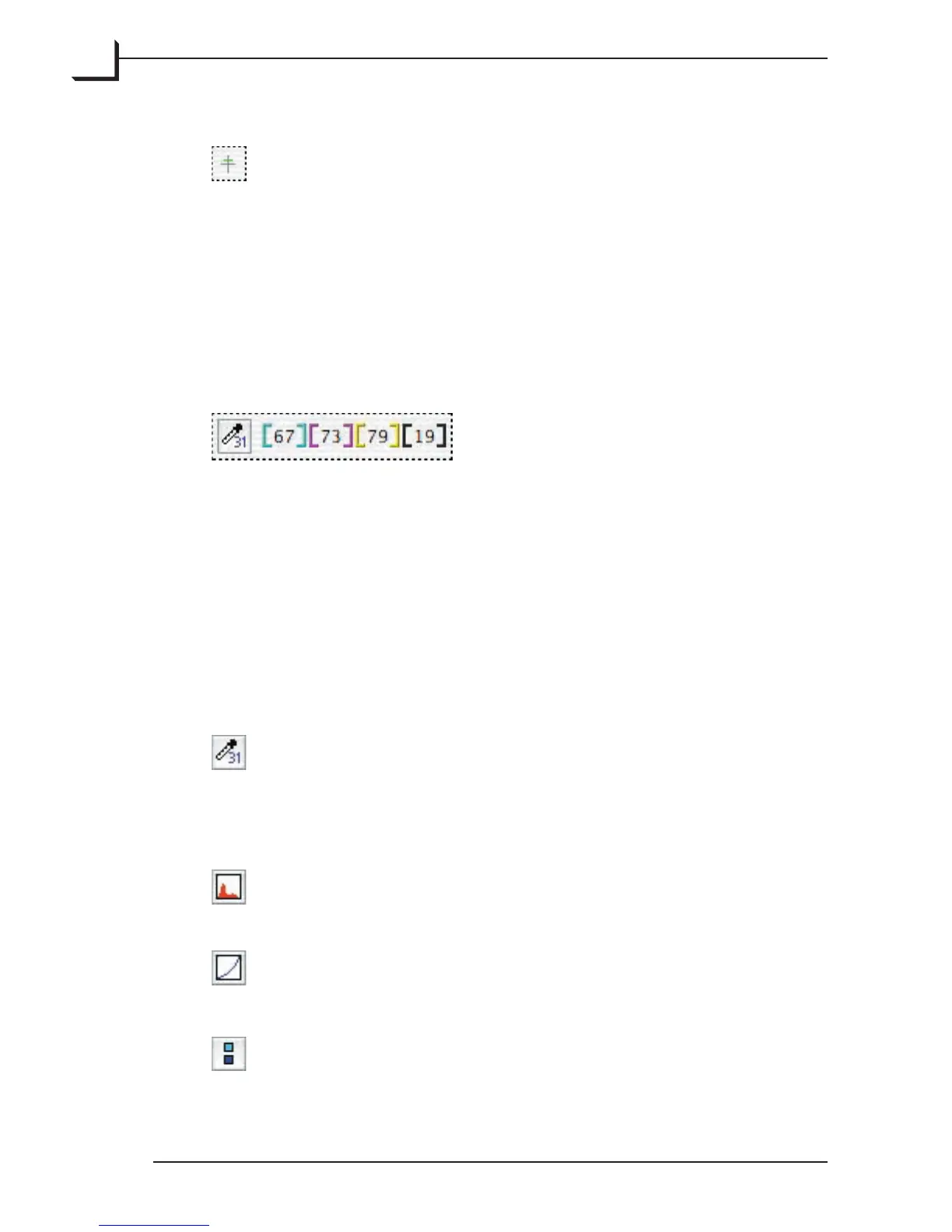24
Auto Focus Indicator: Shows the current focusing level
(indicated by a red or green horizontal line) compared to
the standard focus calibration, which is represented by the
horizontal line in the center of the indicator.
Please note that a red line indicates a coarse deviation, and in this case
it is recommended to perform a focus calibration. See your scanner’s
“User’s Guide” for references.
Color Display
To use the Color Display, place the mouse cursor over the preview image.
e number fields in this area indicate the pixel value at the selected
position in the image.
Note the following:
• e values indicate values aer gradation and tonal range settings.
• When showing CMYK, the values indicate ink percentage values (0
- 100) with white = 0, 0, 0, 0.
• When showing RGB, the values indicate pixel brightness values (0 -
255) with white = 255, 255, 255.
Color Info button: Opens/closes the Color Info window. is
window is also available from the Window menu. See detailed
description in “e Color Info Window” on page 85.
Corrections Controls
Histogram Button: Opens/closes the Histogram
window. See “e Histogram Window” on page 85 for more
information.
Gradation Button: Opens/closes the Gradations window.
See “e Gradations Window” on page 93 for more
information.
Color Correction Button: Opens/closes the Color Correction
window. See “Selective Color Correction” on page 99 for more