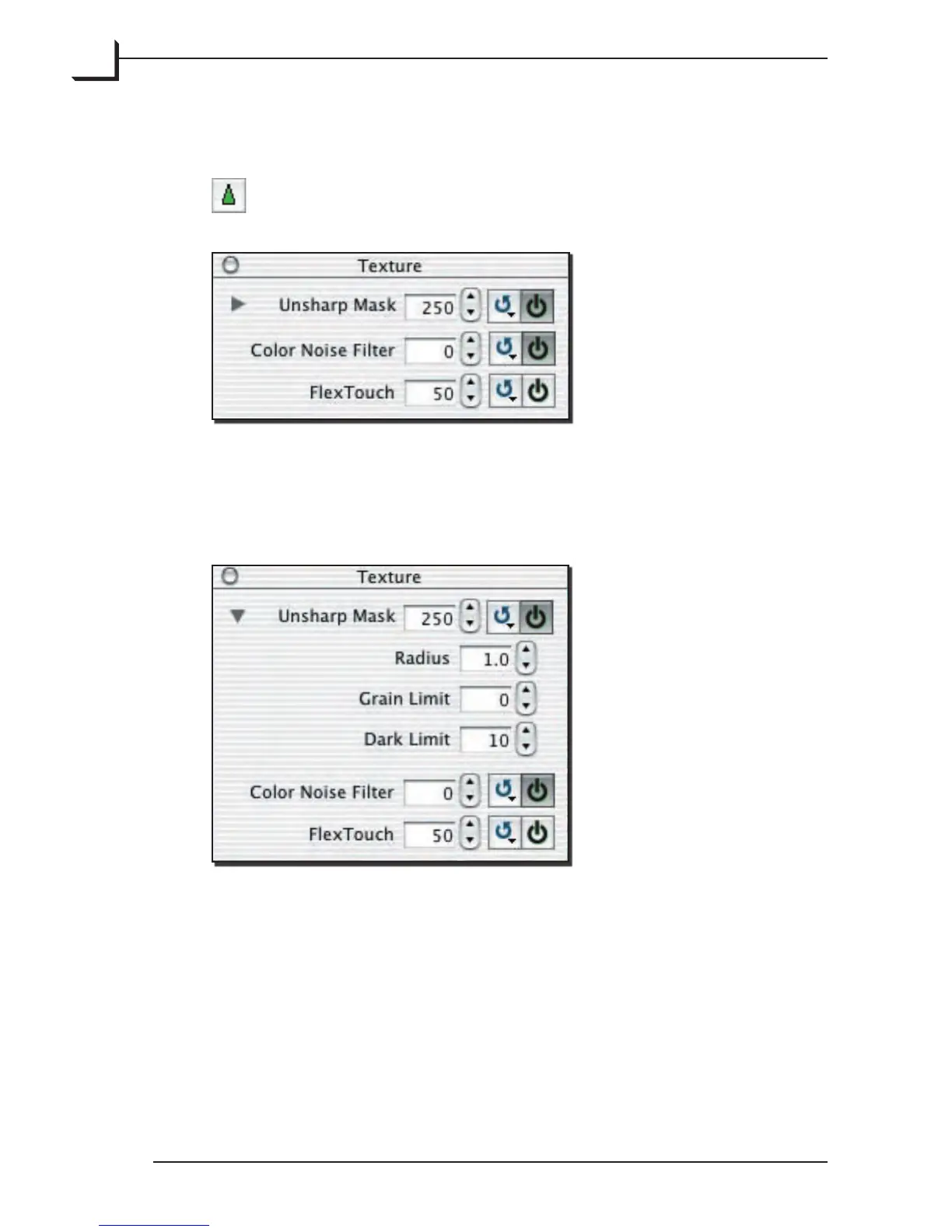102
Using the Texture Window
To open the Texture window, type cmd-4 or click on the
Texture button in the Correction area of the main FlexColor
window, or select Texture from the Window menu.
To access either of the filter’s setting parameters, click the appropriate
triangle to the le.
Unsharp Mask Filter
To change the filter’s settings, click in the appropriate field and edit the
value with your keyboard or use the up- and down arrow buttons. e
controls have the following effects:
• Apply checkbox: Turns the unsharp masking filter on or off. When the
box is checked, the filter will be applied to your final image and to the
preview image (and detail images in the Detail window). To disable the
filter, remove the check. Click on the box to toggle the check.