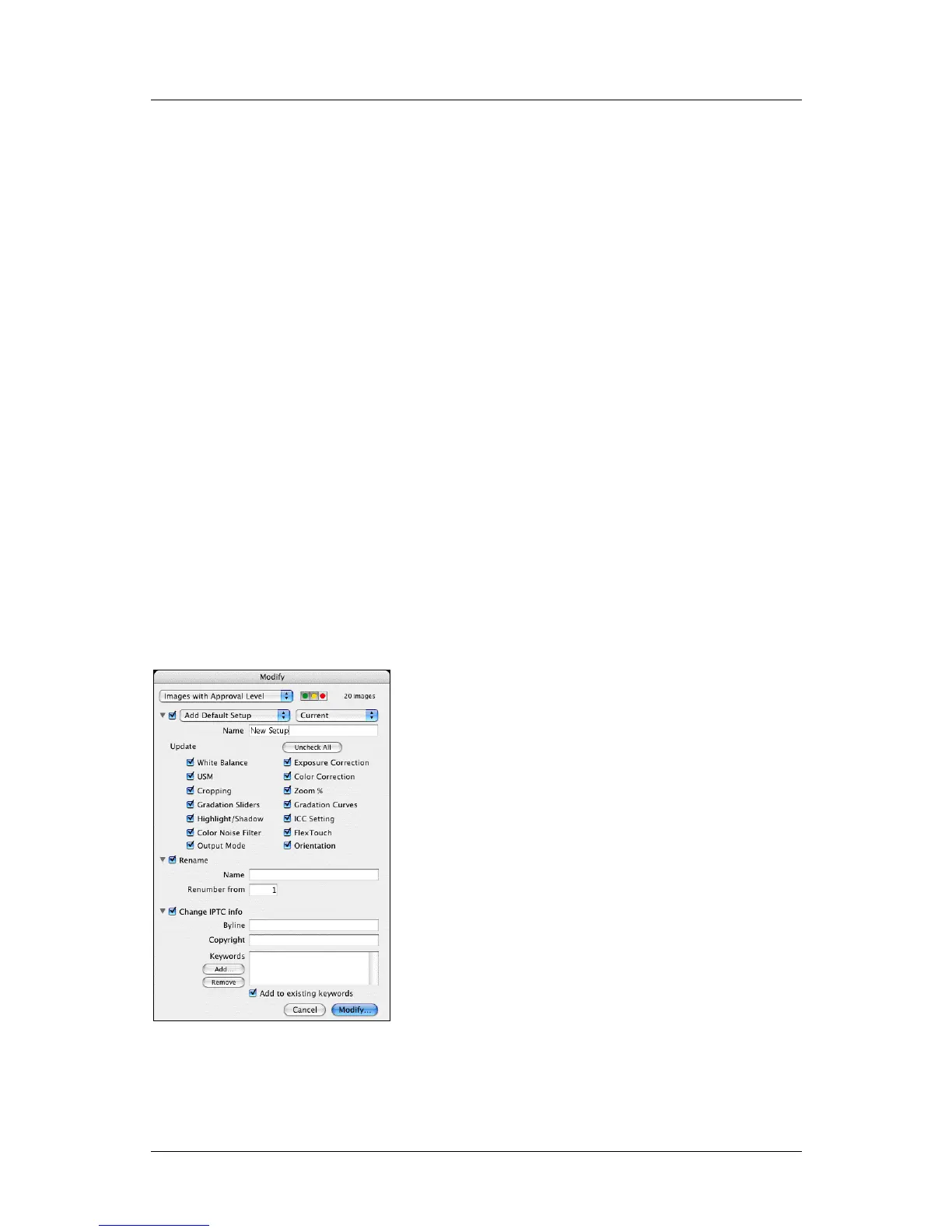Part 1: For All FlexColor Users
Modifying Images in the Thumbnail Window
comparing the effects of your changes; for example, load identical images into
two panes, then lock one pane and make settings in the
Gradation window to
compare the effects of your settings at the pixel level.
Using Zoom
You can use the Detail window at any of three zoom levels: 100%, 200% or 400%.
Use the zoom-in and zoom-out buttons to set the current zoom. All panes show the
same zoom level and even locked panes will update to match the current level if you
change it.
Modifying Images in the Thumbnail
Window
The FlexColor 4.0 user manual described how to use the Modify command of the
Thumbnail window to apply setup and other changes to several images without
opening them in the preview. This functionality remains essentially unchanged in
FlexColor 4.5, but has been expanded to enable you to better control the scope of your
changes. The discussion below assumes that you are already familiar with the basic
features of Thumbnails window and the Modify command; see the FlexColor 4.0
user manual for complete details.
FlexColor 4.5 Documentation Addendum 14
