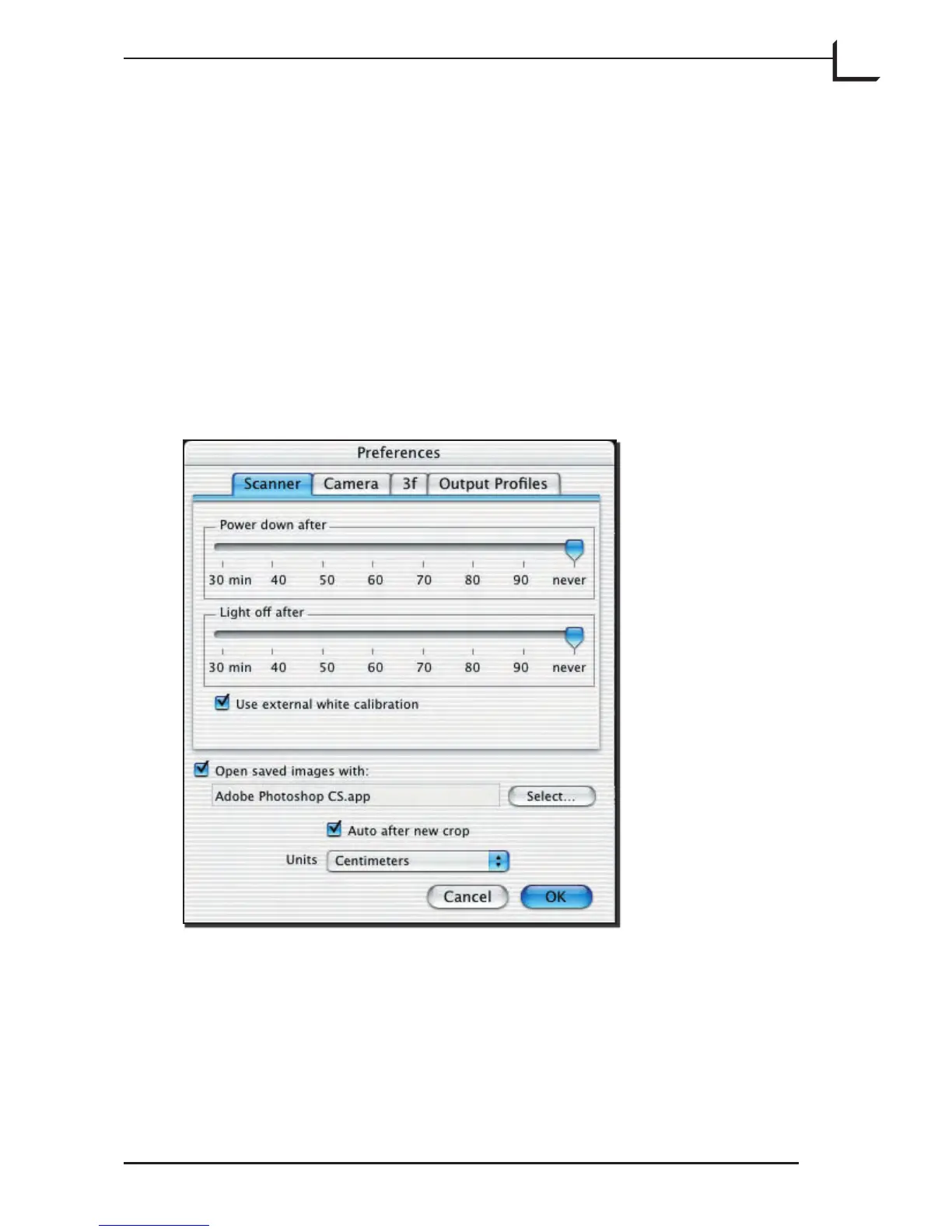53
The Preferences Window
Introduction
e Preferences window contains several miscellaneous settings that
control the general functions of the scanner and the soware. e
Preferences window settings are universal for the FlexColor application,
they are not saved with the other settings in the setup files. To open the
window, select Preferences from the FlexColor menu.
Scanner Tab
e Scanner tab holds the following settings for your current device:
Power-Saving Features
To save power, you are able to make settings that will cause the scanner
to shut down aer a specified period of inactivity. ere are two levels of
