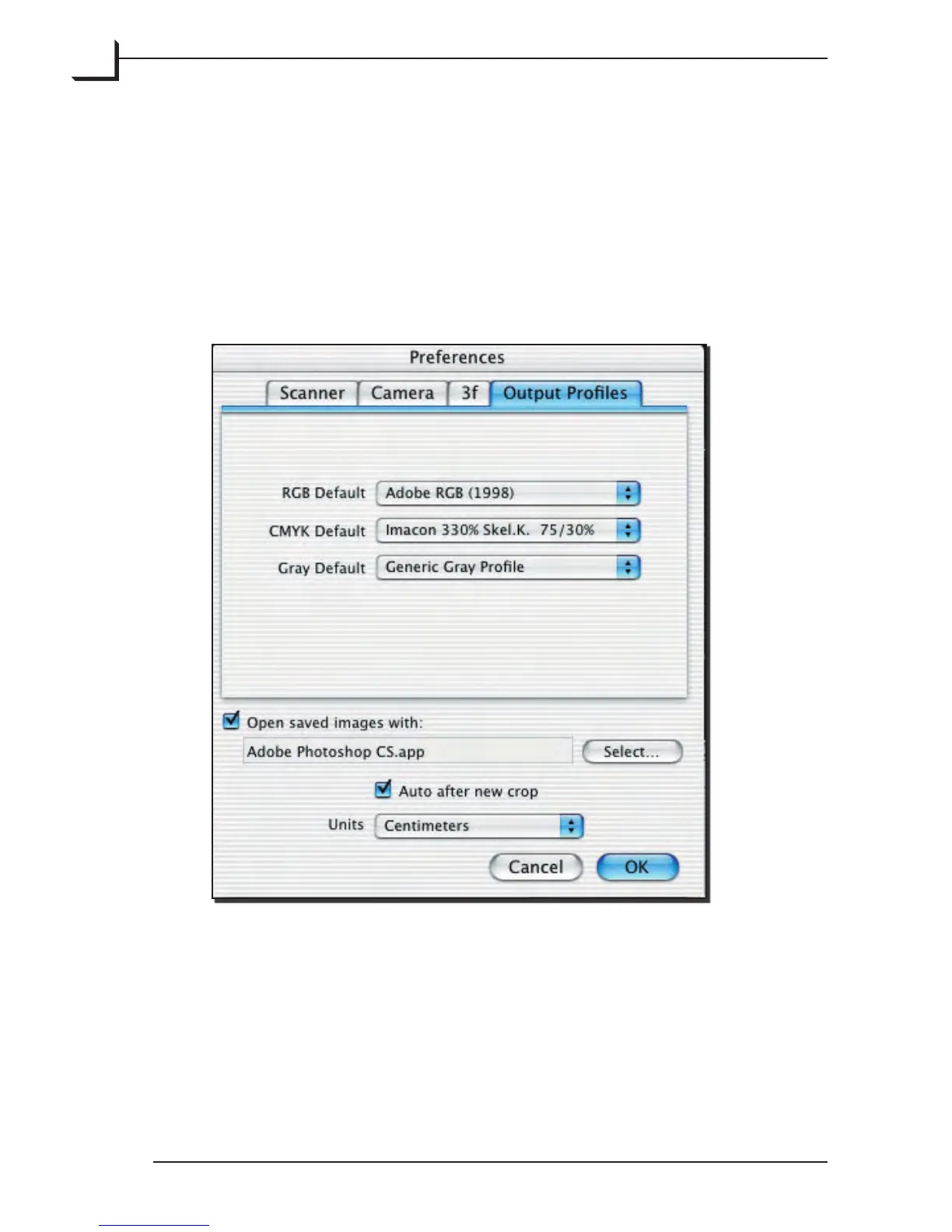56
Output Profiles
e Output Profiles tab enables you to establish the default ColorSync/
ICC profiles used by FlexColor. ough output profile settings are
saved with each setup, one of the options for each of them is to use the
default setup established here. is way, you can make setups in which
the output profile is assigned dynamically according to the program
preferences.
e following settings are provided on the Output Profiles tab:
• RGB Default: select a default output profile for saving to RGB.
• CMYK Default: select a default output profile for saving to CMYK
• Gray Default: select a default output profile for saving grayscale
(black & white) images.