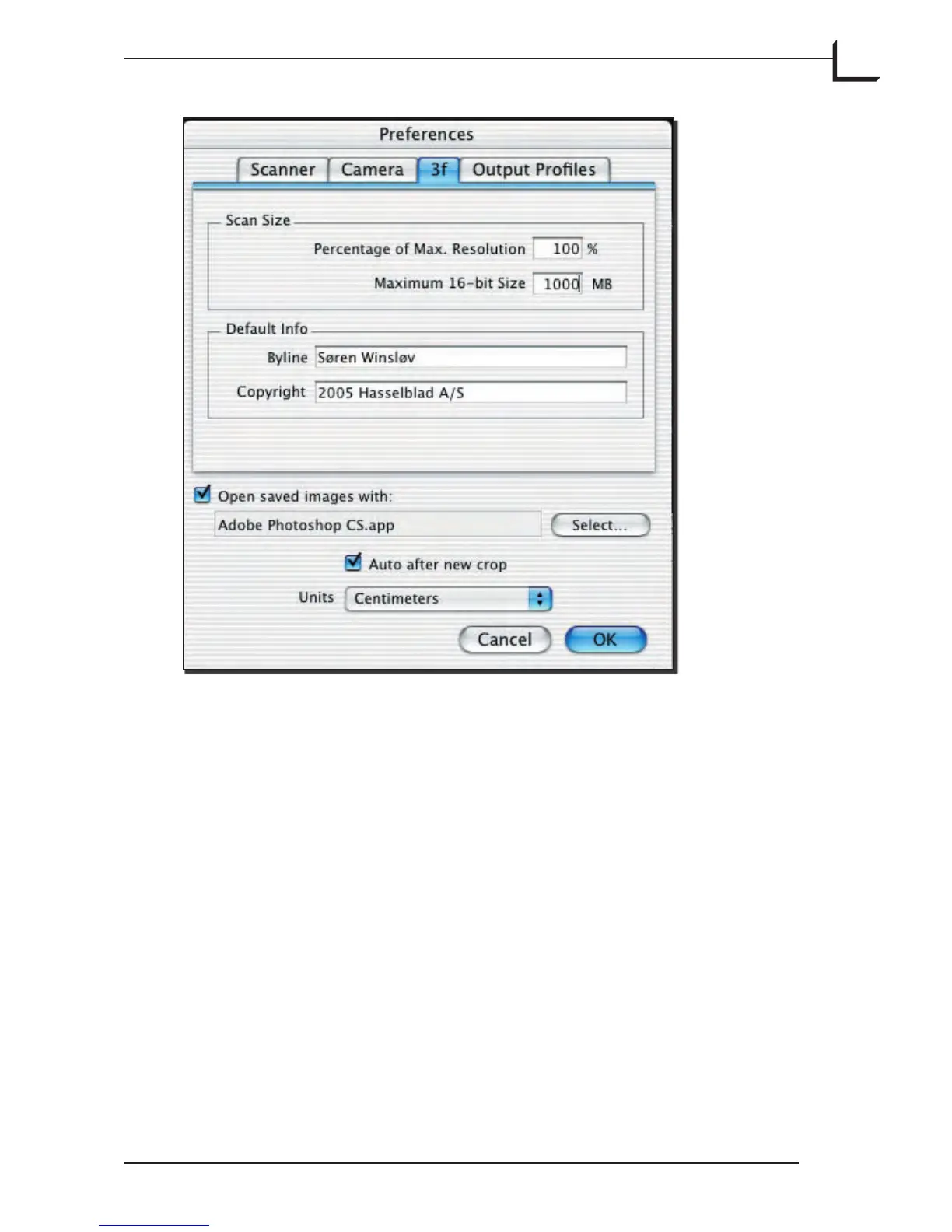55
Scan Size
Use these settings to set general limitations for your 3f files. If you set
the value in the Percentage of max. resolution field to ex. 50%, all
3f files will be scanned in half of the max. resolution available for the
currently selected original holder. If the size of the 3f file exceeds the
size as set in the Maximum 16-bit Size field, the scanning resolution will
automatically be reduced to keep the file size within the set value.
Default Info
Prior to taking a number of scans where you want to add the same
name and copyright information to all of the 3f files, you can type this
information in the Byline and Copyright fields. Later when opening the
Info window for one or more of the files, this information will show up
in the corresponding fields here. See “e Info Window” on page 79 for
references.