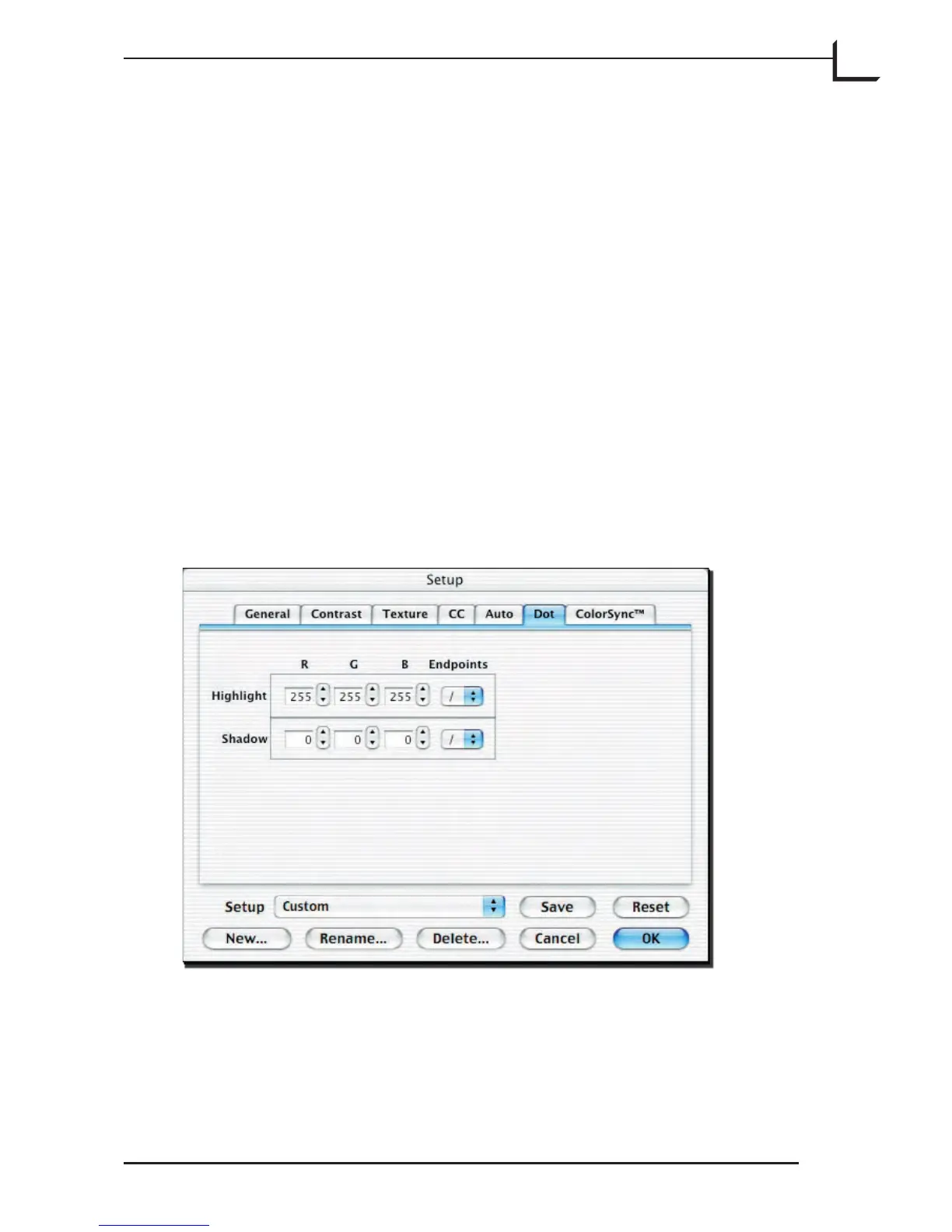45
shadow than normal. For example, if the Auto % for Highlight were set
to -2, and you use the auto function on an image in which the highlight
might normally be 200, then FlexColor will assign a highlight value of
204 (provided the shadow value were zero). is setting will enable you
to preserve more details at the extremes of the tonal range than you
otherwise would if the highlight point were set lower.
For more information about working with highlight and shadow points,
see “e Histogram Window” on page 85.
Dot Tab
e settings on the Dot tab affect the output of the image brightnesses.
Normally, the output will be a maximum (255) at the brightest
(highlight) point and minimum (0) at the darkest (shadow) point for
each color. However, this can sometimes cause trouble for the printing
presses, especially when too much ink is applied for the paper to dry
quickly enough.
Printers oen request that images be prepared to lie within certain limits.
e settings on this tab sheet limit output at the extremes at each color.
Speak to your printer for advice about how to set these values.