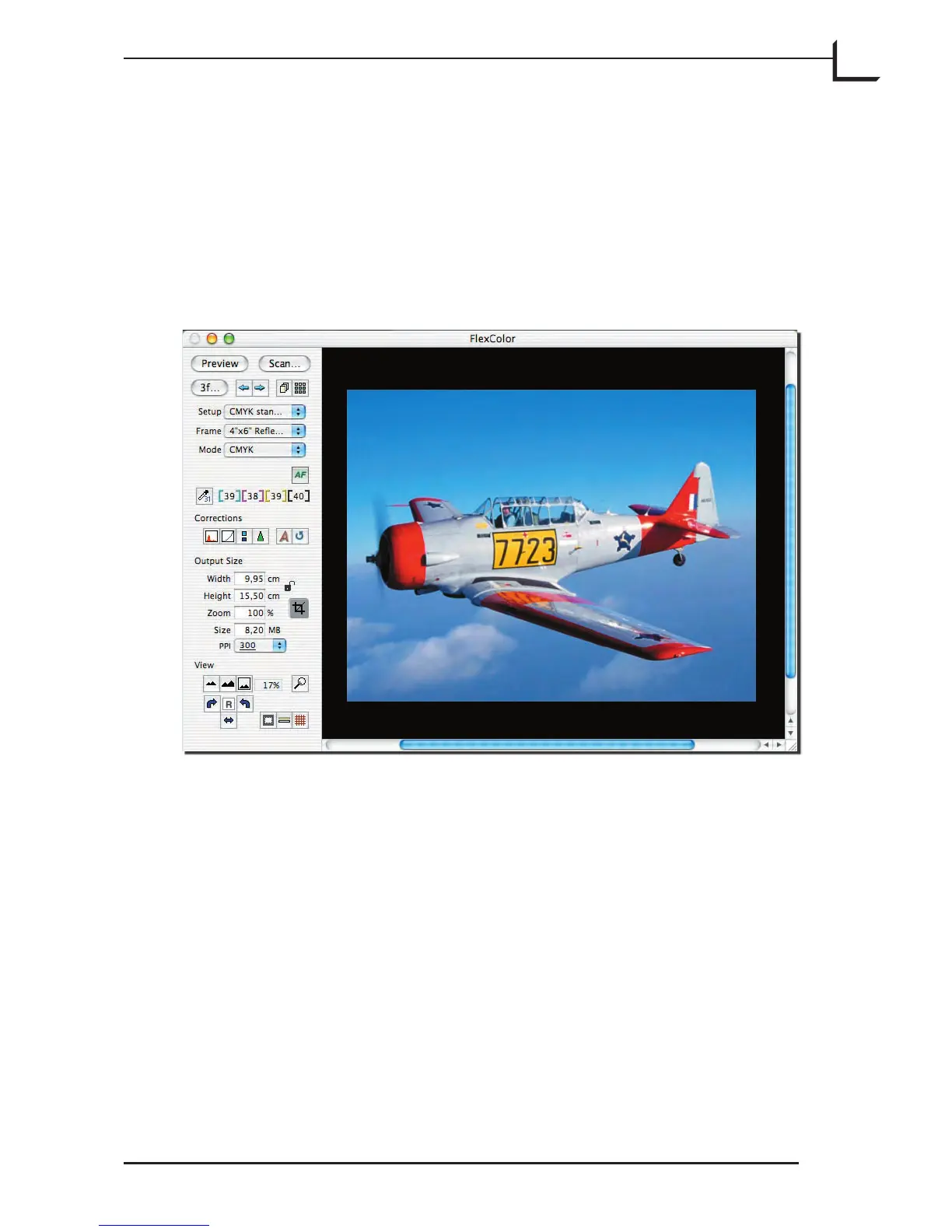21
The Main FlexColor Window
Introduction
e main FlexColor window displays your preview images and provides
access to most of the scanning and editing functions available with
FlexColor.
Scan Controls
Preview Makes a preview scan. A preview image will appear in the
large area on the right. All image correction settings (such
as tonal range, gradation and color corrections) will also be
previewed on this image.
Scan... (is button changes to a Save button when working with a
3f file in the preview window). Makes a final scan (saved as a
standard TIFF file) from the preview image using the current
crop, mode, color and image-enhancement settings.
