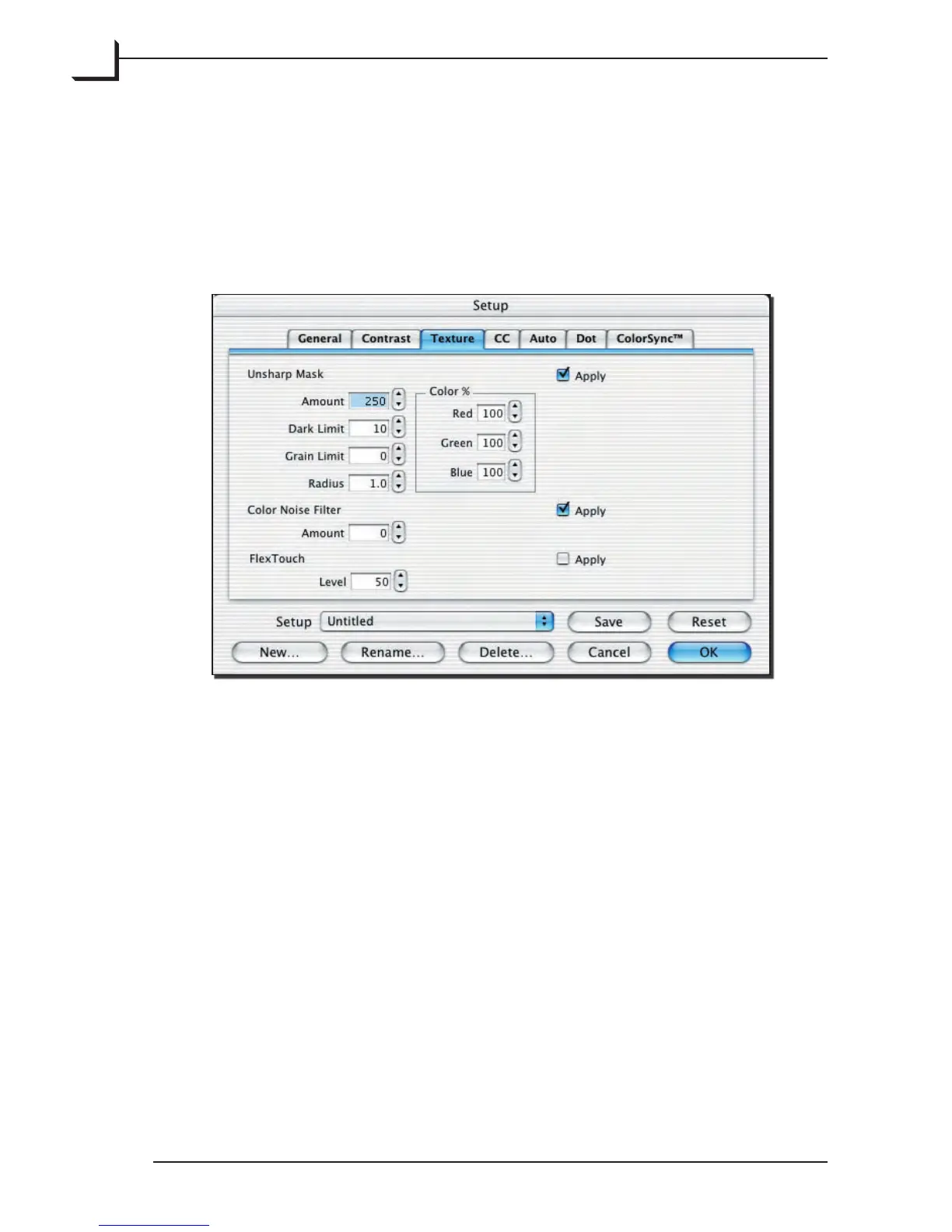42
Texture Tab
e settings on the Texture tab (except for the Color % setting) reflect
those made in the Texture window (available from the Window menu).
For more details about using the Unsharp Mask, Color Noise and
FlexTouch functions, see “e Texture Window” on page 101.
Color %
ese three fields (Red, Green, and Blue) control the amount of
sharpening effect applied in each color channel. Normally, you should
leave them set to 100 each, which applies sharpening equally to all
channels. In some cases, you may be able to reduce the effect of noise by
applying less sharpening to one channel (typically the blue channel). You
can also use these settings to create special effects.
CC (Color Correction) Tab
e CC tab contains a color correction chart, which enables you to alter
the way input colors are mapped onto the output colors. It can be used to
remove or add color cast, or to create stronger colors in your images.
