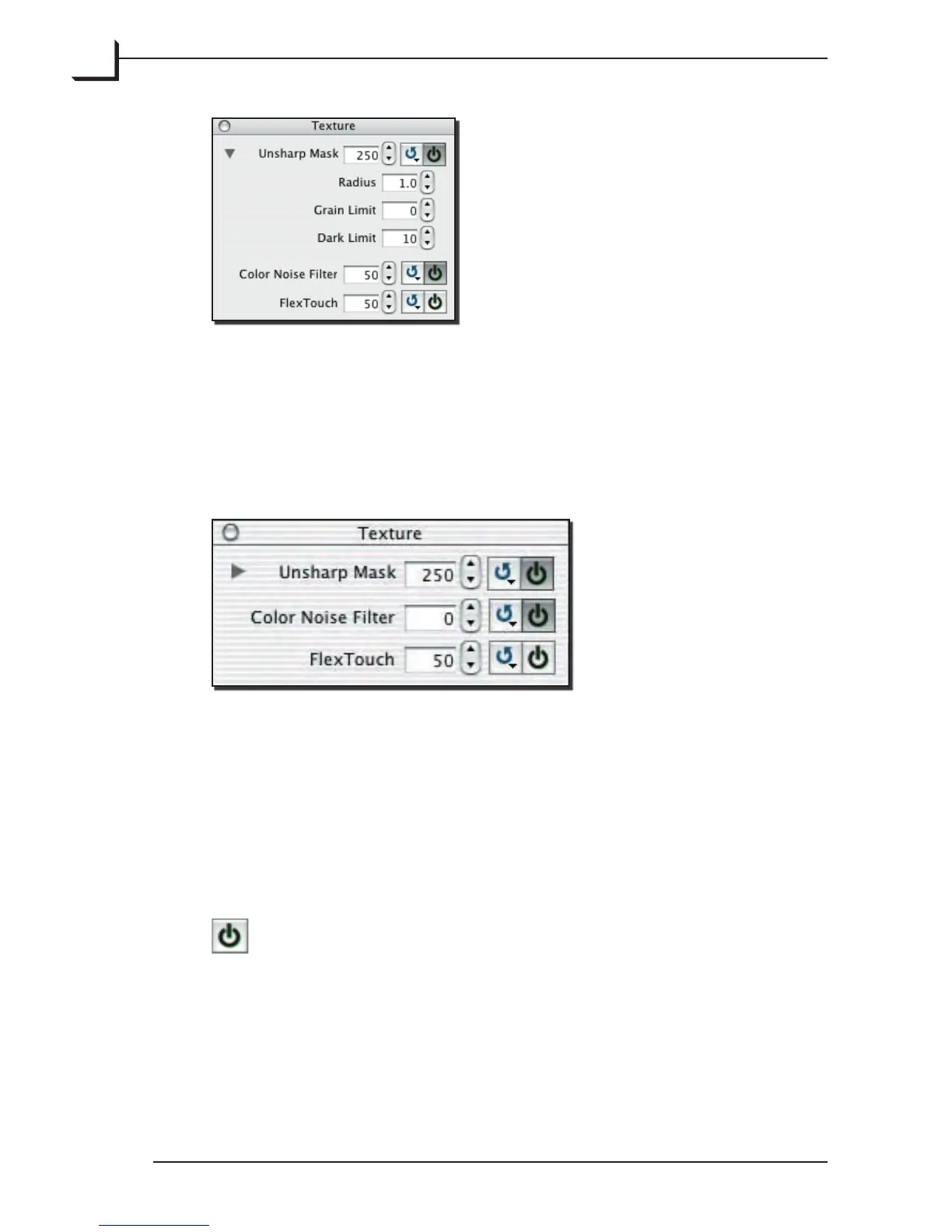104
To apply the filter, open the Texture window and set the Color Noise
Filter field to a value between 0 and 50. A setting of 0 effectively disables
the filter; a setting of 50 gives the maximum effect. e best setting to use
varies by image, so you must experiment to find the optimal setting.
FlexTouch Filter
• Level: Controls the strength of the filtering effect. e best way to adjust
the level is to make detail views of a section in the image with dust and
a section with fine details. en turn up the level until you see an effect
in the actual image details - then turn it down a few steps.
As with other image-correction setting, you have the following
additional controls for managing your color noise filter settings:
Apply filter: When this is pressed (grey), then the filter will
be applied to the preview and final image. When not pressed
(white), then the tool will hold your filter setting, but it will not
be applied to the image.