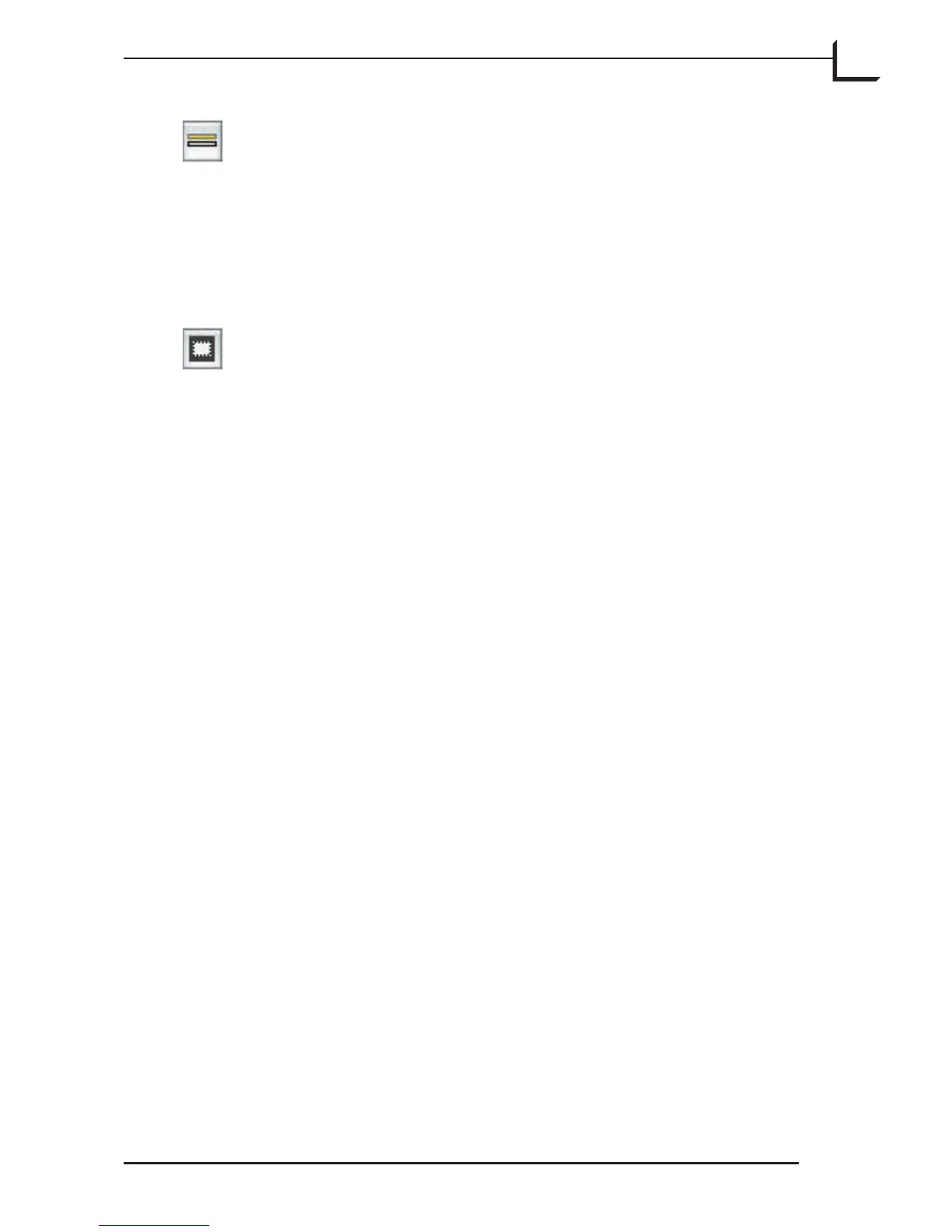29
Overlay: is function is primarily for digital camera back
users. It is possible to add an overlay to the preview. All the
standard image file types such as TIFF, JPEG, GIF, and PNG
can be used. To place the overlay simply drag the image file
into the preview window. Once in place you can click and drag
the overlay image around to align it correctly. Since the over
lay replaces the grid, it is turned on and off using the Grid/
Overlay button (see page 28).
Crop mask: Darkens the disregarded part of the image to help
evaluate the crop.