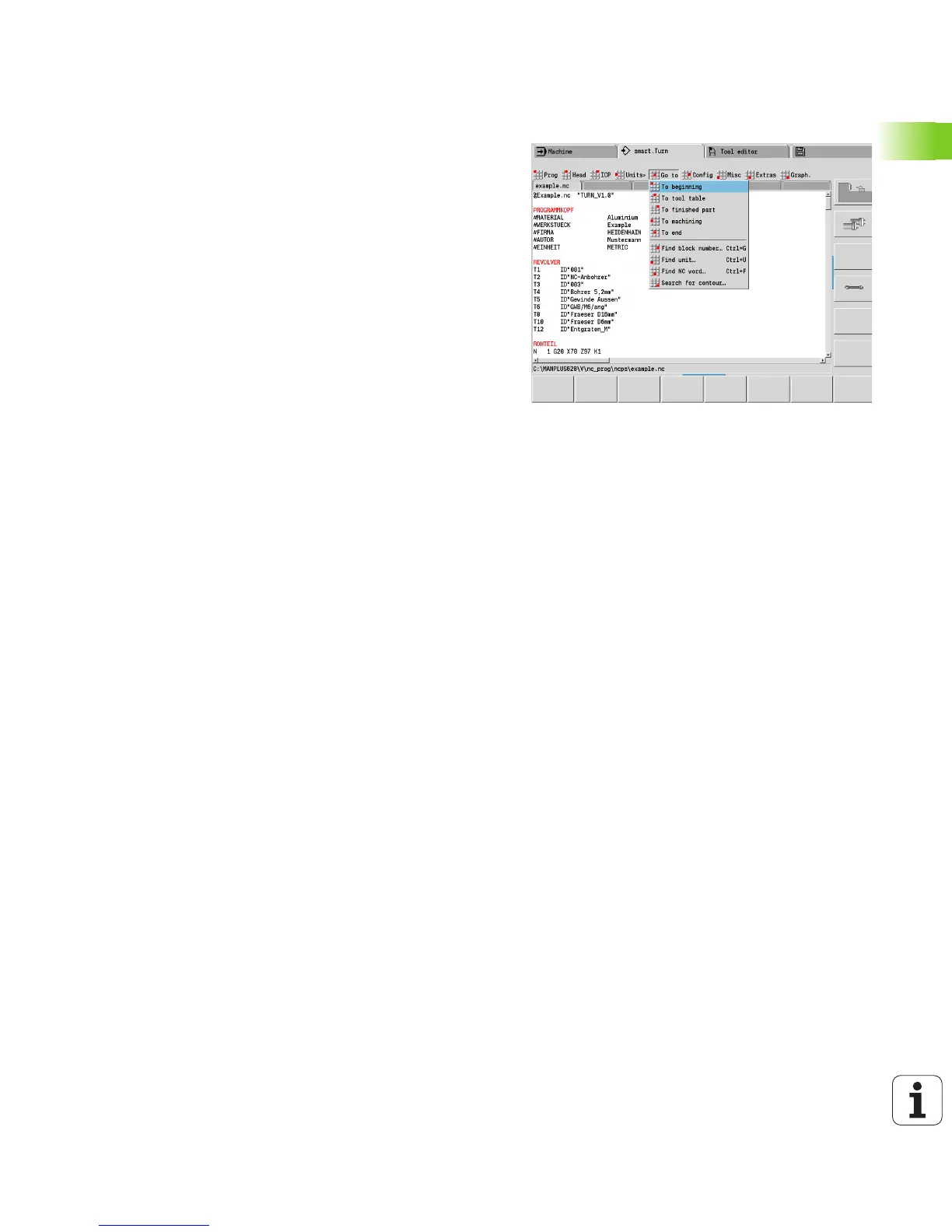HEIDENHAIN MANUALplus 620 31
1.2 The smart.Turn Editor
"Goto" pull-down menu
The “Goto” pull-down menu contains the following jump and search
functions:
Jump targets—The editor positions the cursor to the selected jump
target:
To beginning
To tool table
To finished part
To machining
To end
Search functions
Find block number: You specify a certain block number. The
editor jumps to this block number if it exists.
Find unit: The editor opens the list of units available in the
program. Select the desired unit.
Find NC word: The editor opens the dialog for entering the
desired NC word. You can use the soft keys to search forward or
backward.
Search for contour: The editor opens the list of contours
available in the program. Select the desired contour.
"Configuration" pull-down menu
The "Config" pull-down menu (Configuration) contains the following
functions:
Input mode ...: Define the input mode
... NC editor (word-by-word): The editor works in the NC mode
(word by word)
... Text editor (character): The editor works character by
character (no syntax checking)
Settings ...
... Save: The editor memorizes the open NC programs and the
respective cursor positions.
... Load last saved setting: Restores the last saved condition of
the editor.
Technology data: Starts the technology editor
