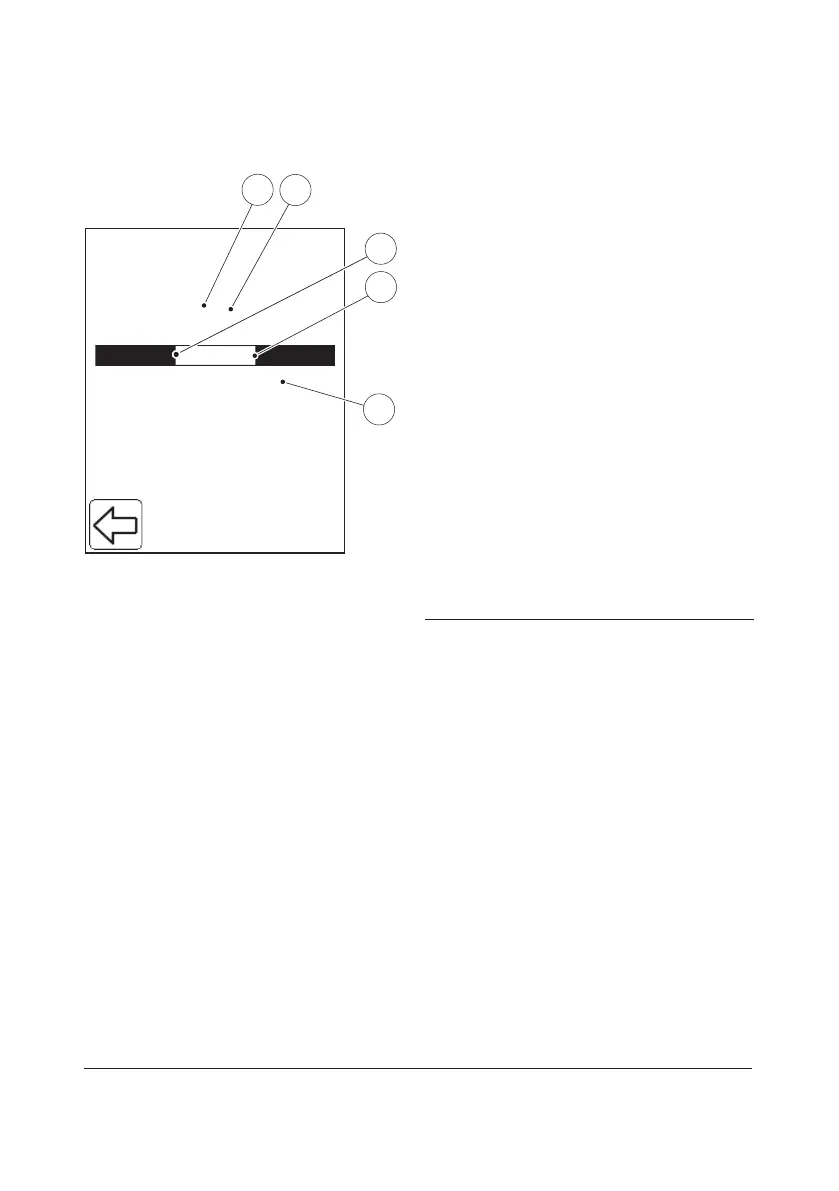142
FIGURE 6-23
The result will be displayed.
Continue testing the designated level until
the number of required measurements have
been completed.
If the result is beyond the upper measuring
range of the Analyzer, the display will read:
Overrange
and a Confirm button will be shown.
If other errors occur, an error message and a
Confirm button will be displayed.
When Confirm is pressed the following
message will be displayed:
Error.
All Cuvettes for this Level will be Rejected.
When Confirm is pressed all measurements
for the designated level are rejected but still
kept in memory, and FIGURE 6-17 is
displayed.
22 Measurement No.
23 Total No. of measurements required
24 Concentration range, min. value
25 Concentration range, max. value
26 Numeric test result
Level 1
Cuvette 1 (3)
Result
Please Fill
and
Insert Next Cuvette
75 mg/dL
70 80
22
23
26
25
24