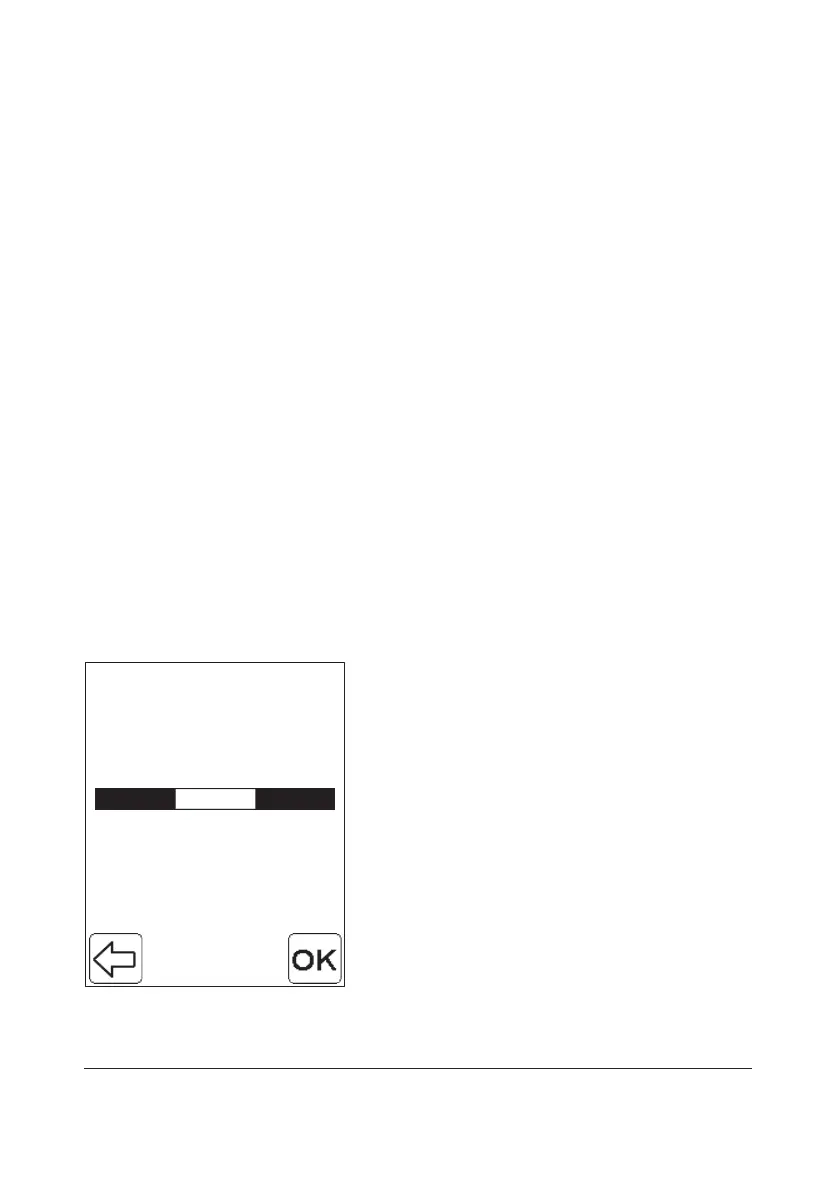143
s) If the result is within range and the
Previous image button is pressed, the
following message will be displayed:
Do You wish to Reject all Cuvettes
Measured for this Level?
To reject all measurements at the current
level press Yes. FIGURE 6-17 will be
displayed.
Press No to continue the Linearity test.
If FIGURE 6-23 is displayed and the test is to
be continued:
t) Fill a Cuvette from the previously
designated batch with the appropriate
level of linearity material.
u) Place the Cuvette in the Cuvette holder
and gently insert it into the measuring
position.
If additional tests are required FIGURE
6-23 will be displayed again.
If no additional tests are required, FIGURE
6-24 will be displayed.
FIGURE 6-24
v) Press the Confirm button.
If other levels of the linearity material
need to be measured FIGURE 6-17 will be
displayed.
If testing for all levels is completed,
FIGURE 6-25 will be displayed.
75 mg/dL
Result
Cuvette 3 (3)
70 80