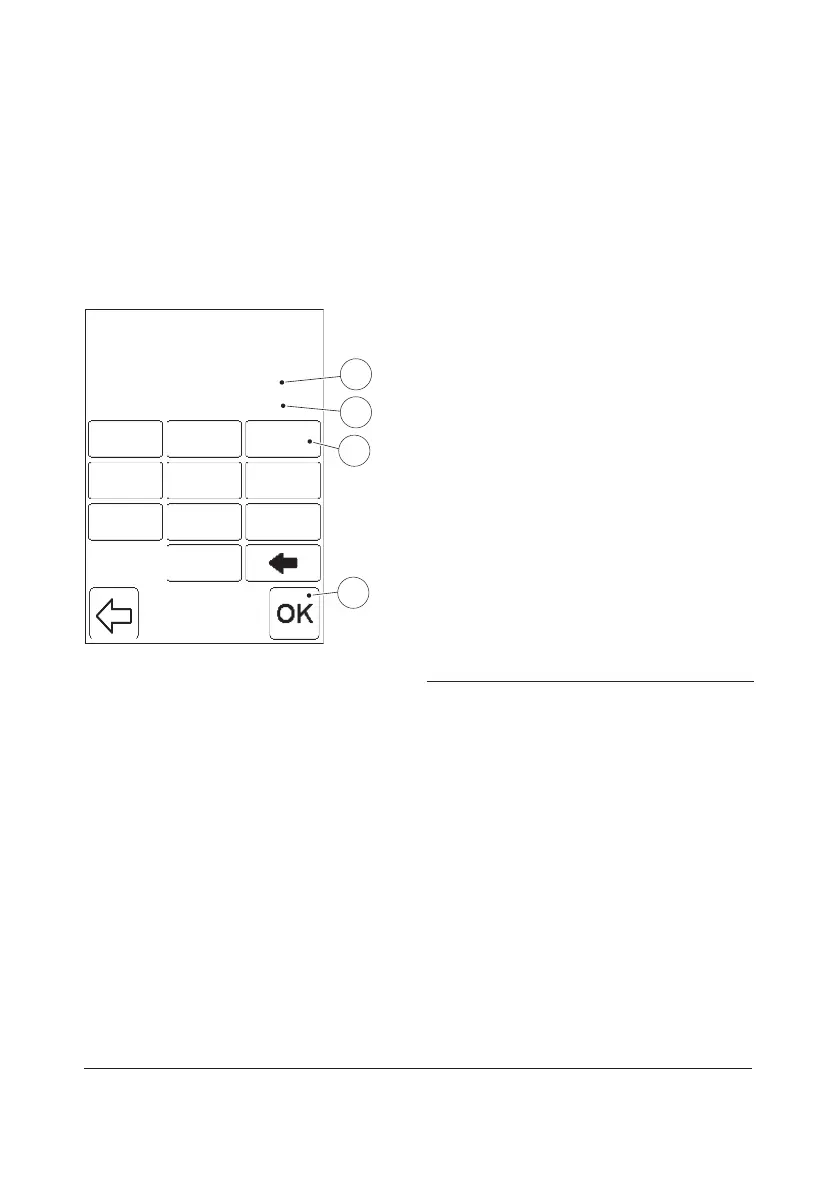69
If Entry Required or Approved Only was
selected, FIGURE 3-48 will be displayed for
setting the Operator ID specifications.
If Not Used was selected, the General
Settings menu, FIGURE 3-46, will be
displayed.
Min Character (1) 3
Max Character (15) 12
1
5
2
87
4 6
9
3
0
11
55
22
8877
44 66
99
33
00
5
4
6
7
FIGURE 3-48
The settings for the min. and the max.
number of characters for the Operator ID
are displayed.
Numbers in brackets show the lowest and
the highest allowable number of characters.
To allow only an exact number of characters,
enter the same value in the Min. and Max.
settings.
c) Enter the min. No. of characters(4) for
the Operator ID via the Digit(6) buttons.
Press the Confirm button(7).
d) Enter the max. No. of characters(5) for
the Operator ID via the Digit buttons(6).
Press the Confirm button(7). FIGURE
3-46 will be displayed.
4 Operator ID, min. number of characters
5 Operator ID, max. number of characters
6 Digit button
7 Confirm button