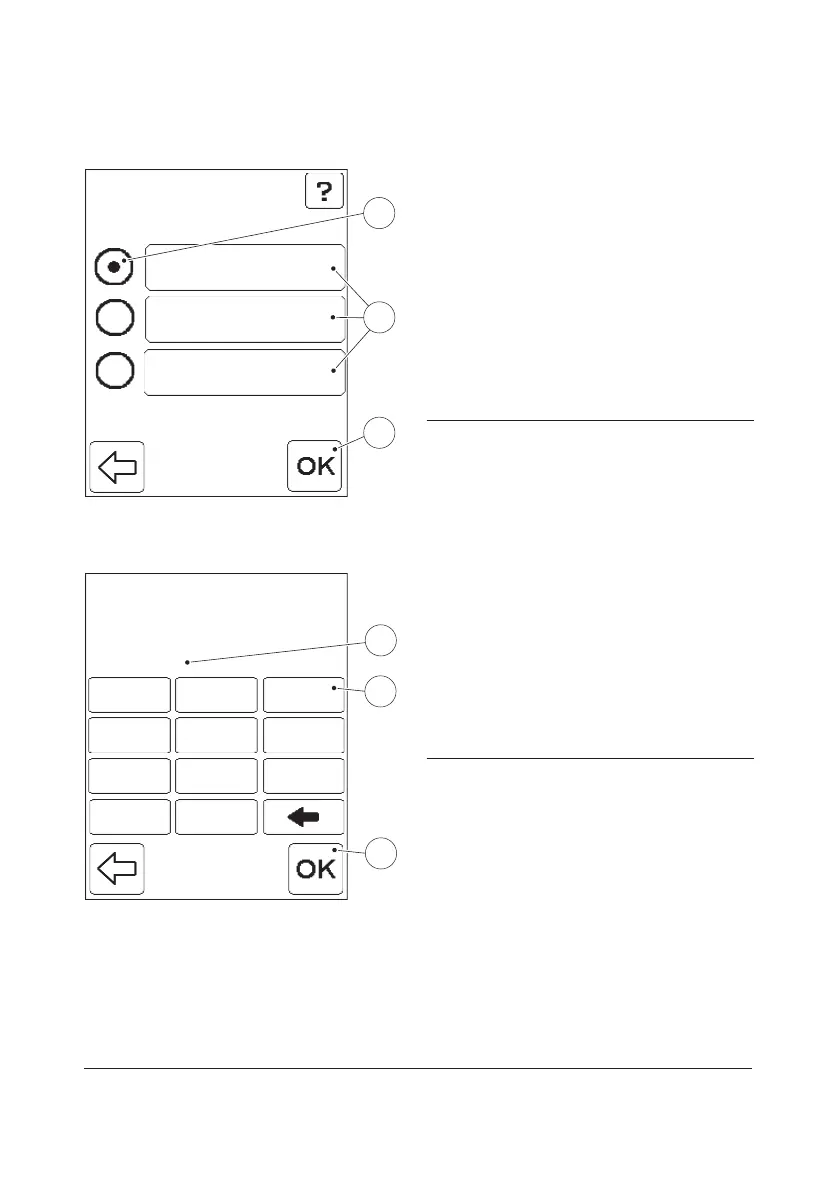89
Not UsedNot Used
TimeTime
MeasurementsMeasurements
Lockout
3
1
2
FIGURE 3-69
a) To change the setting, press the button
for the desired option(1).
b) Press the Confirm button(3).
If “Not Used” is selected, the QC Test
Settings Menu, FIGURE 3-67, is displayed.
If “Time” is selected, FIGURE 3-70, is
displayed.
If “Measurements” is selected, FIGURE 3-74,
is displayed.
1 Options for QC lockout criteria
2 Selected option
3 Confirm button
QC lockout determined by time
Format: 12h
10:55 AM
Workshift
11
55
22
8877
44 66
99
33
00AM /PMAM /PM
1
2
3
FIGURE 3-70
If Time was selected in the QC lockout
menu, the setting for the QC lockout based
on time is displayed.
a) Enter the start time(1) for the beginning
of the interval using the Digit button(2).
Press the Confirm button(3).
1 Start time
2 Digit button
3 Confirm button