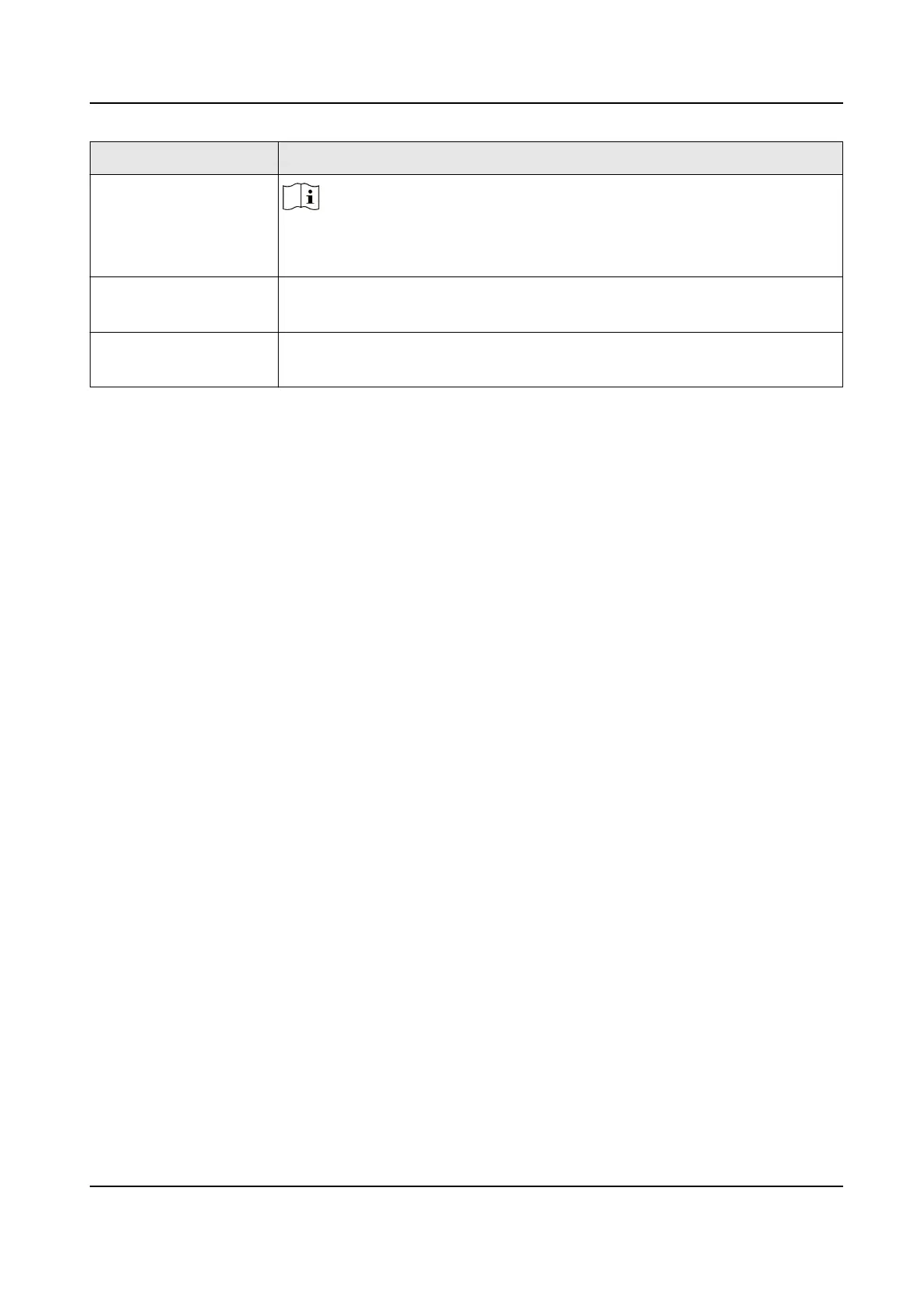No. Descripon
Note
If you enable the aendance status funcon, the OK key can be the
shortcut key of the aendance status.
5 Deleng Key: Press the key to delete the leers or numbers one by one
in the textbox.
6 Eding Key: Hold the key to shi among numbers/lowercases, numbers/
uppercases and symbols.
DS-K1T804B Series Fingerprint Access Control Terminal User Manual
5
